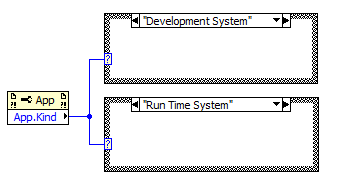- Subscribe to RSS Feed
- Mark Topic as New
- Mark Topic as Read
- Float this Topic for Current User
- Bookmark
- Subscribe
- Mute
- Printer Friendly Page
Why are pictures showing up in my VI, but not in the build .exe
Solved!04-30-2018 10:31 AM - edited 04-30-2018 10:32 AM
- Mark as New
- Bookmark
- Subscribe
- Mute
- Subscribe to RSS Feed
- Permalink
- Report to a Moderator
I have a vi that changes a picture based on control inputs. It works in vi exactly as I like.
When I made it into an app, when I built it, the pictures do not display.
I'm not sure how to help you help me. Can you point me in the right direction?
Is there a build-configuration that I need to show?
fwiw: I am using LabVIEW 2017 on Windows 7.
Thanks.
Engr Student.
Solved! Go to Solution.
04-30-2018 11:08 AM - edited 04-30-2018 11:09 AM
- Mark as New
- Bookmark
- Subscribe
- Mute
- Subscribe to RSS Feed
- Permalink
- Report to a Moderator
How do you read in the pictures? Are they included as separate files? If you have an exe, some relative paths change and they might not be found. (details)
04-30-2018 11:57 AM
- Mark as New
- Bookmark
- Subscribe
- Mute
- Subscribe to RSS Feed
- Permalink
- Report to a Moderator
Per the KB article I changed to "application directory" and it now works in the compiled version and not in the vi.
It is progress.
Thank you, Altenbach.
04-30-2018 12:10 PM
- Mark as New
- Bookmark
- Subscribe
- Mute
- Subscribe to RSS Feed
- Permalink
- Report to a Moderator
@EngrStudent wrote:
Per the KB article I changed to "application directory" and it now works in the compiled version and not in the vi.
It is progress.
Move your image files to be relative to your project file and it will all be fine.
There are only two ways to tell somebody thanks: Kudos and Marked Solutions
Unofficial Forum Rules and Guidelines
"Not that we are sufficient in ourselves to claim anything as coming from us, but our sufficiency is from God" - 2 Corinthians 3:5
04-30-2018 12:12 PM
- Mark as New
- Bookmark
- Subscribe
- Mute
- Subscribe to RSS Feed
- Permalink
- Report to a Moderator
If you read the Help for Application Directory, you'll see that the paths are different (but logical) for a built Application and for the Development Environment. For the Application, the Application Directory refers to the path to the folder containing the Application. For the Development Environment, it refers to the path to the folder containing the LabVIEW Project File (.lvproj).
Bob Schor
05-07-2018 09:37 AM
- Mark as New
- Bookmark
- Subscribe
- Mute
- Subscribe to RSS Feed
- Permalink
- Report to a Moderator
I wish there was a case that I could set up to determine whether this was the in-development vi or the built-application. I could then put directories there.
When I build, the directories are assembled per the build instructions.
Even crazier, when I make an installer, the built directories are put in the program files (and such) per the installer setup.
How do I test that, as an installed application, it acts like it should. The US Army says "train like you should fight, because you will fight as you were trained". I wish there were a non-hack, non-manual way to do that in the process of building standalone applications in LabVIEW.
05-07-2018 09:56 AM
- Mark as New
- Bookmark
- Subscribe
- Mute
- Subscribe to RSS Feed
- Permalink
- Report to a Moderator
Hi Engr,
there's a property node telling you in which einvironment your VI is running.
You can even use a "conditional disable"-structure…
When I build, the directories are assembled per the build instructions.
Even crazier, when I make an installer, the built directories are put in the program files (and such) per the installer setup.
So everything is done as YOU have configured it!? What's "crazy" about that?
How do I test that, as an installed application, it acts like it should.
By doing some testing and debugging!? Error logging is a good idea, too.
05-07-2018 10:04 AM
- Mark as New
- Bookmark
- Subscribe
- Mute
- Subscribe to RSS Feed
- Permalink
- Report to a Moderator
GerdW,
Can you show me a snippet?? This is neat. I needed to know that.
-EngrStudent
05-07-2018 10:12 AM
- Mark as New
- Bookmark
- Subscribe
- Mute
- Subscribe to RSS Feed
- Permalink
- Report to a Moderator
Here's the property node for that:
Regards, Jens
05-07-2018 10:23 AM
- Mark as New
- Bookmark
- Subscribe
- Mute
- Subscribe to RSS Feed
- Permalink
- Report to a Moderator
Arms in the air, saying yes(!) out loud.
Thank you.