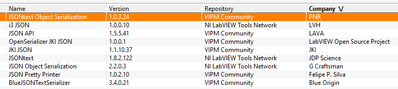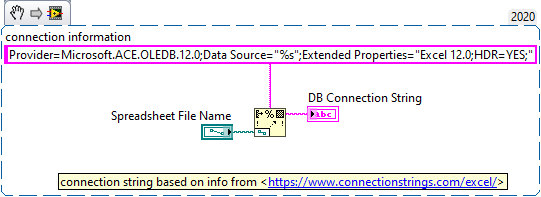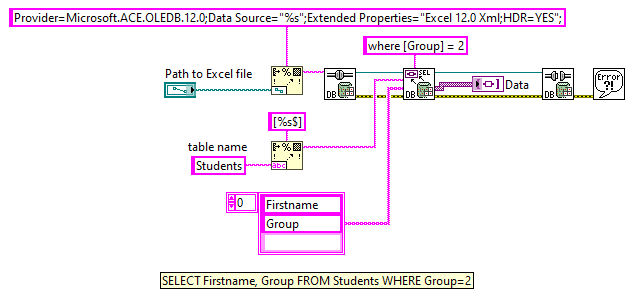- Subscribe to RSS Feed
- Mark Topic as New
- Mark Topic as Read
- Float this Topic for Current User
- Bookmark
- Subscribe
- Mute
- Printer Friendly Page
- « Previous
-
- 1
- 2
- Next »
Which file format for a complex configuration file?
03-15-2024 03:19 PM
- Mark as New
- Bookmark
- Subscribe
- Mute
- Subscribe to RSS Feed
- Permalink
- Report to a Moderator
03-18-2024 04:01 AM
- Mark as New
- Bookmark
- Subscribe
- Mute
- Subscribe to RSS Feed
- Permalink
- Report to a Moderator
Well sounds like JSON is fairly unanimous.
Any recommendations on the libraries to use? By default I would avoid the standard Labview libs are they usually are fairly basic.
A quick look on VIPM show quite a few of them, what should I consider other than the amount of downloads (Or the fact that it came from LAVA/JKI) for my choice?
Thanks.
Vincent.
03-18-2024 04:57 AM
- Mark as New
- Bookmark
- Subscribe
- Mute
- Subscribe to RSS Feed
- Permalink
- Report to a Moderator
03-18-2024 07:45 AM
- Mark as New
- Bookmark
- Subscribe
- Mute
- Subscribe to RSS Feed
- Permalink
- Report to a Moderator
@raphschru a écrit :
The fact that "JSONtext" has been mentioned 4 times in the thread should give you a hint 😉.
I've not explored all functions, but I've always found everything I needed in its palette, including malleable VIs that allow very elegant implementations.
That's a fair point haha
I've focused on JSON and not what's after 🙂
Thanks a lot for all inputs!
03-18-2024 10:22 AM
- Mark as New
- Bookmark
- Subscribe
- Mute
- Subscribe to RSS Feed
- Permalink
- Report to a Moderator
"Use 1 Excel workbook..."
I chose this path. Not everyone is aware that Excel spread sheets can by accessed like a database.
However, my application only ever reads from the file and stores any HW specific info (COM ports, instrument address...) in an ini file.
No need for Excel to be installed on the deployment PC either.... unless of course you want to make changes to the file locally.
Former Certified LabVIEW Developer (CLD)
03-18-2024 06:03 PM
- Mark as New
- Bookmark
- Subscribe
- Mute
- Subscribe to RSS Feed
- Permalink
- Report to a Moderator
@Frozen wrote:
"Use 1 Excel workbook..."
I chose this path. Not everyone is aware that Excel spread sheets can by accessed like a database.
However, my application only ever reads from the file and stores any HW specific info (COM ports, instrument address...) in an ini file.
No need for Excel to be installed on the deployment PC either.... unless of course you want to make changes to the file locally.
Dang, I had no idea. Do you have any examples of this? I see the link in the image, but I'll be honest that's all Greek to me.
03-19-2024 05:16 AM - edited 03-19-2024 05:33 AM
- Mark as New
- Bookmark
- Subscribe
- Mute
- Subscribe to RSS Feed
- Permalink
- Report to a Moderator
@BertMcMahan wrote:
Do you have any examples of this?
I didn't know about this possibility either and tried it out.
03-19-2024 05:17 AM
- Mark as New
- Bookmark
- Subscribe
- Mute
- Subscribe to RSS Feed
- Permalink
- Report to a Moderator
@Frozen a écrit :
"Use 1 Excel workbook..."
I chose this path. Not everyone is aware that Excel spread sheets can by accessed like a database.
However, my application only ever reads from the file and stores any HW specific info (COM ports, instrument address...) in an ini file.
I didn't know this thanks a bunch!
For other projects we've always exported everything first as a .csv, making it a nightmare for version control and formatting ....
I think I will still go for the JSON solution specifically for this configuration though as it seems more flexible and integrated on the labview side.
But I will definitely use this elsewhere!
03-22-2024 10:02 AM
- Mark as New
- Bookmark
- Subscribe
- Mute
- Subscribe to RSS Feed
- Permalink
- Report to a Moderator
That's AWESOME! I had no idea!
03-22-2024 02:56 PM
- Mark as New
- Bookmark
- Subscribe
- Mute
- Subscribe to RSS Feed
- Permalink
- Report to a Moderator
JSON all the way. The JSONext library allows you to plug almost any cluster, and it will parse it into a JSON string. This is especially useful if you want to use any web based interface - Transferring data from LV to a Javascript tool becomes trivial.
- « Previous
-
- 1
- 2
- Next »