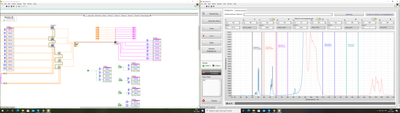- Subscribe to RSS Feed
- Mark Topic as New
- Mark Topic as Read
- Float this Topic for Current User
- Bookmark
- Subscribe
- Mute
- Printer Friendly Page
Ways to increase the font of cursors on a xy chart or a new way to display information on a chart
Solved!11-05-2020 01:52 AM - edited 11-05-2020 01:54 AM
- Mark as New
- Bookmark
- Subscribe
- Mute
- Subscribe to RSS Feed
- Permalink
- Report to a Moderator
Hello!
There is a problem.
There are 12 cursors in the program. No. 0/2/4/6/8/10 are used to display the calculation of the integral value (this is the area under the curve, bounded on both sides by cursors).
The problem is that I cannot change the font in any way - change the size, style, etc.
Tried it through the annotation list and it doesn't work.
Are there any other options? Has anyone solved a similar problem?
I will be very grateful. Thank you so much.
Solved! Go to Solution.
11-06-2020 12:11 AM
- Mark as New
- Bookmark
- Subscribe
- Mute
- Subscribe to RSS Feed
- Permalink
- Report to a Moderator
Hi,
Have you tried to use Tools Palette in View>Tools Palette?
I think it will help you.
Best regards.
11-06-2020 12:38 AM
- Mark as New
- Bookmark
- Subscribe
- Mute
- Subscribe to RSS Feed
- Permalink
- Report to a Moderator
Yes, I tried it.
The calculation window changes, but the cursor's font size remains the same.
11-06-2020 12:54 AM - edited 11-06-2020 12:57 AM
- Mark as New
- Bookmark
- Subscribe
- Mute
- Subscribe to RSS Feed
- Permalink
- Report to a Moderator
Also You can try to use the tips in link below.
https://knowledge.ni.com/KnowledgeArticleDetails?id=kA00Z0000019RQISA2&l=en-US
https://forums.ni.com/t5/LabVIEW/Change-Font-and-Size-of-Graph-Annotations/td-p/1146079
Best regards.
11-09-2020 12:59 AM
- Mark as New
- Bookmark
- Subscribe
- Mute
- Subscribe to RSS Feed
- Permalink
- Report to a Moderator
Thanks, I will try.