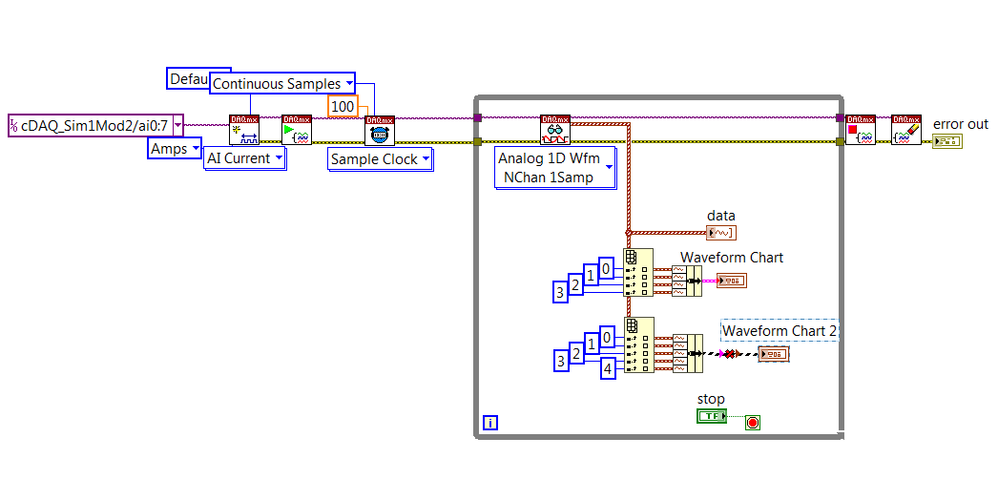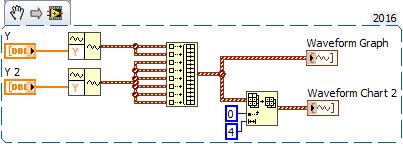- Subscribe to RSS Feed
- Mark Topic as New
- Mark Topic as Read
- Float this Topic for Current User
- Bookmark
- Subscribe
- Mute
- Printer Friendly Page
Waveform graph time scale from DAQmx Waveform data
05-29-2018 03:28 AM
- Mark as New
- Bookmark
- Subscribe
- Mute
- Subscribe to RSS Feed
- Permalink
- Report to a Moderator
I have an application where i'm pulling AI data from a process, using a waveform output. At first i only was interested in (4) channels and everything was perfect, the X axis was in seconds, the trends represented the channels...i used the luster unbundle function to separate the channels.
The problem now is that i added and additional (4) channels making my total channel count now (8). The waveform chart no long works when i unbundle (8) channels of data. Why?
Basically what i have now is running the waveform straight to the chart, X axis is OLE time and looks bad.
Any help would be appreciated.
THanks
05-29-2018 04:11 AM
- Mark as New
- Bookmark
- Subscribe
- Mute
- Subscribe to RSS Feed
- Permalink
- Report to a Moderator
show your code example
05-29-2018 04:39 AM
- Mark as New
- Bookmark
- Subscribe
- Mute
- Subscribe to RSS Feed
- Permalink
- Report to a Moderator
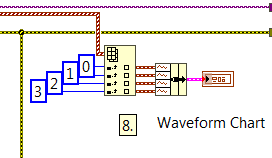
05-29-2018 05:15 AM
- Mark as New
- Bookmark
- Subscribe
- Mute
- Subscribe to RSS Feed
- Permalink
- Report to a Moderator
How you collect 8 channels?
Are you sure there presents all 8 channels?
05-29-2018 07:10 AM
- Mark as New
- Bookmark
- Subscribe
- Mute
- Subscribe to RSS Feed
- Permalink
- Report to a Moderator
The channels are captured via DAQmx READ.vi, i know they are collecting because i can wire a waveform chart to the output line and get a data on all line. The time aspect of it is not good though, i would rather use the t0 second counter but what is being displayed is the timestamp.
05-29-2018 08:02 AM
- Mark as New
- Bookmark
- Subscribe
- Mute
- Subscribe to RSS Feed
- Permalink
- Report to a Moderator
Show your broken code.
I get single point for each channel form DAQ? Or array of points (waveform)?
05-29-2018 08:23 AM
- Mark as New
- Bookmark
- Subscribe
- Mute
- Subscribe to RSS Feed
- Permalink
- Report to a Moderator
Here
05-29-2018 03:44 PM
- Mark as New
- Bookmark
- Subscribe
- Mute
- Subscribe to RSS Feed
- Permalink
- Report to a Moderator
why youuse waveform for single element?
05-30-2018 01:02 AM
- Mark as New
- Bookmark
- Subscribe
- Mute
- Subscribe to RSS Feed
- Permalink
- Report to a Moderator
This is not helping...
05-30-2018 02:09 AM
- Mark as New
- Bookmark
- Subscribe
- Mute
- Subscribe to RSS Feed
- Permalink
- Report to a Moderator
Why not?
on chart you'll see last point only, without history.
And why you want draw clester of WF, not array if WF?
Take subarray of your data and send it to chart