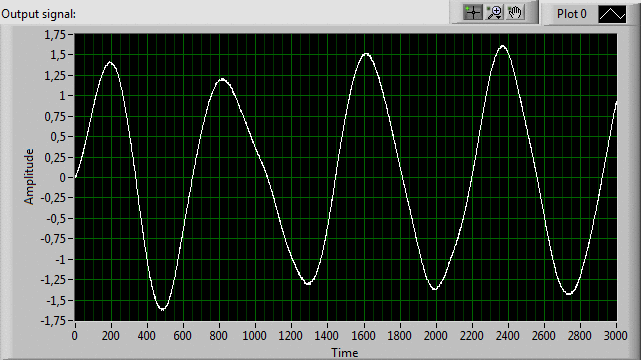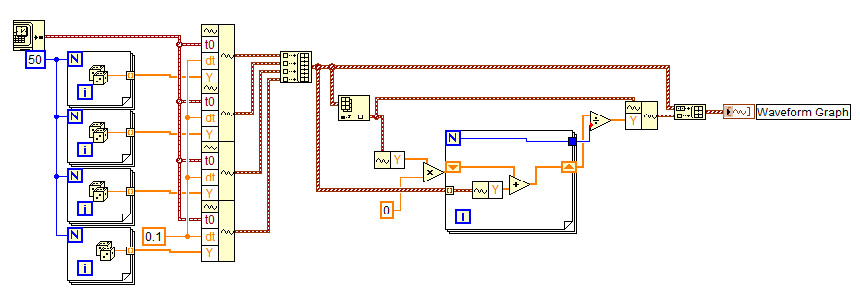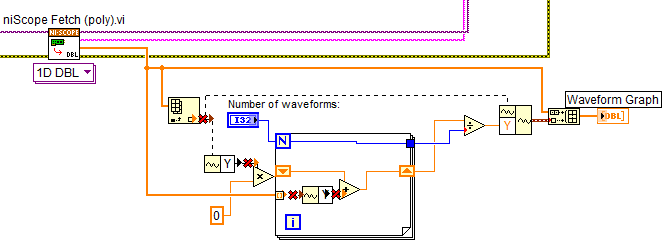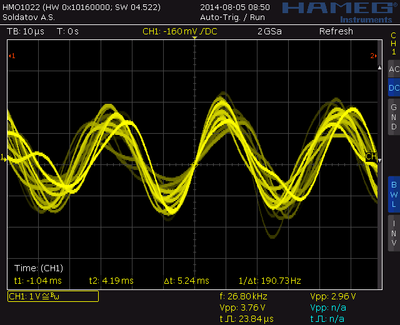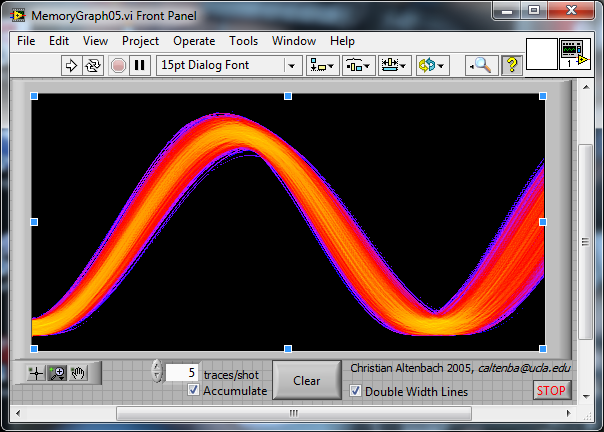- Subscribe to RSS Feed
- Mark Topic as New
- Mark Topic as Read
- Float this Topic for Current User
- Bookmark
- Subscribe
- Mute
- Printer Friendly Page
Waveform averaging
08-04-2014 11:21 PM
- Mark as New
- Bookmark
- Subscribe
- Mute
- Subscribe to RSS Feed
- Permalink
- Report to a Moderator
Hello.
I have to acquire noisy sine signal (about 30 kHz) with NI PXI-5105 60 MS/s digitizer. I tried to make a VI using LabVIEW help but got the following result:
Apparently, it is necessary to make waveform averaging but I don't know how to do such a thing.
Here shows how signal is indicated:
I found here the following example from RavensFan, but could not use it:
There is a type mismatch:
Is there somewhere a detailed description of the LabVIEW's waveform / complex waveform / … data types with examples? I so stupid and standard LabVIEW help did not help me.
Thanks in advance for your help and sorry for my poor english.
08-05-2014 02:34 AM - edited 08-05-2014 02:34 AM
- Mark as New
- Bookmark
- Subscribe
- Mute
- Subscribe to RSS Feed
- Permalink
- Report to a Moderator
Hi LVU,
a waveform apparently is more than a simple 1D array…
Can you switch your NIScopeRead from "1D DBL" to "Waveform"? Then you could adapt RavensFan's example easily!
LabVIEW comes with a function palette dedicated to waveforms (like this). Those functions also have their example VIs…
08-05-2014 03:38 AM
- Mark as New
- Bookmark
- Subscribe
- Mute
- Subscribe to RSS Feed
- Permalink
- Report to a Moderator
Could you tell us what characteristic of your waveform you want to measure?
Henrik
LV since v3.1
“ground” is a convenient fantasy
'˙˙˙˙uıɐƃɐ lɐıp puɐ °06 ǝuoɥd ɹnoʎ uɹnʇ ǝsɐǝld 'ʎɹɐuıƃɐɯı sı pǝlɐıp ǝʌɐɥ noʎ ɹǝqɯnu ǝɥʇ'
08-05-2014 03:50 AM
- Mark as New
- Bookmark
- Subscribe
- Mute
- Subscribe to RSS Feed
- Permalink
- Report to a Moderator
I changed the setting on the "1D WDT", but got the same "jumping" waveform that is shown above without averaging. Seems like the divisor is always "1" and the summation in "for loop" doesn't work. I have to remake the loop but so far I didn't get. Here I need a deep knowledge of debugging in LabVIEW.
08-05-2014 04:22 AM - edited 08-05-2014 04:24 AM
- Mark as New
- Bookmark
- Subscribe
- Mute
- Subscribe to RSS Feed
- Permalink
- Report to a Moderator
just trigger at zero and adding up values migth not help you much ... unless you want the DC value 😄
... again: What do you need (or expect 😉 ) to measure (or see)?
Henrik
LV since v3.1
“ground” is a convenient fantasy
'˙˙˙˙uıɐƃɐ lɐıp puɐ °06 ǝuoɥd ɹnoʎ uɹnʇ ǝsɐǝld 'ʎɹɐuıƃɐɯı sı pǝlɐıp ǝʌɐɥ noʎ ɹǝqɯnu ǝɥʇ'
08-05-2014 04:24 AM - edited 08-05-2014 04:25 AM
- Mark as New
- Bookmark
- Subscribe
- Mute
- Subscribe to RSS Feed
- Permalink
- Report to a Moderator
I have to measure the RMS voltage and frequency of the signal.
08-05-2014 04:28 AM - edited 08-05-2014 04:33 AM
- Mark as New
- Bookmark
- Subscribe
- Mute
- Subscribe to RSS Feed
- Permalink
- Report to a Moderator
Try:
Extract Single Tone Information VI
Owning Palette: Waveform Measurements VIs
Requires: Full Development System
Takes a signal in, finds the single tone with the highest amplitude or searches a specified frequency range, and returns the single tone frequency, amplitude, and phase. The input signal can be real or complex and single-channel or multichannel. Wire data to the time signal in input to determine the polymorphic instance to use or manually select the instance.
and
Averaged DC-RMS VI
Owning Palette: Waveform Measurements VIs
Requires: Full Development System
Calculates the DC and RMS values of an input waveform or array of waveforms. This VI is similar to the Basic Averaged DC-RMS VI, but this VI gives more precise control over the individual DC and RMS calculations.
Do you really want the RMS or the amplitude of the 30kHz signal??
Have a look at the (power) spectrum of your signal .. will help you identify (and eliminate) the noise.
Henrik
LV since v3.1
“ground” is a convenient fantasy
'˙˙˙˙uıɐƃɐ lɐıp puɐ °06 ǝuoɥd ɹnoʎ uɹnʇ ǝsɐǝld 'ʎɹɐuıƃɐɯı sı pǝlɐıp ǝʌɐɥ noʎ ɹǝqɯnu ǝɥʇ'
08-05-2014 04:58 AM - edited 08-05-2014 04:59 AM
- Mark as New
- Bookmark
- Subscribe
- Mute
- Subscribe to RSS Feed
- Permalink
- Report to a Moderator
Thanks. I will try to take your advice in the near future.
Additional problematic task is to show the signal on the front panel as it is, with the noise, but not bouncing/"jumping" waveform. It seems that the NI PXI-5105 scope does not have enough sampling rate. Using an external scope I got quite satisfactory signal representation for my task:
Analog scope gives a smoother waveform, of course.
I found the persistent mode with adjustable hold time in the "Scope Soft Front Panel" application, but it seems that to implement such a thing in VI is very difficult.
08-05-2014 05:56 AM - edited 08-05-2014 05:57 AM
- Mark as New
- Bookmark
- Subscribe
- Mute
- Subscribe to RSS Feed
- Permalink
- Report to a Moderator
trigger at 50% 🙂
or in addition use the intensity graph and add the traces (decimated to pixel width) with an overall exponential decay
here is an old forum example from altenbach found here , with a minor change 😉
Henrik
LV since v3.1
“ground” is a convenient fantasy
'˙˙˙˙uıɐƃɐ lɐıp puɐ °06 ǝuoɥd ɹnoʎ uɹnʇ ǝsɐǝld 'ʎɹɐuıƃɐɯı sı pǝlɐıp ǝʌɐɥ noʎ ɹǝqɯnu ǝɥʇ'
08-05-2014 10:49 PM
- Mark as New
- Bookmark
- Subscribe
- Mute
- Subscribe to RSS Feed
- Permalink
- Report to a Moderator
Hello.
What does "trigger at 50%"?
Thanks for intensity graph example. It's awesome! Quite a complicated VI. To adapt it to my task will take several years )
Extract Single Tone Information VI gives values bouncing (The same results that are obtained using niScope Read Measurement VI and Statistics Express VI)
Averaged DC-RMS VI gives an empty array/graph. I will try to change the parameters to get the results.