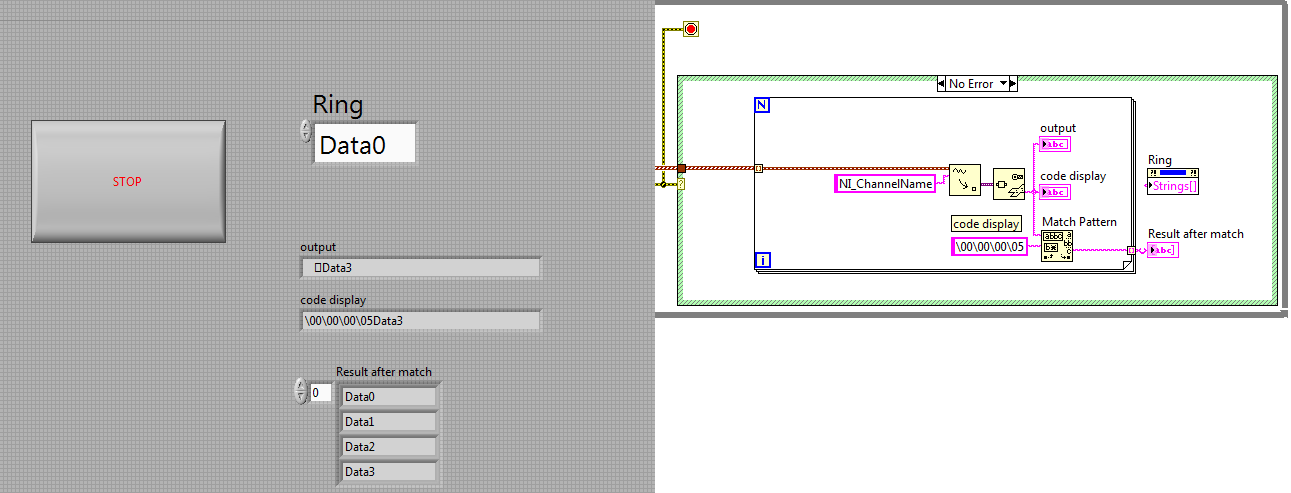- Subscribe to RSS Feed
- Mark Topic as New
- Mark Topic as Read
- Float this Topic for Current User
- Bookmark
- Subscribe
- Mute
- Printer Friendly Page
Waveform Names to Menu Ring String Property Node
Solved!06-01-2011 09:24 AM
- Mark as New
- Bookmark
- Subscribe
- Mute
- Subscribe to RSS Feed
- Permalink
- Report to a Moderator
Hi,
I am extracting waveform data (names) to go into a menu ring as string data.
It seems to work, apart from when you actually click on the menu there is no text (though you can successfully change it). I am wondering if it is to do with the odd symbol in front of the name but not sure how to get rid of it.
Hoping it is something simple but it is just knowing where to look with all the options available to you.
Please see attached.
Best Regards,
-
James
Solved! Go to Solution.
06-02-2011 05:26 AM
- Mark as New
- Bookmark
- Subscribe
- Mute
- Subscribe to RSS Feed
- Permalink
- Report to a Moderator
Hi James,
You were 99% of the way there all you needed to do was to pull that weird character from the string, I used the “match pattern” function to allow me to isolate that character and pass the resultant string into the text ring property node. A good bit of advice if you find a character in LabVIEW that you do not recognise or if you are unsure about spacing, right click the output string and select “ ‘\’ codes display “ this will show what the code representation of the string is and you can just feed that directly into the “match pattern” function. I have attached my code (LabVIEW 2010 if you need in previous version please just ask) for you to have a look at. I have used a producer consumer template and selected multiple input channels from a simulated PCI 6220.
P.S. I’m not sure where that character comes from??
Andrew George @ NI UK
06-03-2011 04:53 AM
- Mark as New
- Bookmark
- Subscribe
- Mute
- Subscribe to RSS Feed
- Permalink
- Report to a Moderator
Brilliant!
Ta.
-
James