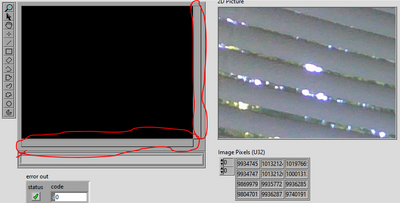- Subscribe to RSS Feed
- Mark Topic as New
- Mark Topic as Read
- Float this Topic for Current User
- Bookmark
- Subscribe
- Mute
- Printer Friendly Page
Vision control in exe doesnt work
Solved!08-11-2020 09:34 AM
- Mark as New
- Bookmark
- Subscribe
- Mute
- Subscribe to RSS Feed
- Permalink
- Report to a Moderator
I have weird problem when building exe. IMAQ control is black, missing scrollbars and doesn't work. I run it on the development PC which has LV 18f4, Vision 18, IMAQdx 18. In dev mode it runs fine. In exe mode acquisition runs fine, but vision control doesn't display anything and is completely broken. I've reinstalled vision/imaqdx - same result. I can run it on other PCs which have same software installed and it works fine.
Has anyone encountered similar problem?
www.xinstruments.com - Custom Software for Industrial Automation
www.hdrconverter.com - Picture processing made easy
Solved! Go to Solution.
08-11-2020 10:22 AM
- Mark as New
- Bookmark
- Subscribe
- Mute
- Subscribe to RSS Feed
- Permalink
- Report to a Moderator
Does your installer include all the necessary dependencies?
Test Engineer at Moog Inc.
Saying "Thanks that fixed it" or "Thanks that answers my question" and not giving a Kudo or Marked Solution, is like telling your waiter they did a great job and not leaving a tip. Please, tip your waiters.
08-11-2020 12:02 PM
- Mark as New
- Bookmark
- Subscribe
- Mute
- Subscribe to RSS Feed
- Permalink
- Report to a Moderator
there is no installer. i run exe on the development system.
www.xinstruments.com - Custom Software for Industrial Automation
www.hdrconverter.com - Picture processing made easy
08-11-2020 12:48 PM
- Mark as New
- Bookmark
- Subscribe
- Mute
- Subscribe to RSS Feed
- Permalink
- Report to a Moderator
@AlexanderKhodarev wrote:
I can run it on other PCs which have same software installed and it works fine.
What do you mean by this? By "same software" do you mean they have LabVIEW installed?
Test Engineer at Moog Inc.
Saying "Thanks that fixed it" or "Thanks that answers my question" and not giving a Kudo or Marked Solution, is like telling your waiter they did a great job and not leaving a tip. Please, tip your waiters.
08-11-2020 02:43 PM
- Mark as New
- Bookmark
- Subscribe
- Mute
- Subscribe to RSS Feed
- Permalink
- Report to a Moderator
i have multiple PCs. LV software is the same (with some small variations, but Vision is the same). I run the same exe on all of them and get different results. If i run code in development mode then it works normally.
www.xinstruments.com - Custom Software for Industrial Automation
www.hdrconverter.com - Picture processing made easy
08-11-2020 02:52 PM
- Mark as New
- Bookmark
- Subscribe
- Mute
- Subscribe to RSS Feed
- Permalink
- Report to a Moderator
I see. I would make an installer for the application and install on your dev machine to eliminate the possibility of a missing dependency. Just because you have LabVIEW Development Environment installed does not necessarily mean that all the proper Runtimes you need are installed as well. If it works, it works. If not, just uninstall via Control Panel and start shouting in frustration.
Test Engineer at Moog Inc.
Saying "Thanks that fixed it" or "Thanks that answers my question" and not giving a Kudo or Marked Solution, is like telling your waiter they did a great job and not leaving a tip. Please, tip your waiters.
08-11-2020 03:35 PM
- Mark as New
- Bookmark
- Subscribe
- Mute
- Subscribe to RSS Feed
- Permalink
- Report to a Moderator
installer didn't help which comes as no surprise really. i mean is it even possible to be able to run something in dev mode but not be able to run it in RTE on the same PC?
www.xinstruments.com - Custom Software for Industrial Automation
www.hdrconverter.com - Picture processing made easy
08-11-2020
03:48 PM
- last edited on
07-18-2024
02:28 PM
by
![]() Content Cleaner
Content Cleaner
- Mark as New
- Bookmark
- Subscribe
- Mute
- Subscribe to RSS Feed
- Permalink
- Report to a Moderator
In this case, it is very much possible. make sure the run-time is currently installed/active (should've been included with the install) on the target machine.
also consider these for reference.
https://knowledge.ni.com/KnowledgeArticleDetails?id=kA00Z0000019XypSAE&l=en-US
https://knowledge.ni.com/KnowledgeArticleDetails?id=kA03q000000x4qECAQ&l=en-US
https://knowledge.ni.com/KnowledgeArticleDetails?id=kA03q000000YHVOCA4&l=en-US
08-11-2020 03:54 PM
- Mark as New
- Bookmark
- Subscribe
- Mute
- Subscribe to RSS Feed
- Permalink
- Report to a Moderator
checked. license is valid. Moreover i can use Vision functionality no problem (extract color plane, edge detection filter etc.). So vision by itself works, it's just Vision control doesn't.
www.xinstruments.com - Custom Software for Industrial Automation
www.hdrconverter.com - Picture processing made easy
08-11-2020 04:12 PM
- Mark as New
- Bookmark
- Subscribe
- Mute
- Subscribe to RSS Feed
- Permalink
- Report to a Moderator
Do you have this installed? https://knowledge.ni.com/KnowledgeArticleDetails?id=kA00Z000000kHHzSAM&l=en-US
Save your entire project for 2017 and zip and share, and maybe a Knight will chime in with something (sometimes they just won't try to help if you haven't uploaded any code for them to look at, understandably so).
Test Engineer at Moog Inc.
Saying "Thanks that fixed it" or "Thanks that answers my question" and not giving a Kudo or Marked Solution, is like telling your waiter they did a great job and not leaving a tip. Please, tip your waiters.