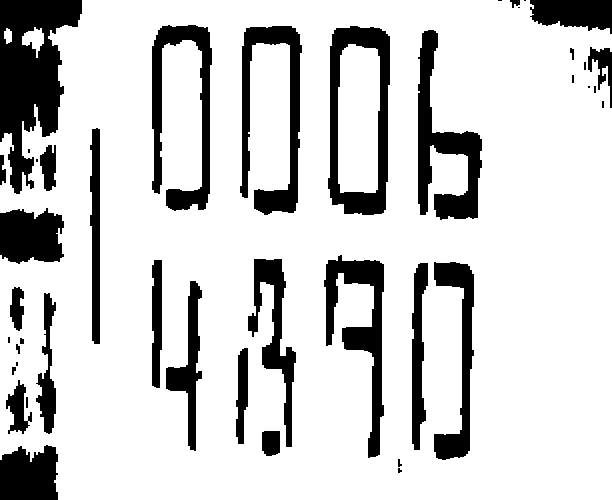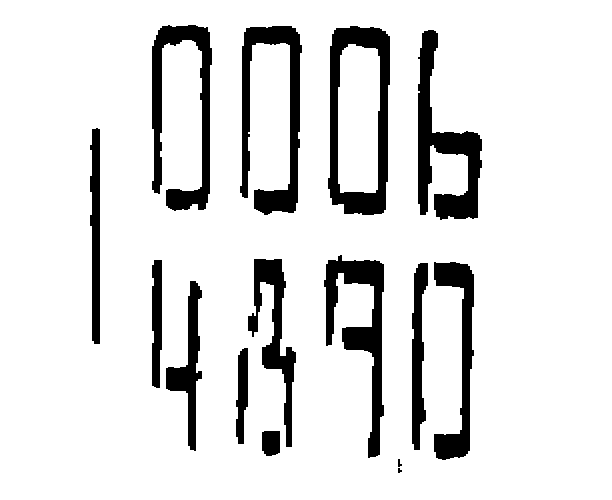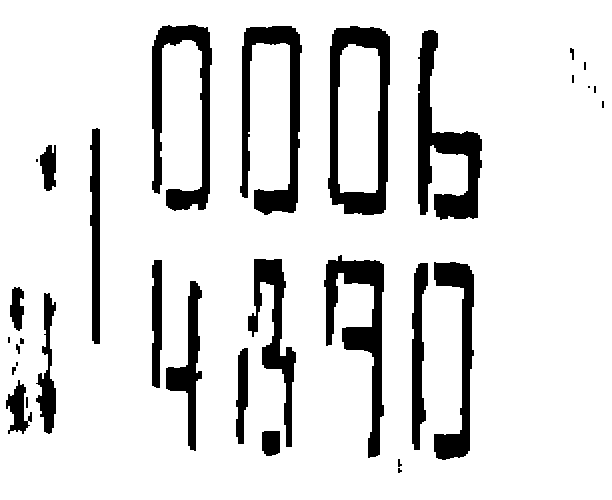ni.com is currently undergoing scheduled maintenance.
Some services may be unavailable at this time. Please contact us for help or try again later.
- Subscribe to RSS Feed
- Mark Topic as New
- Mark Topic as Read
- Float this Topic for Current User
- Bookmark
- Subscribe
- Mute
- Printer Friendly Page
Vision Filtering
03-31-2011 12:34 PM
- Mark as New
- Bookmark
- Subscribe
- Mute
- Subscribe to RSS Feed
- Permalink
- Report to a Moderator
I have an OCR application that is provided the image below, after some processing. The numbers can shift left to right, and top to bottom, so I do a "find edge" to find the line to the left of the number, then from that, build my roi for ocr. The problem is, sometimes, I have the garbage along the border. I'd like an easy way to delete, or mask anything black that is touching the border.
Ideally, I'd want to delete all the garbage, as below.
But, if not, this should work too.
Any suggestions? The finder line could potentionally move farther left, so I can't just do a blind mask.
04-01-2011 06:09 PM
- Mark as New
- Bookmark
- Subscribe
- Mute
- Subscribe to RSS Feed
- Permalink
- Report to a Moderator
Hi Jim,
There are a couple of things that could potentially work for you. Are the numbers always going to be in the same location relative to the line? You could create an ROI that would only include the region with the numbers. The ROI would be created relative to that line.
You may also be able to do some sort of particle filter that would eliminate large areas. This wouldn't get rid of all the "garbage" but it would eliminate the largest sections similar to your last image.
Applications Engineer
National Instruments