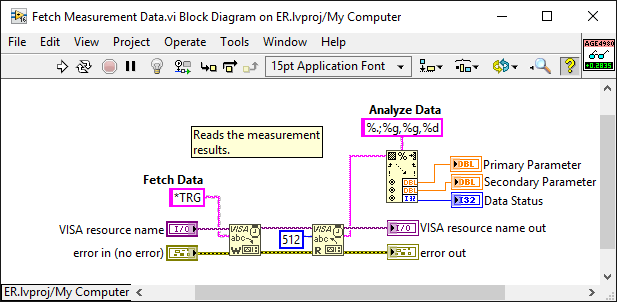- Subscribe to RSS Feed
- Mark Topic as New
- Mark Topic as Read
- Float this Topic for Current User
- Bookmark
- Subscribe
- Mute
- Printer Friendly Page
Visa read over USB error -1073807313
Solved!01-11-2018 03:33 PM
- Mark as New
- Bookmark
- Subscribe
- Mute
- Subscribe to RSS Feed
- Permalink
- Report to a Moderator
Hello all,
I have an application where I am trying to get resistance data from a Keysight E4980. I have done this in the past over Ethernet and Visa read/write. I would like to change the connection to USB and after doing so most things still work. However when I try to read the measurement I get error -1073807313 at the Visa read. If I switch to Ethernet I don't get this error and on USB all the other commands work (IE I can set the frequency and voltage level and read the error status.) The only difference I can see is that when I read the measurement data I try to read 512 bytes, when checking the error status I read 256. Is there some configuration setting I need to set to enable me to read more than 256 bytes over USB?
Solved! Go to Solution.
01-12-2018 04:30 PM
- Mark as New
- Bookmark
- Subscribe
- Mute
- Subscribe to RSS Feed
- Permalink
- Report to a Moderator
StevenD,
Do you know the class of your USB device (USBTMC vs USB RAW)?
I have attached one of our KnowledgeBase articles below which covers this topic in detail and may be of use.
Using NI-VISA to Communicate with Your USB Device
Please let me know if this helps!
Applications Engineering
National Instruments
01-12-2018 06:34 PM
- Mark as New
- Bookmark
- Subscribe
- Mute
- Subscribe to RSS Feed
- Permalink
- Report to a Moderator
The manual says
USB interface port
Universal serial bus jack, type mini-B (4 contact positions); complies with
USBTMC-USB488 and USB 2.0; female; for connection to the external controller.
USBTMC: Abbreviation for USB Test & Measurement Class
I am going though a USB hub, but I don't know why that would make a difference.
01-22-2018 02:23 PM
- Mark as New
- Bookmark
- Subscribe
- Mute
- Subscribe to RSS Feed
- Permalink
- Report to a Moderator
Just to complete this thread -
I opened a ticket with NI and they suggested changing the VISA read/write functions to be synchronously executed and this seems to resolved the issue. Not sure why this was a USB specific problem but I have not seen any errors since changing.
03-14-2019 12:39 PM
- Mark as New
- Bookmark
- Subscribe
- Mute
- Subscribe to RSS Feed
- Permalink
- Report to a Moderator
Could you elaborate on "synchronously execute"? I am having similar issues as you.
03-14-2019 01:05 PM
- Mark as New
- Bookmark
- Subscribe
- Mute
- Subscribe to RSS Feed
- Permalink
- Report to a Moderator
Right click on the VISA Read or Write. Synchronous I/O Mode