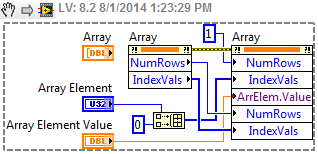- Subscribe to RSS Feed
- Mark Topic as New
- Mark Topic as Read
- Float this Topic for Current User
- Bookmark
- Subscribe
- Mute
- Printer Friendly Page
- « Previous
-
- 1
- 2
- Next »
Value Property Node for an array element: how do they work?
Solved!07-30-2014 08:02 PM
- Mark as New
- Bookmark
- Subscribe
- Mute
- Subscribe to RSS Feed
- Permalink
- Report to a Moderator
Position is indeed element-dependent. And you can get to it relatively easily from the Array >> Value Change event:
I guess that, assuming that a single element was modified at a time, which sounds reasonable, finding the index of the modified element would be easier by comparing old and new array value.
08-01-2014 11:27 AM
- Mark as New
- Bookmark
- Subscribe
- Mute
- Subscribe to RSS Feed
- Permalink
- Report to a Moderator
@crossrulz wrote:
You can set the active element with a property of the array (having trouble finding it at the moment).
Show me that and you'll get a kudo.
08-01-2014 12:24 PM - edited 08-01-2014 12:24 PM
- Mark as New
- Bookmark
- Subscribe
- Mute
- Subscribe to RSS Feed
- Permalink
- Report to a Moderator
@X. wrote:
@crossrulz wrote:
You can set the active element with a property of the array (having trouble finding it at the moment).
Show me that and you'll get a kudo.
Not even close, but it works.
08-04-2014 05:02 PM
- Mark as New
- Bookmark
- Subscribe
- Mute
- Subscribe to RSS Feed
- Permalink
- Report to a Moderator
@jcarmody: I am not sure this qualifies as a solution...
Your approach has the top left element sometimes fleetingly show a changing value (as it moves the intended element to be modified in this location instead of the one that was sitting there).
Moreover, if I add a Arr.Elem.Value at the bottom of the PN stack, I don't get the element that was just modified but the original (and still identical) top left value.
- « Previous
-
- 1
- 2
- Next »