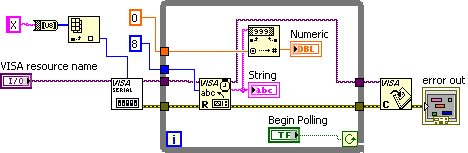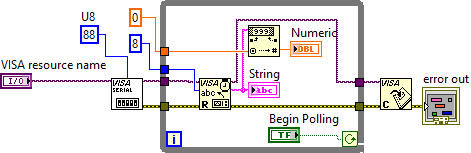- Subscribe to RSS Feed
- Mark Topic as New
- Mark Topic as Read
- Float this Topic for Current User
- Bookmark
- Subscribe
- Mute
- Printer Friendly Page
VISA Termination Character
Solved!
10-14-2014
12:25 AM
- last edited on
05-12-2025
09:53 AM
by
![]() Content Cleaner
Content Cleaner
- Mark as New
- Bookmark
- Subscribe
- Mute
- Subscribe to RSS Feed
- Permalink
- Report to a Moderator
Hello,
I have a VI that I want to be constantly reading in numbers (that are in ASCII format) with VISA. The data coming in separates its variables with X's. I'm not sure if I'm trying to use the char termination correctly, but I had the idea that it would stop reading in (at the X in this case) and only have the number going out to the read buffer.
Here's the article on NI that I read about it.
https://www.ni.com/en/support/documentation/supplemental/06/termination-characters-in-ni-visa.html
Unfortunately I'm still getting a whole bunch of variables surrounded by X's in the read buffer when I run the VI. Any help on getting just the numbers separately would be much appreciated.
Solved! Go to Solution.
10-14-2014 12:53 AM
- Mark as New
- Bookmark
- Subscribe
- Mute
- Subscribe to RSS Feed
- Permalink
- Report to a Moderator
10-14-2014 02:23 AM - edited 10-14-2014 02:24 AM
- Mark as New
- Bookmark
- Subscribe
- Mute
- Subscribe to RSS Feed
- Permalink
- Report to a Moderator
Hi JL,
coercion dots always mark dangerous conversions done automatically. You need to know why they appear and how they may influence your desired result…
Try this one:
("Failsafe" as long as LabVIEW doesn't support Unicode by default…)
10-14-2014 02:45 AM
- Mark as New
- Bookmark
- Subscribe
- Mute
- Subscribe to RSS Feed
- Permalink
- Report to a Moderator
Thanks you two, all appears to be working now. I ended up using the second solution just in case (thanks for the tip), and even though X's still append the strings, when converted to a dbl numeric they seem to be lost. So I'm probably not going to bother with trying to get rid of them for now.
Again, thank you. ![]()
10-14-2014 02:49 AM - edited 10-14-2014 02:52 AM
- Mark as New
- Bookmark
- Subscribe
- Mute
- Subscribe to RSS Feed
- Permalink
- Report to a Moderator
Hi JL,
why is there a coercion dot at VISARead input? (It doesn't hurt you here, but anyway…)
Why is there a coercion dot at your numeric indicator? Why do you use a DBL indicator for an integer value? Or other way around: why do you convert to an integer when you want to use DBL floats later on?
even though X's still append the strings
Well, even when you define "X" as termchar it is still part of the received data…
10-14-2014 11:44 AM
- Mark as New
- Bookmark
- Subscribe
- Mute
- Subscribe to RSS Feed
- Permalink
- Report to a Moderator
Oh I didn't realize I could avoid a lot of the unecessary conversions, or even what the red dots meant. Is this better?
10-14-2014 11:49 AM
- Mark as New
- Bookmark
- Subscribe
- Mute
- Subscribe to RSS Feed
- Permalink
- Report to a Moderator
10-14-2014 01:27 PM - edited 10-14-2014 01:27 PM
- Mark as New
- Bookmark
- Subscribe
- Mute
- Subscribe to RSS Feed
- Permalink
- Report to a Moderator
Alright, I connected an U8 integer directly to represent the X. Thanks for the tip!