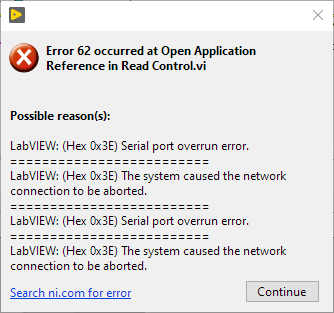- Subscribe to RSS Feed
- Mark Topic as New
- Mark Topic as Read
- Float this Topic for Current User
- Bookmark
- Subscribe
- Mute
- Printer Friendly Page
VI Server in Project
Solved!01-14-2020 04:14 PM
- Mark as New
- Bookmark
- Subscribe
- Mute
- Subscribe to RSS Feed
- Permalink
- Report to a Moderator
Hello,
I have a strange problem. I am trying to read a control from a vi with another vi. If I load these 2 vi's separately outside the project it works fine. If I load them using the project I get an error that my vi is not in memory.
Any thoughts?
Solved! Go to Solution.
01-14-2020 04:36 PM
- Mark as New
- Bookmark
- Subscribe
- Mute
- Subscribe to RSS Feed
- Permalink
- Report to a Moderator
Your VI's were not located in the .zip file. Only the project files were.
01-14-2020 05:09 PM
- Mark as New
- Bookmark
- Subscribe
- Mute
- Subscribe to RSS Feed
- Permalink
- Report to a Moderator
01-14-2020 10:48 PM
- Mark as New
- Bookmark
- Subscribe
- Mute
- Subscribe to RSS Feed
- Permalink
- Report to a Moderator
I do see what you mean. (I loaded in LV 19, looks like your files are 18).
And I don't have an explanation.
One thing I found interesting is that opening up the VI's by themselves, which works, THEN opening up the project, it still works.
I'm going to throw an idea out that it's like the VI opened within the context of the project must need some more within the name in order to be able to find it in memory. I tried VI Server in Project/Main Test.vi and VI Server in Project.lvproj\Main Test.vi and with backslashes instead of forward slashes, but none of that seemed to help.
01-15-2020 06:59 AM
- Mark as New
- Bookmark
- Subscribe
- Mute
- Subscribe to RSS Feed
- Permalink
- Report to a Moderator
When you run them outside the project, they are running in the Main Application Context. When you have a project open, that project gets its own application context with its own memory space; and the VIs owned by the project run in that context, Your "Read Control.vi" opens a connection to the Main Application Context, but "Test Main.vi" isn't there; it's in the context that belongs to the project.
01-15-2020 07:05 AM - edited 01-15-2020 07:12 AM
- Mark as New
- Bookmark
- Subscribe
- Mute
- Subscribe to RSS Feed
- Permalink
- Report to a Moderator
I looked more into this and saw that if I right click on My Computer in the project there is an option that can be checked under VI Server and you can enable and select a port and service name. I also had to enable VI server access and export the VI. Attached is a screenshot of how I set them. The access port had to be set to something different than the one that is set within LabVIEW's Tools >> Options dialog.
01-15-2020 07:53 AM
- Mark as New
- Bookmark
- Subscribe
- Mute
- Subscribe to RSS Feed
- Permalink
- Report to a Moderator
01-15-2020 07:57 AM
- Mark as New
- Bookmark
- Subscribe
- Mute
- Subscribe to RSS Feed
- Permalink
- Report to a Moderator