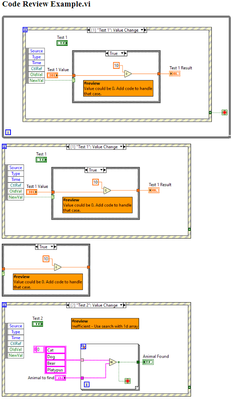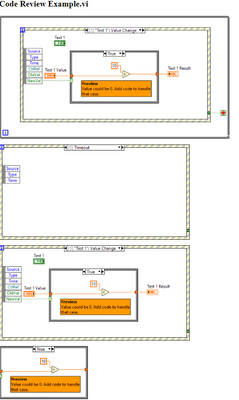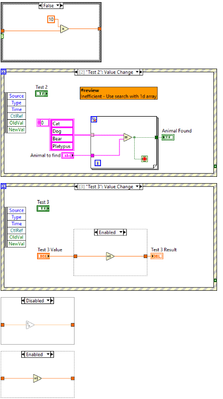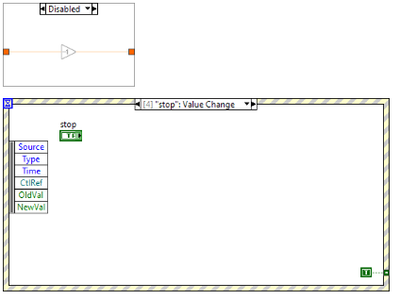- Subscribe to RSS Feed
- Mark Topic as New
- Mark Topic as Read
- Float this Topic for Current User
- Bookmark
- Subscribe
- Mute
- Printer Friendly Page
VI HTML Documentation - Only print frames with specific bookmark
05-03-2022 12:27 PM
- Mark as New
- Bookmark
- Subscribe
- Mute
- Subscribe to RSS Feed
- Permalink
- Report to a Moderator
Does anybody know if a tool exists which will allow us to print the block diagrams of VI's, but only if the frame has a specific bookmark in it? I'm trying to find a better way for us to review one another's code offline. So far I've added bookmarks and comments in an orange comment box, and then I generate the HTML documentation of the block diagram with all of the hidden cases. But there's plenty of cases where I don't have any comments. So right now I'm manually deleting png images and editing the HTML so that the documentation isn't filled with cases that have no comments.
There has to be a better way to do this, but a few hours of googling haven't gotten me anywhere. If you know of a better way to do this, please let me know!
What I'd like VI Print to do with bookmarks:
What VI Print gives me:
05-04-2022 02:08 AM
- Mark as New
- Bookmark
- Subscribe
- Mute
- Subscribe to RSS Feed
- Permalink
- Report to a Moderator
A couple of options, neither of which is particularly elegant:
- Automate your current process. Iterate over all the PNG images and find a block with the comment color or the pixel pattern of the bold hashtag, then delete that image and edit the HTML. This is problematic for any number of reasons.
- Build it from scratch. Use the code of the bookmark manager (<LabVIEW>\resource\dialog\BookmarkManager\managers\Default) to find the bookmarks and then create images of their containers or the entire BD and save those to PNG. You can get some code from the code capture tool to do the cropping to the containers.
___________________
Try to take over the world!