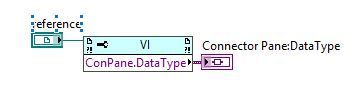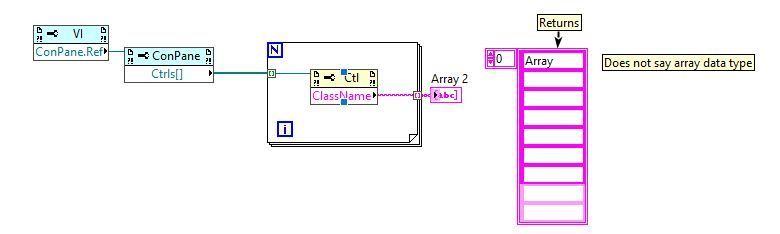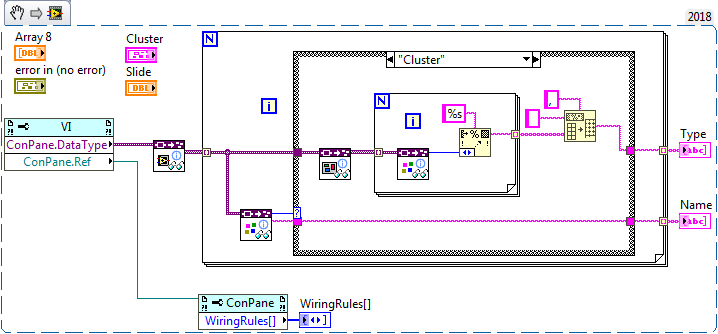- Subscribe to RSS Feed
- Mark Topic as New
- Mark Topic as Read
- Float this Topic for Current User
- Bookmark
- Subscribe
- Mute
- Printer Friendly Page
Using the Connector Pane:DataType Variant Output
Solved!09-13-2018 12:49 PM
- Mark as New
- Bookmark
- Subscribe
- Mute
- Subscribe to RSS Feed
- Permalink
- Report to a Moderator
I want to get the data type and input parameter of the connected terminals of the connector pane.
Using the ConPane.DataType returns a variant containing all the data I want, but I do not know how to parse it to get the constituent parts.
From the front panel I can see that index 0 contains an array of U32s and that it's a recommended input. My question is, how do I extract this data?
I did try this approach (below) but it strips a lot of the data that I want.
It's frustrating that I can see the data I want, but I cannot workout how to access it!
Solved! Go to Solution.
09-13-2018 02:00 PM
- Mark as New
- Bookmark
- Subscribe
- Mute
- Subscribe to RSS Feed
- Permalink
- Report to a Moderator
What version of LabVIEW? LV 2015 (I think) and later have a whole palette devoted to this.
(Mid-Level minion.)
My support system ensures that I don't look totally incompetent.
Proud to say that I've progressed beyond knowing just enough to be dangerous. I now know enough to know that I have no clue about anything at all.
Humble author of the CLAD Nugget.
09-13-2018 02:24 PM
- Mark as New
- Bookmark
- Subscribe
- Mute
- Subscribe to RSS Feed
- Permalink
- Report to a Moderator
I was playing around with that pallet for a little while as I thought that's where the answer would lie, but I couldn't get anything meaningful out.
09-13-2018 05:39 PM
- Mark as New
- Bookmark
- Subscribe
- Mute
- Subscribe to RSS Feed
- Permalink
- Report to a Moderator
If you run the Variant output of ConPane.DataType into "Get VI information" from the palette above, one of the outputs is an array of Variants, one each per terminal. Run that through a FOR loop and inside the loop run each instance into the "Get type information" from the very same palette.
That gives you an enum output which gives you the data type. For data types like array, cluster, etc. where you need more information, run the variant through the appropriately named VI that extracts more information from them.
09-13-2018 05:59 PM
- Mark as New
- Bookmark
- Subscribe
- Mute
- Subscribe to RSS Feed
- Permalink
- Report to a Moderator
Cheers Kyle,
That's exactly what I ended up doing. It took me a little while to realise I needed that I needed the Get VI Information VI, but once I got that, the rest was quite straightforward.
09-13-2018 06:02 PM
- Mark as New
- Bookmark
- Subscribe
- Mute
- Subscribe to RSS Feed
- Permalink
- Report to a Moderator
@McQuillan wrote:
Cheers Kyle,
That's exactly what I ended up doing. It took me a little while to realise I needed that I needed the Get VI Information VI, but once I got that, the rest was quite straightforward.
Give yourself a little more credit than that. It's not that straightforward!
(Mid-Level minion.)
My support system ensures that I don't look totally incompetent.
Proud to say that I've progressed beyond knowing just enough to be dangerous. I now know enough to know that I have no clue about anything at all.
Humble author of the CLAD Nugget.
09-13-2018 06:29 PM - edited 09-13-2018 06:34 PM
- Mark as New
- Bookmark
- Subscribe
- Mute
- Subscribe to RSS Feed
- Permalink
- Report to a Moderator
Aha, nice of you to say!
I've uploaded a quick example just to help out anyone else struggling with the same thing. It's no way near exhaustive (for example, I didn't include recursive cluster or array checking).
It's always nice to get to grips with a new pallet set!