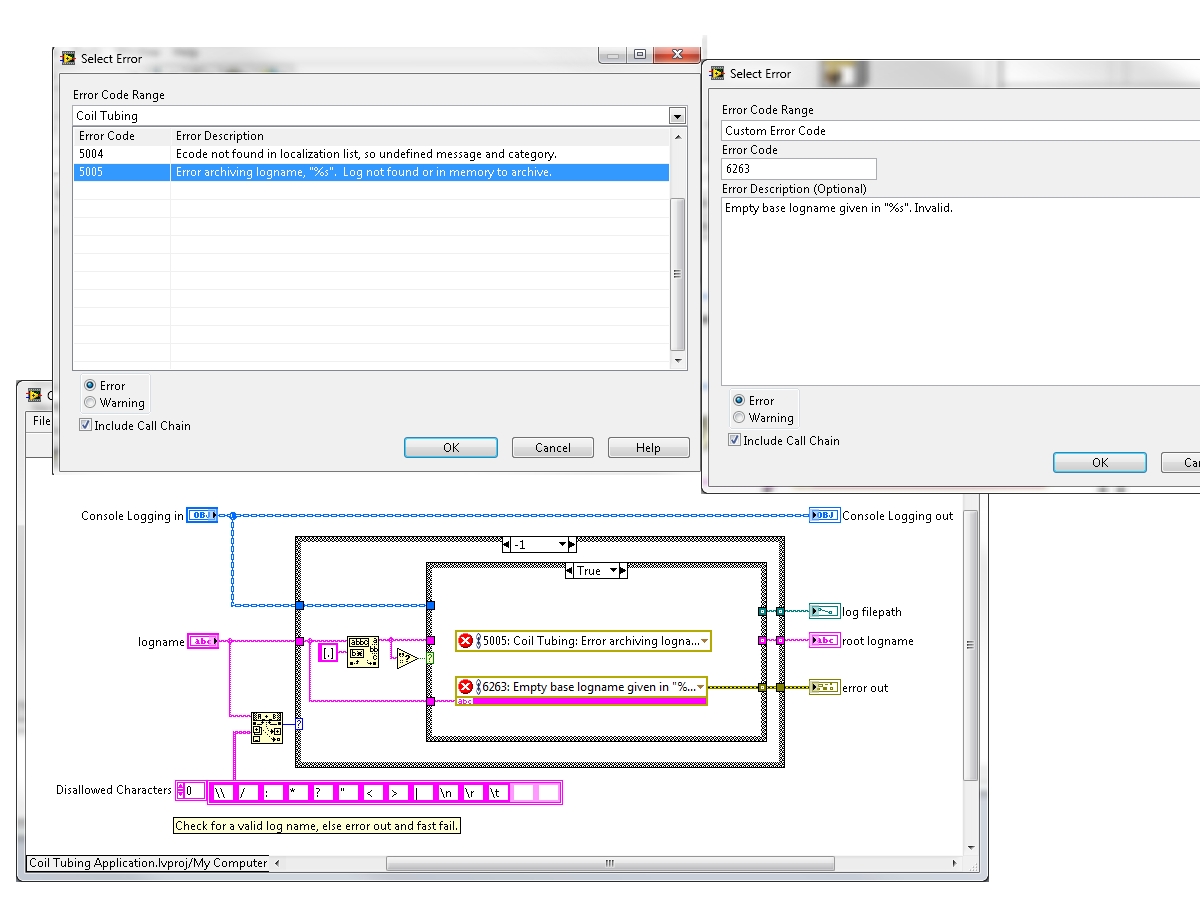ni.com is currently undergoing scheduled maintenance.
Some services may be unavailable at this time. Please contact us for help or try again later.
- Subscribe to RSS Feed
- Mark Topic as New
- Mark Topic as Read
- Float this Topic for Current User
- Bookmark
- Subscribe
- Mute
- Printer Friendly Page
Using error codes.txt and error rings don't allow parameter inputs like custom error rings?
Solved!01-14-2014 10:43 PM
- Mark as New
- Bookmark
- Subscribe
- Mute
- Subscribe to RSS Feed
- Permalink
- Report to a Moderator
The error ring is very useful, especially with its parameterized inputs you can specific with %s, %f and %d parameters. I'd like to do the same thing in my fixed error codes using the error ring so that I can localize them into mulitple languages, but it seems that LabVIEW error codes from project text files never detect or support the parameter inputs, you get a error ring, but no input parameters. If you use the same string in a customer error code, it gives you the parameter input but then its hardcoded and you can't localize it. What gives?
Is there some other way to configure the error rings to use a project file for the error codes but still support the parameter inputs?
Solved! Go to Solution.
01-15-2014 01:34 PM
- Mark as New
- Bookmark
- Subscribe
- Mute
- Subscribe to RSS Feed
- Permalink
- Report to a Moderator
Hi Mike_King
Here is a VI snippet that I created with two different approaches, in the first one I used the format into string, the second one the function search and replace.
Here are some links with information about the functions that I used.
Format Into String Function - LabVIEW 2011 Help
Search and Replace String Function - LabVIEW 2011 Help
Regards
Esteban R.
01-15-2014 02:58 PM - edited 01-15-2014 02:59 PM
- Mark as New
- Bookmark
- Subscribe
- Mute
- Subscribe to RSS Feed
- Permalink
- Report to a Moderator
Thanks Esteban but I think you are confusing what I'm asking about. The error ring is for handling custom error codes. Built in ones in the project error files cannot take parameters, while custom ones can. See my screenshot.
01-15-2014 03:06 PM
- Mark as New
- Bookmark
- Subscribe
- Mute
- Subscribe to RSS Feed
- Permalink
- Report to a Moderator
Mike,
Yeah, that doesn't work. It would be pretty sweet though! Have you posted it to the Idea Exchange?
"Should be" isn't "Is" -Jay
01-15-2014 03:16 PM
- Mark as New
- Bookmark
- Subscribe
- Mute
- Subscribe to RSS Feed
- Permalink
- Report to a Moderator
I have now. see the idea exchange item here: http://forums.ni.com/t5/LabVIEW-Idea-Exchange/Support-parameterized-error-strings-in-extrenal-projec...