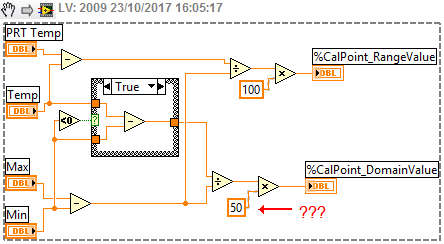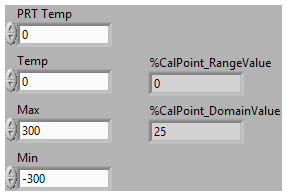- Subscribe to RSS Feed
- Mark Topic as New
- Mark Topic as Read
- Float this Topic for Current User
- Bookmark
- Subscribe
- Mute
- Printer Friendly Page
Using TEDS Frequency Table Calibration Data (and How to Create It)?
10-05-2017 02:06 PM
- Mark as New
- Bookmark
- Subscribe
- Mute
- Subscribe to RSS Feed
- Permalink
- Report to a Moderator
Hello!
I'd like to know whether LabVIEW can use the frequency table in TEDS calibration data to automatically correct dynamic data and, if not, how one would approach such a task.
If it's not done automatically, my initial idea for doing so would be to apply FFT to the acquired time domain data, multiply every point in the resulting frequency domain data block by a factor derived from the frequency table, and then either store that or, if the time domain data were still required, do an inverse FFT and store the reconstructed data. But I'm not experienced with dynamic data analysis and any suggestion would be most welcome.
Additionally, would someone know how to convert the frequency table from a calibration certificate to the format LabVIEW (and TEDS) expect, so as generate a suitable Virtual TEDS file or even write it to the sensor? LabVIEW documentation and examples on the topic, as well as NI's website, are very confusing to someone starting with TEDS, and googling the subject results in information that also seems mostly geared towards those who already know very well what they're doing and only need reminders, which isn't my case.
Thanks in advance!
10-11-2017 12:11 PM
- Mark as New
- Bookmark
- Subscribe
- Mute
- Subscribe to RSS Feed
- Permalink
- Report to a Moderator
Bump. If this isn't the correct forum for this question I'd be thankful for an indication of where to repost it.
10-16-2017
12:40 PM
- last edited on
05-01-2025
04:11 PM
by
![]() Content Cleaner
Content Cleaner
- Mark as New
- Bookmark
- Subscribe
- Mute
- Subscribe to RSS Feed
- Permalink
- Report to a Moderator
Hi alexgieg,
Lets try to go step by step:
This first example simply shows how to acquire from TEDS sensors:
Continuous Acquisition from a Smart TEDS Load Cell Sensor - National Instruments
http://www.ni.com/example/26524/en/
This second one show how to create TEDS file:
Reference Example for Reading and Writing Calibration Information to Virtual TEDS Files - National Instruments
https://forums.ni.com/t5/Example-Code/Reference-Example-for-Reading-and-Writing-Calibration/ta-p/399...
And if you got this hardware, you may start from this one:
Hardware Requirements: Multifunction DAQ Board (E or M Series), SC-2350, SCC-RTD01,
SCC-TC02, NIST-traceable platinum resistance thermometer (PRT), thermocouple, temperature bath
TEDS Calibration Starter Kit - National Instruments
http://www.ni.com/example/28628/en/
Have you tried any of this?
Tell me if you can understand this examples.
Regards,
10-23-2017
02:23 PM
- last edited on
05-01-2025
04:12 PM
by
![]() Content Cleaner
Content Cleaner
- Mark as New
- Bookmark
- Subscribe
- Mute
- Subscribe to RSS Feed
- Permalink
- Report to a Moderator
Thanks for the useful links! I think they, specially the last one, put me on the right direction and made the Sensor Calibration with TEDS Technology white paper much easier to understand!
However, I have a question regarding the way that example calculates the %CalPoint_RangeValue and %CalPoint_DomainValue values in the Percentage.vi:
In other words:
%CalPoint_RangeValue = 100*(PRT_Temp - Temp)/(Max - Min) %CalPoint_DomainValue = 50*(Temp - ((Min < 0) ? Min : 0))/(Max - Min)
This causes the end result to differ from the above-linked paper, which says the second field should show 50%, not 25% as in the VI:
Is this a bug in the example?
Also, it isn't clear for me how I would calculate accelerometer calibration (template 42)'s %TF_Table_Ampl points.
For example, a Wilcoxon 731-207 accelerometer we just received from calibration has as sensitivity of 1.049 V/(m/s²) at 100Hz and, among others, a reading of 1.069 V/(m/s²) at 50 Hz. From this I gather, looking at the IEEE 1451.4 Sensor Templates Overview white paper, that its template 25's %Sens@Ref would be set to 1.049, and thus that the corresponding %TF_Table_Ampl for 100 Hz would be set to 0. But what about the %TF_Table_Ampl for 50 Hz?
%TF_Table_Freq(0) = 50 %TF_Table_Ampl(0) = ??? %TF_Table_Freq(1) = 100 %TF_Table_Ampl(1) = 0.0000
Is it 100*(1.049 - 1.069)/1.049 = -1.9066? Or the other way around, 100*(1.069 - 1.049)/1.049 = +1.9066? Or maybe something else?
Thanks in advance!
09-27-2018 01:30 PM
- Mark as New
- Bookmark
- Subscribe
- Mute
- Subscribe to RSS Feed
- Permalink
- Report to a Moderator
I am curious did you get a final answer to this question.