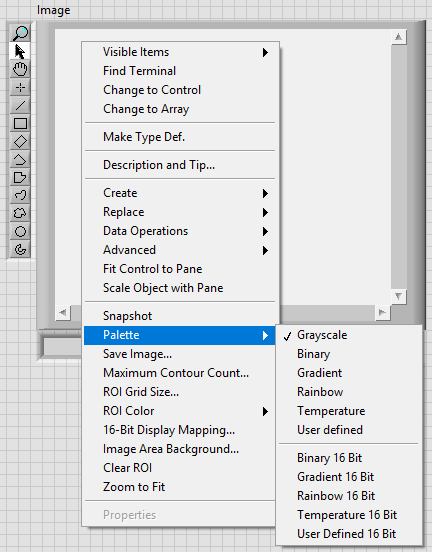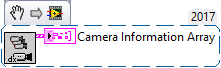- Subscribe to RSS Feed
- Mark Topic as New
- Mark Topic as Read
- Float this Topic for Current User
- Bookmark
- Subscribe
- Mute
- Printer Friendly Page
Using ORCA-Flash 4.0 camera with LabView
02-17-2020 02:48 AM
- Mark as New
- Bookmark
- Subscribe
- Mute
- Subscribe to RSS Feed
- Permalink
- Report to a Moderator
Hello,
I have an ORCA-Flash 4.0 V2 camera from Hamamatsu that I want to use to capture live images from a microscope. I know of the Video Capture Library Hamamatsu is supplying, unfortunately the image obtained in labview is not displayed properly ,a halved image is obtained(photo attached)
The camera is controlled by HOKAWO imaging software and the image that obtained there is is a full picture as desired.
I really don't know what to do already, I hope someone can help with this issue and thanks in advance.
02-21-2020 06:09 AM
- Mark as New
- Bookmark
- Subscribe
- Mute
- Subscribe to RSS Feed
- Permalink
- Report to a Moderator
Hi,
a first guess that I can venture is that the option selected in the Palette submenu of the menu that appears by right-clicking on the Image Display doesn't match the type of image you are capturing.
What kind of image is it (grayscale, color...)? What is its size?
For more information, you can refer to the Vision Help.
Regards,
Alessia
02-21-2020 07:29 AM - edited 02-21-2020 07:30 AM
- Mark as New
- Bookmark
- Subscribe
- Mute
- Subscribe to RSS Feed
- Permalink
- Report to a Moderator
If you enumerate cameras do you see the camera?
If you see the camera in this list then you should be able to talk to it without the library from the OEM. It looks like they are using LabVIEW 2011 for the software they wrote. Things have changed over the years.
If this is an Ethernet camera you may have to use the Ethernet part of the vision system.
Do you see the camera in NI Max under devices? You should see the camera there and you should be able to snap a picture using the NI Max window. If you get a good picture there then you can move forward in LabVIEW.
GHSP