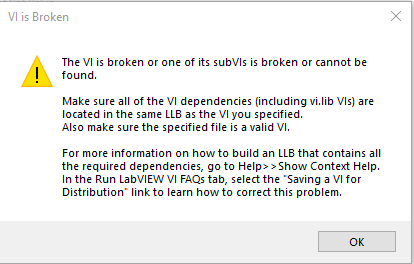- Subscribe to RSS Feed
- Mark Topic as New
- Mark Topic as Read
- Float this Topic for Current User
- Bookmark
- Subscribe
- Mute
- Printer Friendly Page
Use config VIs in llb
Solved!06-22-2020 03:22 AM - edited 06-22-2020 04:16 AM
- Mark as New
- Bookmark
- Subscribe
- Mute
- Subscribe to RSS Feed
- Permalink
- Report to a Moderator
Hello everybody
I'm working on an automated setup using Vision Builder AI (2018) and LabVIEW(2018).
As I wanted to add additional raw data storage functionality to the optical inspection handled in VBAI, I planned to use configuration files to control certain paramaters which can be easily adapted and do not have to be included in the version controlled Testsequences/LabVIEW-VIs as the raw data storage is for debugging purposes.
But I ran in to some problems. Whenever I try to call a VI in Vision Builder containing Config File VIs, I get the following error message:
I assume I have to include the used config VIs (Open Config Data, Read Key and Write Key) in an llb. My experience with llbs is very limited, so I only tried to place said VIs together in an llb but as expected this didn't do the trick. Can someone help me out, please?
(the VIs worked just fine when I tested them in LabVIEW directly, so I assume the code is not the problem)
Solved! Go to Solution.
06-22-2020 05:14 AM - edited 06-22-2020 05:26 AM
- Mark as New
- Bookmark
- Subscribe
- Mute
- Subscribe to RSS Feed
- Permalink
- Report to a Moderator
After looking for a solution for 2 days without any luck, I wrote about it in the forum and a little bit later I found the solution myself. As often, it really helps to formulate for someone else.
Anyway in case someone else has similar issues:
I added all the VIs I wrote myself to a project and then created a source distribuition as described here:
https://knowledge.ni.com/KnowledgeArticleDetails?id=kA00Z000000P6TASA0&l=de-CH
06-22-2020 09:03 AM
- Mark as New
- Bookmark
- Subscribe
- Mute
- Subscribe to RSS Feed
- Permalink
- Report to a Moderator
Thanks for sharing your solution! Now other people can benefit from your knowledge. 🙂
(Mid-Level minion.)
My support system ensures that I don't look totally incompetent.
Proud to say that I've progressed beyond knowing just enough to be dangerous. I now know enough to know that I have no clue about anything at all.
Humble author of the CLAD Nugget.