- Subscribe to RSS Feed
- Mark Topic as New
- Mark Topic as Read
- Float this Topic for Current User
- Bookmark
- Subscribe
- Mute
- Printer Friendly Page
Unresponsive block diagram
Solved!02-22-2010 09:40 AM
- Mark as New
- Bookmark
- Subscribe
- Mute
- Subscribe to RSS Feed
- Permalink
- Report to a Moderator
Solved! Go to Solution.
02-22-2010 09:55 AM
- Mark as New
- Bookmark
- Subscribe
- Mute
- Subscribe to RSS Feed
- Permalink
- Report to a Moderator
Set VI properties>Execution>Allow debugging>
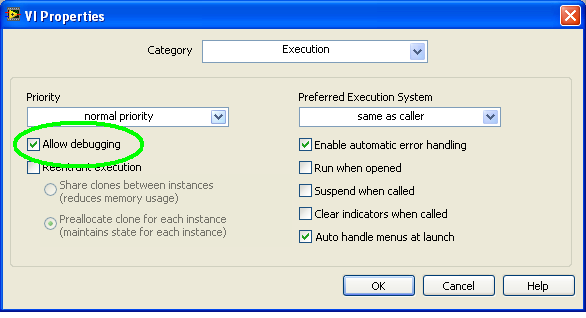
"Should be" isn't "Is" -Jay
02-22-2010 12:51 PM
- Mark as New
- Bookmark
- Subscribe
- Mute
- Subscribe to RSS Feed
- Permalink
- Report to a Moderator
02-22-2010 01:13 PM
- Mark as New
- Bookmark
- Subscribe
- Mute
- Subscribe to RSS Feed
- Permalink
- Report to a Moderator
Odd,
Can you post the vi?
"Should be" isn't "Is" -Jay
02-22-2010 01:15 PM
- Mark as New
- Bookmark
- Subscribe
- Mute
- Subscribe to RSS Feed
- Permalink
- Report to a Moderator
GHSP
02-22-2010 02:08 PM
- Mark as New
- Bookmark
- Subscribe
- Mute
- Subscribe to RSS Feed
- Permalink
- Report to a Moderator
02-23-2010 09:00 AM
- Mark as New
- Bookmark
- Subscribe
- Mute
- Subscribe to RSS Feed
- Permalink
- Report to a Moderator
NIPEN wrote:
Seems that my FP was modal not default, which caused all my problems. Thank you very much to those that tried to help me.
That makes some sense. Modal FP means that no other LabVIEW window will be allowed to get focus unless the window is minimized. Hence, although your mouse can move over the BD you get no clicks just bongs. Thanks for posting the solution!
"Should be" isn't "Is" -Jay
