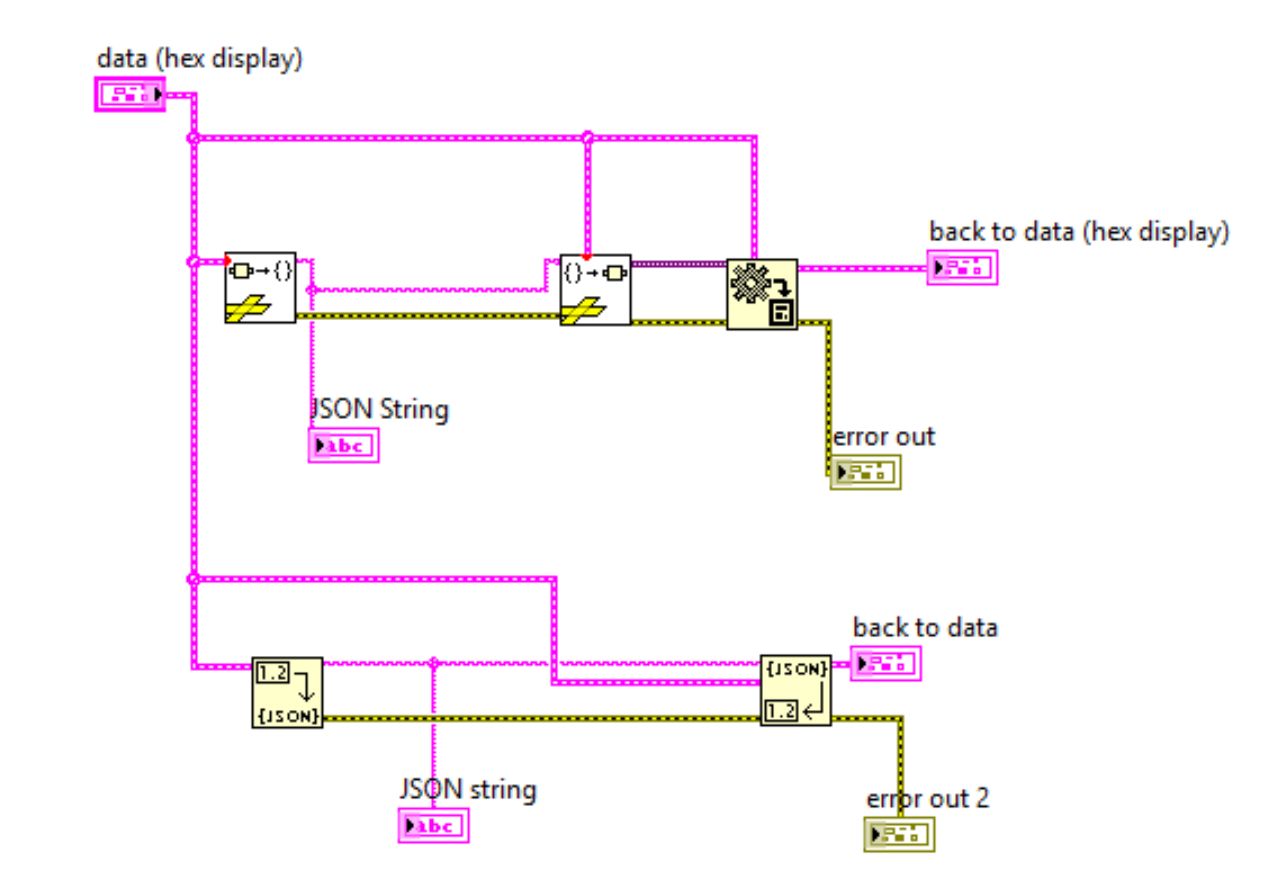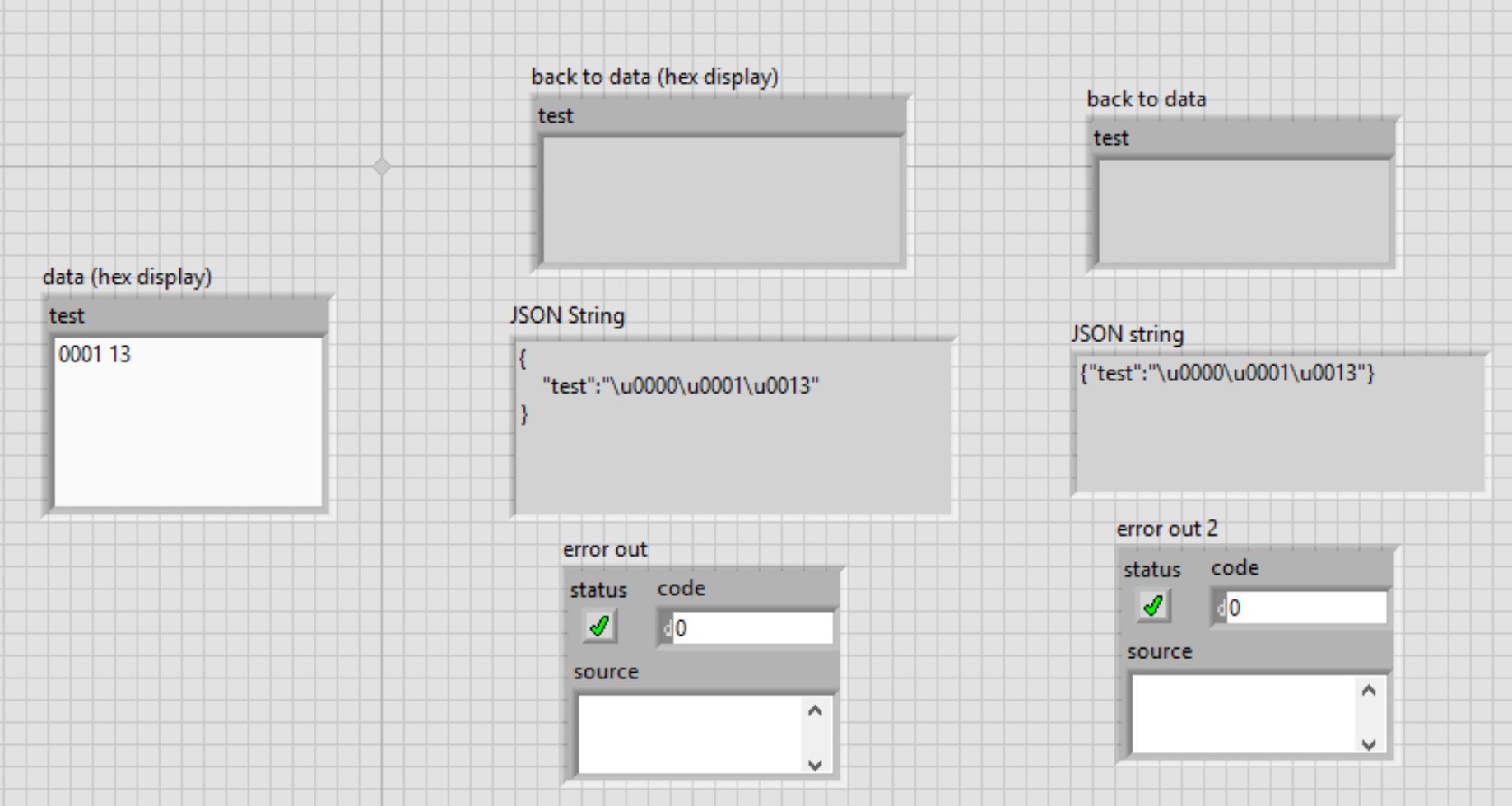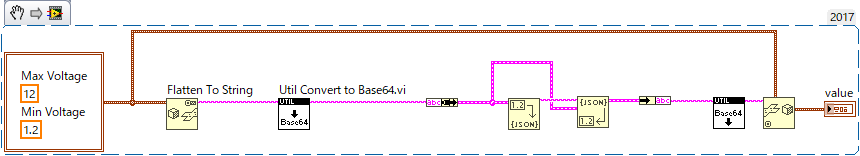- Subscribe to RSS Feed
- Mark Topic as New
- Mark Topic as Read
- Float this Topic for Current User
- Bookmark
- Subscribe
- Mute
- Printer Friendly Page
Unflatten JSON string skipped out non printable characters
06-21-2017 03:43 AM - edited 06-21-2017 03:52 AM
- Mark as New
- Bookmark
- Subscribe
- Mute
- Subscribe to RSS Feed
- Permalink
- Report to a Moderator
I would like to have any kind of data (binary data to be exact) flattened to JSON and back to the original data. When tested out the stock JSON utility and also the JKI variant, both utilities skipped out non printable characters silently (no error was given).
My test data was escaped correctly as in:
{
"test":"\u0000\u0001\u0013"
}
Can anyone tell me if this is expected behavior or how do I get the original data stay put before and after flattening. I believe this is also the same concept for "ini" or "xml" methods.
Thanks !
06-21-2017 09:27 AM
- Mark as New
- Bookmark
- Subscribe
- Mute
- Subscribe to RSS Feed
- Permalink
- Report to a Moderator
Hmmm...
I don't have an answer but maybe the workaround is to use the regular flatten to string and unflatten from string?
(Mid-Level minion.)
My support system ensures that I don't look totally incompetent.
Proud to say that I've progressed beyond knowing just enough to be dangerous. I now know enough to know that I have no clue about anything at all.
Humble author of the CLAD Nugget.
06-21-2017 11:37 AM
- Mark as New
- Bookmark
- Subscribe
- Mute
- Subscribe to RSS Feed
- Permalink
- Report to a Moderator
Hi, I spotted that out that the flatten/unflatten from string utilities can work with binary data. But however this format is specific to LV and it is unknown I would foolproof a matching conversion method in other language like C# for example. I would like to look for common format like JSON if possible. By the way, character 0x13 is CR which is printable, how come it got skipped out too in the conversion result ?
06-21-2017 11:50 AM
- Mark as New
- Bookmark
- Subscribe
- Mute
- Subscribe to RSS Feed
- Permalink
- Report to a Moderator
The inbuilt JSON primitives have bug in them that they truncate strings on the first \u0000 character. Don’t know about the JKI library. You could also try the LAVA one. I helped write that one, and it should handle those characters.
03-29-2019 03:38 AM
- Mark as New
- Bookmark
- Subscribe
- Mute
- Subscribe to RSS Feed
- Permalink
- Report to a Moderator
03-29-2019 07:58 AM
- Mark as New
- Bookmark
- Subscribe
- Mute
- Subscribe to RSS Feed
- Permalink
- Report to a Moderator
03-29-2019 11:01 AM
- Mark as New
- Bookmark
- Subscribe
- Mute
- Subscribe to RSS Feed
- Permalink
- Report to a Moderator
Another alternative is to Base64 Encode binary data to add to your JSON message and Base64 Decode the binary data after parsing the JSON. Using Base64 encoding is a common way to safely represent arbitrary binary data as strings.
Milan
03-31-2019 06:51 PM
- Mark as New
- Bookmark
- Subscribe
- Mute
- Subscribe to RSS Feed
- Permalink
- Report to a Moderator
03-31-2019 06:54 PM
- Mark as New
- Bookmark
- Subscribe
- Mute
- Subscribe to RSS Feed
- Permalink
- Report to a Moderator
03-31-2019 09:06 PM
- Mark as New
- Bookmark
- Subscribe
- Mute
- Subscribe to RSS Feed
- Permalink
- Report to a Moderator
Finally, I decided to implement Base64.
JsonText looked good but didn't work perfectly. Some parameters weren't converted...
I found good example code here.
LabVIEW Utility VIs for Base64 and Base32Hex Encoding Using LabVIEW
And this code worked perfectly.
Thanks all : D