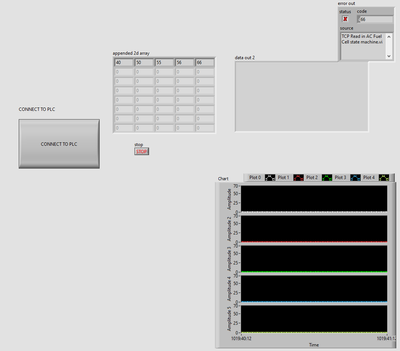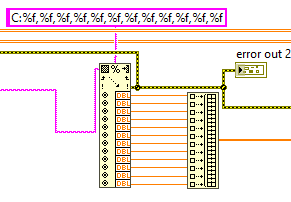- Subscribe to RSS Feed
- Mark Topic as New
- Mark Topic as Read
- Float this Topic for Current User
- Bookmark
- Subscribe
- Mute
- Printer Friendly Page
- « Previous
- Next »
Unable to populate 2D array
12-06-2022 11:06 PM
- Mark as New
- Bookmark
- Subscribe
- Mute
- Subscribe to RSS Feed
- Permalink
- Report to a Moderator
Hi Alterbach,
I'm back after attempting a simple state machine but I am facing some issues! I keep getting error 66 when I connect my PLC to labview (even without using the button I programmed in the GUI and connecting manually). The VI is attached below. This is the output I've been getting:
In this state machine I am reading "B" instead of A. In the case of B, the PLC will output 5 integer values (5 temperature values in the fuel cell) which are consistent: 40, 50, 55, 56, 66.
I tried using the same method with the scan from string - however, it seems to have an error every few seconds which will make the graph toggle from 0 to 40/50/55/56/66 when there is no TCP error. I will be happy to answer more questions that you have regarding this!
12-06-2022 11:41 PM
- Mark as New
- Bookmark
- Subscribe
- Mute
- Subscribe to RSS Feed
- Permalink
- Report to a Moderator
As mentioned before, you should "save for previous" before attaching. (2020 or earlier). not many have LabVIEW 2022 installed. Please try again,
12-07-2022 12:02 AM
- Mark as New
- Bookmark
- Subscribe
- Mute
- Subscribe to RSS Feed
- Permalink
- Report to a Moderator
I am so sorry, it escaped me again!
12-07-2022 12:58 AM
- Mark as New
- Bookmark
- Subscribe
- Mute
- Subscribe to RSS Feed
- Permalink
- Report to a Moderator
Ah what a mess!
- You still have that lone event structure which is completely pointless! Its content could be one of the states instead, right?
- One clue for the TCP failure would be all these "use default if unwired" output tunnels of the big case structure. For example the TCP connection ID becomes invalid because it is not wired across in the "end" state. So next time you try to read, it will no longer work.
We are missing all subVIs and most typedefs. It would also help to keep the project files neatly organized. Currently, the "save for previous" creates a jungle of folders because you have these long relative paths.
12-07-2022 01:29 AM
- Mark as New
- Bookmark
- Subscribe
- Mute
- Subscribe to RSS Feed
- Permalink
- Report to a Moderator
@altenbach wrote:
Ah what a mess!
- You still have that lone event structure which is completely pointless! Its content could be one of the states instead, right?
Yes of course! I left it there just so I don't forget to add it back later which may be bad practice on my end...
- One clue for the TCP failure would be all these "use default if unwired" output tunnels of the big case structure. For example the TCP connection ID becomes invalid because it is not wired across in the "end" state. So next time you try to read, it will no longer work.
We are missing all subVIs and most typedefs. It would also help to keep the project files neatly organized. Currently, the "save for previous" creates a jungle of folders because you have these long relative paths.
I removed the "use default if unwired" and manually wired instead but I still have the same error mostly on the second time it loops... I can take a screen recording of the process (highlight execution) if that helps. I attached an updated file, I hope you have access to the sub-VIs (which I did not create but are probably part of the packages themselves)
12-11-2022 06:47 PM
- Mark as New
- Bookmark
- Subscribe
- Mute
- Subscribe to RSS Feed
- Permalink
- Report to a Moderator
Hello! I'm back with another probably simple problem. I'm trying to use the scan from string function to get the decimal values of this string sent out by the PLC:
C:0.11,0.22,0.33,0.44,0.55,0.66,0.77,0.88,0.99,1.11,1.22,1.33
To do this, I used this expression: C:%f,%f,%f,%f,%f,%f,%f,%f,%f,%f,%f,%f but it came out as nothing each time. I also tried using %2f, %.2f etc but still the same result.
12-12-2022 02:18 AM - edited 12-12-2022 02:18 AM
- Mark as New
- Bookmark
- Subscribe
- Mute
- Subscribe to RSS Feed
- Permalink
- Report to a Moderator
12-12-2022 02:30 AM - edited 12-12-2022 02:34 AM
- Mark as New
- Bookmark
- Subscribe
- Mute
- Subscribe to RSS Feed
- Permalink
- Report to a Moderator
Hello GerdW,
I just tried a very simple method that works for my other functions but doesn't seem to work with values <0 (i.e. 0.11, 0.22). It works when I do this:
But does not work when I do this: (which works for other strings, like A:1.00,2.00,3.00 etc)
I kinda noticed that this issue (being unable to use C:%f,%f,%f) persists only when the floating point values received from the PLC is <1 as I use scan from string for the other values and they work perfectly fine!
- « Previous
- Next »