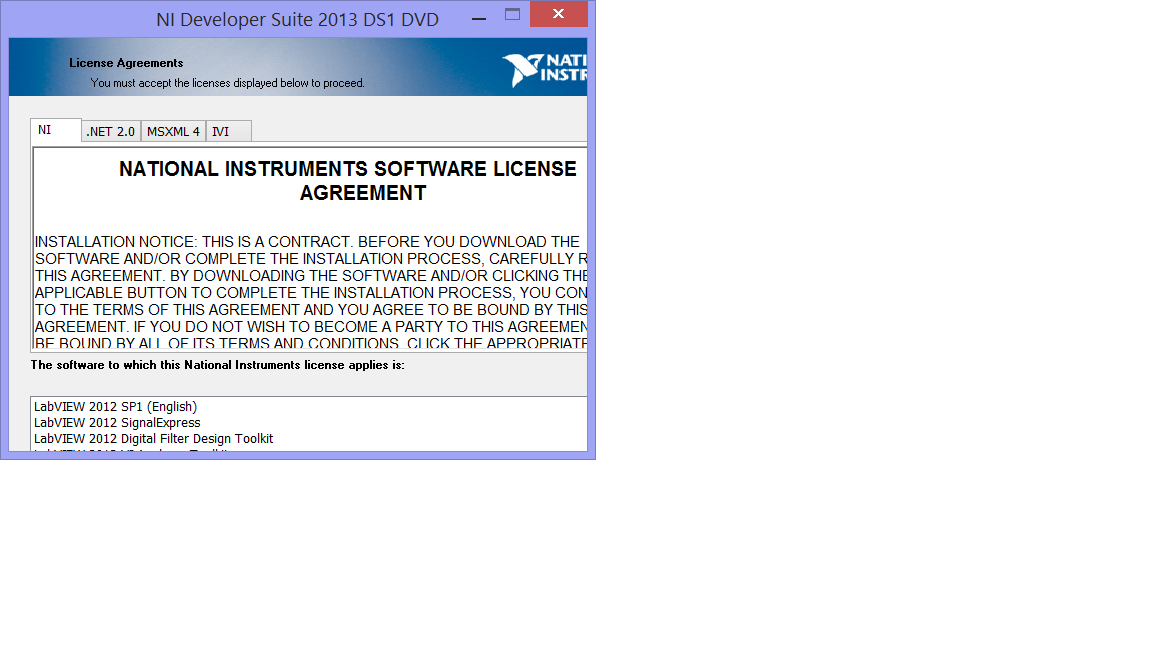- Subscribe to RSS Feed
- Mark Topic as New
- Mark Topic as Read
- Float this Topic for Current User
- Bookmark
- Subscribe
- Mute
- Printer Friendly Page
Unable to load .NET 4.5 assembly in LabVIEW 2013
12-01-2014 03:34 PM - edited 12-01-2014 03:36 PM
- Mark as New
- Bookmark
- Subscribe
- Mute
- Subscribe to RSS Feed
- Permalink
- Report to a Moderator
Hi all,
I see that others have had this problem before me, but no one has yet posted a solution that works for me.
I have a .NET assembly which targets .NET 4.5, which I am trying to use with LabVIEW 2013. When I attempt to create a constructor using this assembly, I am informed that there was an error loading the assembly. That's all. Much less than helpful.
I see that in one case (Wart), things magically started working. Gads.
I see that in another (Hornless Rhino), installing a 64-bit version of LabVIEW did the trick (http://forums.ni.com/t5/LabVIEW/LabVIEW-2013-An-error-occured-trying-to-load-the-assembly/m-p/274914... I don't happen to have a 64-bit version on hand (doesn't seem to be included in my dev suite), and even if I did, my client wants to use the 32-bit version of LabVIEW 2013, so that's not a viable solution.
I see that in another case, the guilty DLL was calling another DLL which was not located in the same folder. That's not the case here.
I have created the LabVIEW.config.exe file as described here (http://zone.ni.com/reference/en-XX/help/371361K-01
I am in dire need of more suggestions. I never had a single problem using external .NET assemblies in LabVIEW 2012, whether I was configured to use CLR 2.0 and using .NET assemblies which targeted older versions of .NET, or whether I was configured to use CLR 4.0 and using .NET assemblies which targeted .NET 4.0. Why does this not work with LabVIEW 2013?
I have an additional, extremely annoying problem with LabVIEW installations on my Win 8.1 machine. The installation window does not show in its entirety (it gets cut off at the bottom and on the righthand side), which means that I am unable to see or access things like oh, say, "Continue" buttons. Changing screen resolution has no effect whatsoever. I see that others had this problem also and it hasn't been addressed or resolved by NI. I did my 2013 installation using the Tab and Enter keys and hoping for the best, but it was a painful, slow, irritating process.
I would be very grateful for suggestions on how I can get this .NET 4.5 assembly to load properly. I haven't found the magic yet. If anyone has a magic trick for getting the installation window to be the correct size, that would be cool too.
Thanks,
Diane
12-01-2014 04:04 PM - edited 12-01-2014 04:06 PM
- Mark as New
- Bookmark
- Subscribe
- Mute
- Subscribe to RSS Feed
- Permalink
- Report to a Moderator
DianeS wrote:
I have an additional, extremely annoying problem with LabVIEW installations on my Win 8.1 machine. The installation window does not show in its entirety (it gets cut off at the bottom and on the righthand side), which means that I am unable to see or access things like oh, say, "Continue" buttons. Changing screen resolution has no effect whatsoever. I see that others had this problem also and it hasn't been addressed or resolved by NI. I did my 2013 installation using the Tab and Enter keys and hoping for the best, but it was a painful, slow, irritating process.
Thanks,
Diane
THIS! 1000 times this. I had to have my boss open his and we had to figure out how many tabs to press before hitting enter! I then repeated until we got it to work. I'm glad you put this up. I had forgotten about it but meant to post on it. I don't know if it's more frustrating or comforting that others have the same problem...
Sorry I don't have more insight on your main problem, but I had to at least comment that I ran into this issue and it was awful trying to get my install to work.
12-01-2014 04:28 PM
- Mark as New
- Bookmark
- Subscribe
- Mute
- Subscribe to RSS Feed
- Permalink
- Report to a Moderator
Thanks Greg...maybe if enough of us yell about it, we'll get a solution! It's annoying as all get-out, isn't it?
12-01-2014 04:38 PM
- Mark as New
- Bookmark
- Subscribe
- Mute
- Subscribe to RSS Feed
- Permalink
- Report to a Moderator
@DianeS wrote:
Thanks Greg...maybe if enough of us yell about it, we'll get a solution! It's annoying as all get-out, isn't it?
Annoying enough that I haven't finished installing 2014. Just have the base install but no drivers. We've adopted the practice of upgrading LV versions in the spring with SP1, rather than the fall when NI releases. So, we are a "half" version behind each fall but whatever. It is relatively transparent. This keeps us always using SP1s and never the new releases.
12-01-2014 05:27 PM
- Mark as New
- Bookmark
- Subscribe
- Mute
- Subscribe to RSS Feed
- Permalink
- Report to a Moderator
Yeah, I was going to try putting LV 2012 onto this machine so I could try to load my .NET assembly with it (after doing the CLR config for 4.0), and I can't get past accepting the license agreements, because I can't see the field I need to click on and I can't seem to tab onto it. I have no idea how I did it last time. I don't happen to have a Win7 machine handy, so I can't even do what you and your boss did.
I'm so frustrated right now I just want to scream.
Yo, NI! Chime in here! How do I make that installation window big enough to see the entire thing so I can perform an installation? See image below! And why won't 2013 load a .NET 4.5 assembly?
Does it really have to be this hard? Geez.
12-02-2014 12:36 PM
- Mark as New
- Bookmark
- Subscribe
- Mute
- Subscribe to RSS Feed
- Permalink
- Report to a Moderator
The .NET assembly in question loads in LabVIEW 2014 on a Win7 machine. So I am informed by the gentleman who wrote the assembly.
Unfortunately, I don't have a Win7 machine at my disposal, so I must try to load LV 2014 on my Win8.1 machine.
Can someone please send me the magic series of tab key presses and Enter key presses to get past the license agreement screen so I can run the LV 2014 installation?
I'm trying to ascertain under what conditions this .NET assembly will load -- LabVIEW version, OS, etc.
I'm also going to try a local build of the assembly using Visual Studio 2013 and see if that helps at all.
It really would be awesome to get some help, both with why the assembly won't load in LV 2013 and on how to make the LV installation screens show in their entirety instead of being cut off as shown in the post above. If I could get the installation screens to behave, I wouldn't need the magic key press combination!
Thanks!
12-02-2014 12:53 PM
- Mark as New
- Bookmark
- Subscribe
- Mute
- Subscribe to RSS Feed
- Permalink
- Report to a Moderator
Not sure that LabVIEW 2014 will support .NET 4.5
http://digital.ni.com/public.nsf/allkb/DC41DCDA972642CF8625787E00732DDD
12-02-2014 01:00 PM
- Mark as New
- Bookmark
- Subscribe
- Mute
- Subscribe to RSS Feed
- Permalink
- Report to a Moderator
Well, it appears to have done so admirably, my colleague sent me a screenshot this morning. The assembly loaded without any issues on his Win7 machine, using LabVIEW 2014.
We also rebuilt the assembly targeting .NET 4.0. That also worked fine on his machine, and was unable to load on mine.
I have also been able to load and run .NET 4.0 assemblies using LabVIEW 2012, after configuring to use CLR 4.0.
I really think that LabVIEW 2013 is the problem here. It uses CLR 4.0 by default, and should be able to load these assemblies.
Likewise, other folks on this forum have gotten it to work, although it appears to have been by magic. (very scary!) I do think that this should work.
Thanks though!
12-02-2014 01:18 PM
- Mark as New
- Bookmark
- Subscribe
- Mute
- Subscribe to RSS Feed
- Permalink
- Report to a Moderator
This is of absolutely no use to you, but since it magically started to work I've not had any trouble with it. Though, once I got it working I finished with the code and haven't had to modify it since.
Any chance of writing the VI on your coworkers machine and then opening it on yours? Or if you have to do it in another version on your coworkers machine saving it to the correct version and opening it on yours?
Otherwise you could probably get an application engineer to send you a download link for the 64 bit version of LabVIEW 2013, assuming you could figure out how to get it to install :manfrustrated:
12-02-2014 05:16 PM
- Mark as New
- Bookmark
- Subscribe
- Mute
- Subscribe to RSS Feed
- Permalink
- Report to a Moderator
Thanks for chiming in, Wart! (I feel odd calling you "Wart", but I don't know what else to call you...) Yours was one of the threads I read when I was researching this problem.
Unfortunately I'm self-employed, so the aforementioned colleague is the person I hired to do the .NET assembly. He knows some LabVIEW -- enough to be able to load the assembly -- but unfortunately I don't really have access to his machine and asking him to write LabVIEW code for me is just silly. 🙂
I am pleased to hear that you never had trouble with it again once you got it to load. Have you ever tried loading a different .NET 4.5 assembly? I'm just curious as to whether it's a one-time fix or if it was specific to the assembly.
I have service requests in for both this issue and the installer issue, but no one's gotten back to me yet.
Thanks guys! Keep chiming in and offering input...I appreciate it!