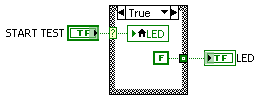- Subscribe to RSS Feed
- Mark Topic as New
- Mark Topic as Read
- Float this Topic for Current User
- Bookmark
- Subscribe
- Mute
- Printer Friendly Page
Turn OFF LEDs in case structure
Solved!08-20-2012 09:50 AM
- Mark as New
- Bookmark
- Subscribe
- Mute
- Subscribe to RSS Feed
- Permalink
- Report to a Moderator
Hi,
I was wondering if someone could help me solve a small issue in a test bench software I am trying to develop. I have attached a section of my code in which the problem is visible. I have a case structure that is triggered by a 'Push Button'. I want the TEST RUNNING LED to stay ON until the end of the execution of the case structure (True condition) and turn off once it is completed. But the LED fails to turn off and remains ON. Is there anything I can do in the False condition to turn the LED off when the code isn't running. Please note that to run the program you will need to 'Run Continuously'. I want the LED to turn off once the 'Result' is obtained so that the operator of the software can know he is free to run the next test. But now when the 'Start Test 2' is executed after 'Start Test', the LED remains ON.
It might be a simple solution which I may be unfamiliar with, but forgive me, I'm a new Labview user and I couldn't find a solution to this online.
Thank you.
Regards,
DPac
Solved! Go to Solution.
08-20-2012 10:02 AM
- Mark as New
- Bookmark
- Subscribe
- Mute
- Subscribe to RSS Feed
- Permalink
- Report to a Moderator
08-20-2012 10:08 AM
- Mark as New
- Bookmark
- Subscribe
- Mute
- Subscribe to RSS Feed
- Permalink
- Report to a Moderator
I can't see your code, but from what you explained, Property Node sounds like solution to your problem. Just create a property node for LED and make the value property flase outside of the case stucture.
------------------------------------------------------------------------------------------------------
Kudos are (always) welcome for the good post. 🙂
08-20-2012 10:21 AM
- Mark as New
- Bookmark
- Subscribe
- Mute
- Subscribe to RSS Feed
- Permalink
- Report to a Moderator
GerdW has the solution you want. But you really should not design VIs that have to use the Run Contiuously. While loop with an Event Structure would serve you much better.
There are only two ways to tell somebody thanks: Kudos and Marked Solutions
Unofficial Forum Rules and Guidelines
"Not that we are sufficient in ourselves to claim anything as coming from us, but our sufficiency is from God" - 2 Corinthians 3:5
08-21-2012 03:08 AM
- Mark as New
- Bookmark
- Subscribe
- Mute
- Subscribe to RSS Feed
- Permalink
- Report to a Moderator
Hi GerdW,
I'll try out what you have suggested and see if I can get it to work.
Cheers
DPac
08-21-2012 03:26 AM
- Mark as New
- Bookmark
- Subscribe
- Mute
- Subscribe to RSS Feed
- Permalink
- Report to a Moderator
Hi crossrulz,
Cheers for your suggestion mate, I'll change it to a while loop.
Regards,
DPac
08-21-2012 03:27 AM
- Mark as New
- Bookmark
- Subscribe
- Mute
- Subscribe to RSS Feed
- Permalink
- Report to a Moderator
Thanks GerdW, your solution worked!
03-26-2014 07:44 AM
- Mark as New
- Bookmark
- Subscribe
- Mute
- Subscribe to RSS Feed
- Permalink
- Report to a Moderator
hello can u send me the VI how to turn off the LED when it is in false case and turn on when it is in true case. thankyou. your help are much appreciated
03-26-2014 07:48 AM - edited 03-26-2014 07:50 AM
- Mark as New
- Bookmark
- Subscribe
- Mute
- Subscribe to RSS Feed
- Permalink
- Report to a Moderator
03-30-2014 03:33 PM
- Mark as New
- Bookmark
- Subscribe
- Mute
- Subscribe to RSS Feed
- Permalink
- Report to a Moderator
THANKS. youre awesome.