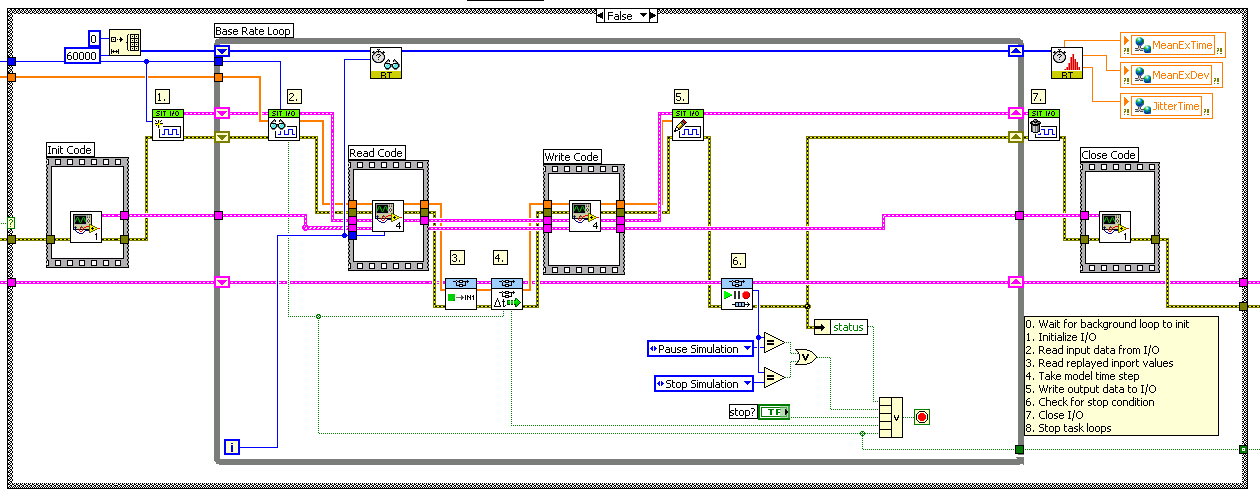- Subscribe to RSS Feed
- Mark Topic as New
- Mark Topic as Read
- Float this Topic for Current User
- Bookmark
- Subscribe
- Mute
- Printer Friendly Page
Tracking time on each section of code
06-21-2011 12:33 PM
- Mark as New
- Bookmark
- Subscribe
- Mute
- Subscribe to RSS Feed
- Permalink
- Report to a Moderator
Hello all,
I am running a loop in real-time, and it seems like the loop is taking a very very long time running something (each loop is clocking in at 12sec, where as it used to run at 10ms). I need to know what it taking so long. How do I find out? Thanks.
06-22-2011 10:08 AM
- Mark as New
- Bookmark
- Subscribe
- Mute
- Subscribe to RSS Feed
- Permalink
- Report to a Moderator
Bladhart,
There are a couple of things you can do. If you have the Real Time Execution Trace Toolkit you can see what parts of the VI are running. You can alos benchmark sections of the code. There is a good example built into LabVIEW. Under Find examples>Toolkits and Modules>Real-Time>Benchmarking.
You can also use the VI analizer (if you have it installed) or use the Timing and Performance manager under the tool>profile drop down menu. 🙂 I would recommend the RTETT if possible, You can also do some comparisons of Get Time and date in seconds at various points throughout the code to see how long sections are taking and then dividing and conquring the code.
I hope this helps 🙂
Applications Engineer
National Instruments