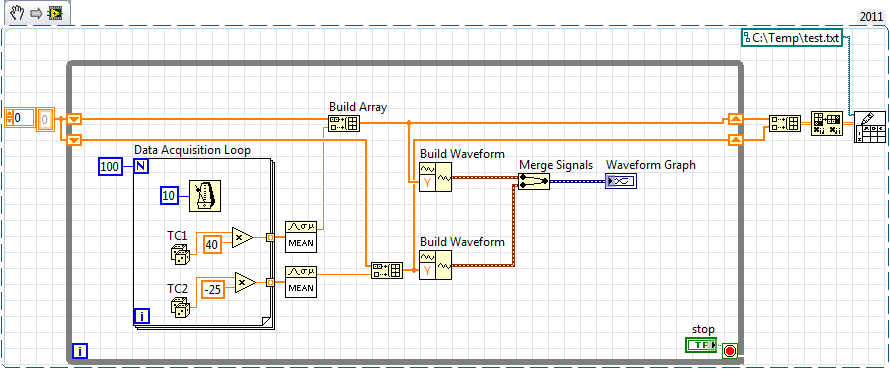- Subscribe to RSS Feed
- Mark Topic as New
- Mark Topic as Read
- Float this Topic for Current User
- Bookmark
- Subscribe
- Mute
- Printer Friendly Page
Timing Issues
01-17-2012 09:44 AM
- Mark as New
- Bookmark
- Subscribe
- Mute
- Subscribe to RSS Feed
- Permalink
- Report to a Moderator
Hi everyone,
I am having trouble figuring out how to apply proper timing to the VI I've created (see attached). My DAQ boards are a Measurement Computing USB-TC -two of them- and one USB-2416. They are sampling temperature data at 100 Hz.
My VI includes a digital display, 2 waveform plots, and a data log function. All of these are running in a 1 second timed loop, which is sufficient time to complete all of these tasks, and 1 sec is perfect for my application.
I want to take a moving average of 100 samples per second in order to reduce noise.
However- if I'm not mistaken, since I am collecting data at 100 Hz and displaying/graphing/logging it at 1 Hz, my VI is really only taking the latest sample of those 100 and displaying/graphing/logging it.
Long story short - how can I sample data @ 100 Hz, take a moving average of that data every second, and then use that data in the digital display, 2 waveform plots, and data log?
Many thanks,
Laura
Ps. I know my VI is sloppy. It's the first one I've ever made, so any other unrelated tips are appreciated!
01-17-2012 10:35 AM
- Mark as New
- Bookmark
- Subscribe
- Mute
- Subscribe to RSS Feed
- Permalink
- Report to a Moderator
The first thing I would recommend is using clusters and/or subvi's to try to clean up your block diagram and make it more readable. What I would try to do is create a for loop within your while loop that receives the data first and use the mean function in the mathematics>Prob and stat>mean. I believe this should give you the average value for every iteration of your main loop.
Hope this helps.
-Franklin
01-17-2012 11:13 AM
- Mark as New
- Bookmark
- Subscribe
- Mute
- Subscribe to RSS Feed
- Permalink
- Report to a Moderator
If you are new to Labview, I would assume that my suggestion may be a bit of a challenge. It would be better for you to redesign your code using a producer/consumer - data architecture. This would be a good example: https://decibel.ni.com/content/docs/DOC-2431
I have a superficial sample of what CTSFranklin has suggested above, but you may find it difficult to scale / maintain this in the future.