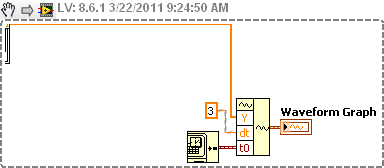Time Axis Not Accurate (Displaying 3 seconds on the graph in a space of 1 second)
Hi,
I am using a waveform chart to read the measurement signals on a graph. However, on doing so the time axis for the graph is not displaying accurately. It is moving at a rate of about 3 seconds per second. My guess is that it is taking 3 samples per second and is displaying the number of samples as time axis. I can do it the manual way by inputting a multiplier but apparently that is not accepted. Any ideas on how else can I resolve it? I have put the image of my wiring and the display in the attachments.
Thanks,
Rohit
I suggest converting your data to a waveform, then you can specify the timing.
"There is a God shaped vacuum in the heart of every man which cannot be filled by any created thing, but only by God, the Creator, made known through Jesus." - Blaise Pascal
Hi Gerd,
Thanks for your reply. I have set up an autosampling frequency (have attached the pic), so I assumed that this is where it must be getting its timing information from. Am I wrong in assuming that? If so can you please tell me where and how can I directly input the timing information in the data for the graph? Also I am using cluster for a different purpose (trying some additional things on the interface so used it for that purpose)
Regards,
Rohit
Hi vt92,
Thanks for the reply and the picture! The figure looks great. But am not sure really of some of the functions and where to find them for some objects you have posted in the pic. Would it be possible for you to kindly upload a vi in that regards?
Thanks,
Rohit
Hi vt92,
Thanks for the reply and the picture! The figure looks great. But am not sure really of some of the functions and where to find them for some objects you have posted in the pic. Would it be possible for you to kindly upload a vi in that regards?
Thanks,
Rohit
Hi rohit,
what a professional screenshot with that news ticker in front ![]()
"some of the functions"
The picture from vt is a snippet which you can drop onto your blockdiagram... And there is only one function: BuildWaveform...
Hi GerdW,
Thanks for your help. Point taken regarding the news ticker :). The function would work fine for one signal on a graph. But I am using and representing many different on the same graph. The function does not let me do so. Representing many different signals on the same graph was originally the reason why I was using the cluster. But trying the cluster or the 2-D array to connect with the Y - waveform component does not allow me to do so.
Any ideas regarding this?
Thanks,
Rohit
You have to use a build waveform for each signal. You could also just use the existing 2D array and specify the offset and multiplier.