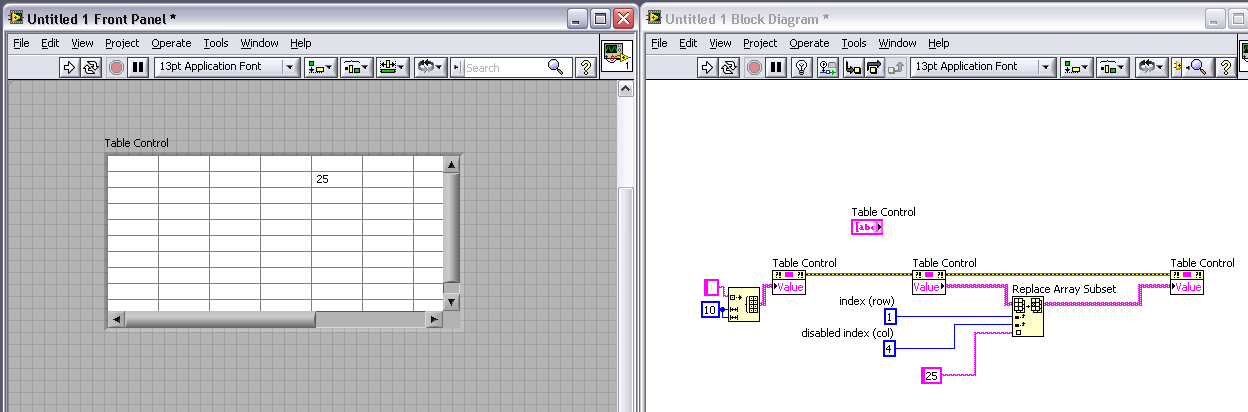- Subscribe to RSS Feed
- Mark Topic as New
- Mark Topic as Read
- Float this Topic for Current User
- Bookmark
- Subscribe
- Mute
- Printer Friendly Page
Table control
Solved!05-21-2013 12:09 AM
- Mark as New
- Bookmark
- Subscribe
- Mute
- Subscribe to RSS Feed
- Permalink
- Report to a Moderator
Hello,
I have used a table control in my vi. I want to put value to a specific cell. How can I do it?
Please find the attached picture. where in I have used a property node to assign value, I have given active cell as (1,4) but the value i'm getting in (0,0). so is it not the right way?? Am I doing something wrong??
Sushmith
Solved! Go to Solution.
05-21-2013 12:46 AM
- Mark as New
- Bookmark
- Subscribe
- Mute
- Subscribe to RSS Feed
- Permalink
- Report to a Moderator
you might try the one above
Freelance_LV
TestAutomation Consultant
05-21-2013 12:48 AM
- Mark as New
- Bookmark
- Subscribe
- Mute
- Subscribe to RSS Feed
- Permalink
- Report to a Moderator
Hi Sushmith,
Table is basically 2D array of strings.
Refer this
..
Well, i hope you will get better replies from other senior members.
Regards,
Bijay
05-21-2013 12:54 AM
- Mark as New
- Bookmark
- Subscribe
- Mute
- Subscribe to RSS Feed
- Permalink
- Report to a Moderator
Hi Bijay
You do not need the sequence structure there. Wire the errors in and out.
To change the value of a cell, setting the Active Cell property is not required.
Freelance_LV
TestAutomation Consultant
05-21-2013 12:59 AM
- Mark as New
- Bookmark
- Subscribe
- Mute
- Subscribe to RSS Feed
- Permalink
- Report to a Moderator
05-21-2013 02:21 AM
- Mark as New
- Bookmark
- Subscribe
- Mute
- Subscribe to RSS Feed
- Permalink
- Report to a Moderator
Hi,
You could also use the Invoke Node for your table control and select the 'Set Cell Value' method.
It takes the index values for the Table (which is basically a matrix of string starting from "0,0") and the Value that you wish to feed in. Do try it.
This works if you want to change values at a limited number of points.
To change a bunch of values in one go, 'Replace Array Subset' would then be most convenient.