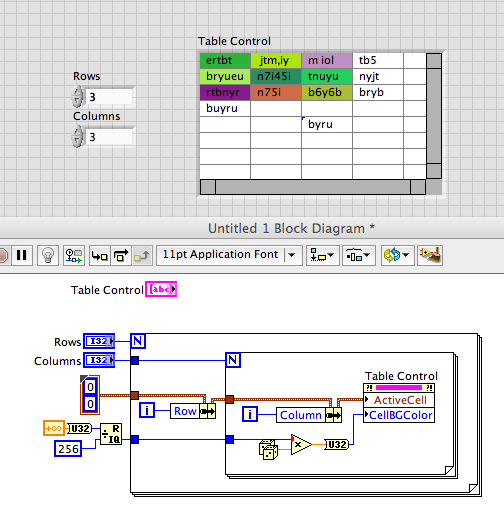- Subscribe to RSS Feed
- Mark Topic as New
- Mark Topic as Read
- Float this Topic for Current User
- Bookmark
- Subscribe
- Mute
- Printer Friendly Page
Table cell border color and thickness
11-22-2012 12:54 PM - edited 11-22-2012 12:55 PM
- Mark as New
- Bookmark
- Subscribe
- Mute
- Subscribe to RSS Feed
- Permalink
- Report to a Moderator
Hi guys
How can I change the each border color and thickness? And each side of cell border color and thickness separately
Thanks Gary
11-22-2012 01:05 PM
- Mark as New
- Bookmark
- Subscribe
- Mute
- Subscribe to RSS Feed
- Permalink
- Report to a Moderator
I don't think you can do individual cells. Have you tried the painbrush from the tools palette?
11-22-2012 01:28 PM
- Mark as New
- Bookmark
- Subscribe
- Mute
- Subscribe to RSS Feed
- Permalink
- Report to a Moderator
I tried, it paints colour on all cells borders.
11-22-2012 08:22 PM
- Mark as New
- Bookmark
- Subscribe
- Mute
- Subscribe to RSS Feed
- Permalink
- Report to a Moderator
I don't know if you can get more than that.
However, you can set the color and font for each individual cell.
I'll check to see if you can do more.
11-22-2012 08:36 PM
- Mark as New
- Bookmark
- Subscribe
- Mute
- Subscribe to RSS Feed
- Permalink
- Report to a Moderator
This is how to set the color for each cell as Ray.R mentioned. I do not see any property node for the cell boundaries. It is likely that they are part of the overall control and not part of each cell. If this is the case, then you could not change them on a per cell basis. You could customize the control and change the color of all of them, including to transparent.
Lynn
11-22-2012 09:13 PM
- Mark as New
- Bookmark
- Subscribe
- Mute
- Subscribe to RSS Feed
- Permalink
- Report to a Moderator
Yes, I think that the lines are part of the overall control, unlike Excel where you can choose line thinkness... But then again, in Excel, the line thickness is a decoration feature and not the lines of the table itself. You can resize rows and columns just like in Excel. But I do not know of any decoration that you can easily put on top of the table.