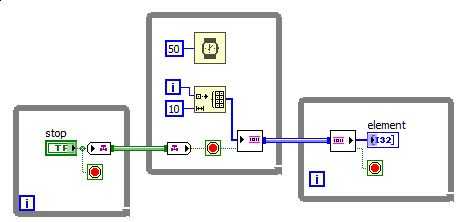- Subscribe to RSS Feed
- Mark Topic as New
- Mark Topic as Read
- Float this Topic for Current User
- Bookmark
- Subscribe
- Mute
- Printer Friendly Page
Stop button not working with channels.
Solved!07-05-2019 06:42 AM
- Mark as New
- Bookmark
- Subscribe
- Mute
- Subscribe to RSS Feed
- Permalink
- Report to a Moderator
Hello,
I am trying to do something like what's shown in the attached snippet, but the stop button doesn't work. It does when I use property nodes for the data channel, but for code readability I'd much rather use the channel.
The 50ms wait is, sadly, required, since I think that's where the problems lie (it certainly works without it). Any ideas?
Solved! Go to Solution.
07-05-2019 07:08 AM
- Mark as New
- Bookmark
- Subscribe
- Mute
- Subscribe to RSS Feed
- Permalink
- Report to a Moderator
Do not use the standard setting "infinite time-out" on the "stream" channel reader, otherwise the stream reader waits infinitely for data that never gets generated by your writer loop. Check for yourself by switching to "highlighting" mode after pressing the stop-button.
Alternative: Use a writer stream with abort, then the reader gets destroyed too:
Regards, Jens
07-05-2019 08:12 AM
- Mark as New
- Bookmark
- Subscribe
- Mute
- Subscribe to RSS Feed
- Permalink
- Report to a Moderator
The Tag setup will effectively signal all of the loops to stop running, but you still have an active Stream Channel. Fix this by wiring the output of the Tag Channel (that becomes True to stop) to the "Last Element?" input of the Stream to also stop the Stream Channel (that's why it is there!).
Bob Schor
07-05-2019 10:25 AM
- Mark as New
- Bookmark
- Subscribe
- Mute
- Subscribe to RSS Feed
- Permalink
- Report to a Moderator
And a third easy solution, haven't thought about that, so I made a quick screenshot:
Regards, Jens
07-05-2019 10:49 AM
- Mark as New
- Bookmark
- Subscribe
- Mute
- Subscribe to RSS Feed
- Permalink
- Report to a Moderator
Not only is Jens' solution "easy", it is "better" than my original (correct) Solution. Here's why (and a final example to illustrate the point):
- You have two loops in a Producer/Consumer Design Pattern. The correct way to stop such a pair is for the Producer to get a signal ("Time to Stop"), to stop, and then to tell the Consumer to stop. This way, you can't have "orphan data" in the Producer-to-Consumer pipeline.
- Until Channel Wires were invented, this was neither obvious nor emphasized (I only started yelling about it a few years ago, myself). But Channel Wires, particularly the Stream Channel (used for P/C Streams, after all) include both "Last Element?" and (if you only want to stop both loops but not send data), "Valid Data?".
- If all you want to do is have a Stop that fires once and then stops, an easy way to do with, without a loop, is to put it in an Event Structure.
- The Tag stops only the Producer. The Producer then stops the Consumer.
Tag Stop Producer-Consumer
Bob Schor