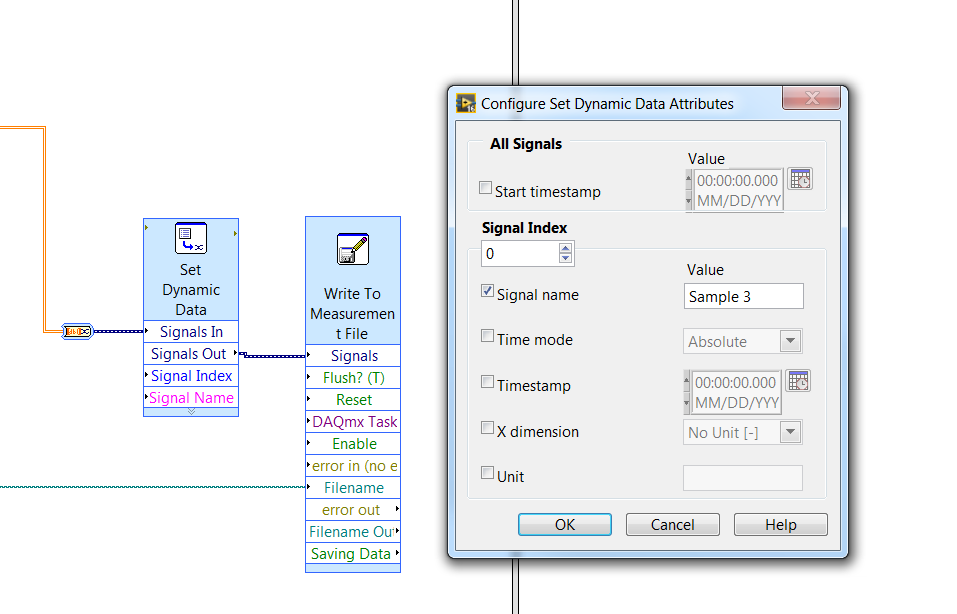- Subscribe to RSS Feed
- Mark Topic as New
- Mark Topic as Read
- Float this Topic for Current User
- Bookmark
- Subscribe
- Mute
- Printer Friendly Page
Spreadsheet Column Header Titles
Solved!02-28-2017 12:45 PM
- Mark as New
- Bookmark
- Subscribe
- Mute
- Subscribe to RSS Feed
- Permalink
- Report to a Moderator
I am using the Write to Measurement File VI that creates an Excel spreadsheet.
I would like to add column names to the data file, but not sure how to approach this.
Attached is a sample file, I would like to rename the column headers that are "Untitled 1", "Untitled 2" etc
Any help would be appreciated.
Solved! Go to Solution.
02-28-2017 01:06 PM
- Mark as New
- Bookmark
- Subscribe
- Mute
- Subscribe to RSS Feed
- Permalink
- Report to a Moderator
Easy Enough
Add Signal Names to the Signals![]()
Bare in mind that "Using Express vis can help you write code FAST, but don't usually write the fast code."
"Should be" isn't "Is" -Jay
02-28-2017 01:46 PM
- Mark as New
- Bookmark
- Subscribe
- Mute
- Subscribe to RSS Feed
- Permalink
- Report to a Moderator
That got me closer, but I am still having trouble....I seem to only be able to change a single column.....Index 0 is column 0, Index 1 is column 1 etc....but I can't seem to change the value for each individual index.
Thoughts on what I am doing wrong?
02-28-2017 02:56 PM
- Mark as New
- Bookmark
- Subscribe
- Mute
- Subscribe to RSS Feed
- Permalink
- Report to a Moderator
So I did an individual Set Dynamic Data for each individual index and wired them in series prior to the Write to measurement File VI....that works.
There might be a more efficient way to do it, but it worked.....thanks for the help!
02-28-2017 03:01 PM
- Mark as New
- Bookmark
- Subscribe
- Mute
- Subscribe to RSS Feed
- Permalink
- Report to a Moderator
@CastleWorks wrote:
So I did an individual Set Dynamic Data for each individual index and wired them in series prior to the Write to measurement File VI....that works.
There might be a more efficient way to do it, but it worked.....thanks for the help!
If you leave signal index and signal name unwired the properties set in the express vi config should stick. (You may have missed the inc/dec arrows on the signal index control in the config page, you need to use them to set the reswt of the indexes at edit time)
"Should be" isn't "Is" -Jay