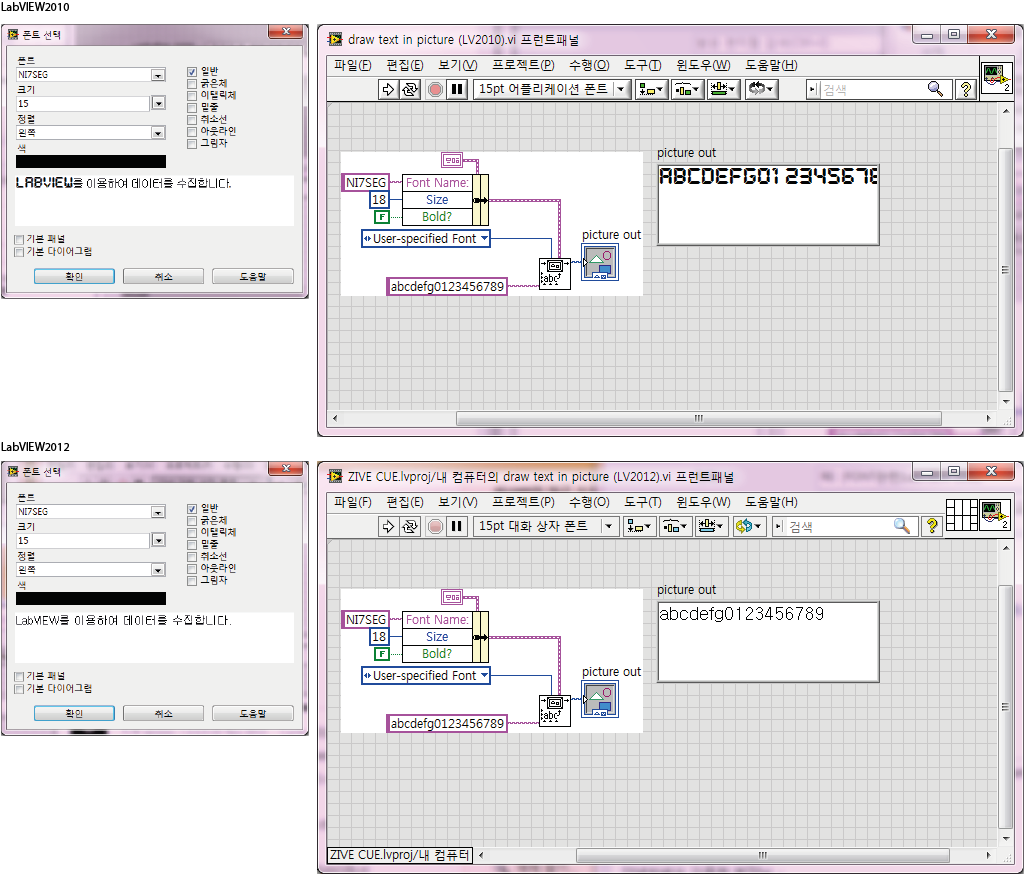- Subscribe to RSS Feed
- Mark Topic as New
- Mark Topic as Read
- Float this Topic for Current User
- Bookmark
- Subscribe
- Mute
- Printer Friendly Page
Some fonts are not shown correctly in LabVIEW 2012
11-09-2012 12:24 AM
- Mark as New
- Bookmark
- Subscribe
- Mute
- Subscribe to RSS Feed
- Permalink
- Report to a Moderator
I found a bug related with fonts in LabVIEW2012 f3 KR.
- When I select NI7SEG in font selection dialog, right font is not shown in the example box.
- Draw text at point.vi shows same problem for some fonts while other fonts are working.
I reported it to Korean NI. As far as I know, this was not reported in previous versions and I couldn't find any related documents in Google.
So, here I would like to know whether it is related with only Korean version. Please let me know if English version is OK.
* OS: Windows 7 32bit KR
11-09-2012 02:08 AM
- Mark as New
- Bookmark
- Subscribe
- Mute
- Subscribe to RSS Feed
- Permalink
- Report to a Moderator
This font ins not installed by default, you need to get it from here.
It looks just fine in LabVIEW 2012f3 32bit (english)
11-09-2012 02:26 AM
- Mark as New
- Bookmark
- Subscribe
- Mute
- Subscribe to RSS Feed
- Permalink
- Report to a Moderator
Thank altenbach,
The font and both of 2010 and 2012 versions are installed in my PC. All of pictures are from my PC. Even "Arial" font is not display correctly.
So, now I can conclude only Korean version has a problem displaying fonts.
11-10-2012 10:59 PM - edited 11-10-2012 11:09 PM
- Mark as New
- Bookmark
- Subscribe
- Mute
- Subscribe to RSS Feed
- Permalink
- Report to a Moderator
Just now, I installed LabVIEW 2012 f3 (32-bit, English) and checked for the issue. But the font(NI7SEG) was not shown properly in VI either.
- Both of Korea and English version of LabVIEW 2012 on Win 7 Korea OS shows wrong results. It is same on 64-bit OS.
- LabVIEW 2010 but on same PC shows correct fonts.
Is there a limit of number of fonts in LabVIEW? There are more than 100 fonts are shown in the "Selection Font" dialog and I can divide them into 3 groups by sequential order. I find that all fonts in the 3rd group are not applied correctly.
(1st group)
Arial Unicode MS...
Bookshelf Symbol 3....
Windings 3
(2nd group)
@Arial Unicode MS...
@Terminal
(3rd group)
Arial...
Consolas...
Courier...
Licida Console...
NI7SEG...
Verdana
02-01-2018 10:58 PM
- Mark as New
- Bookmark
- Subscribe
- Mute
- Subscribe to RSS Feed
- Permalink
- Report to a Moderator
From what I see the last group of fonts does not work! Have you figured what is the difference between 1st and 3rd group.. where is this defined?
02-02-2018 12:00 AM
- Mark as New
- Bookmark
- Subscribe
- Mute
- Subscribe to RSS Feed
- Permalink
- Report to a Moderator
I don't know the difference, but a workaround I found is to add a line with fonts I want to use to LabVIEW.ini file:
FontCodePageList=Cambria,1252;Calibri,1252;Consolas, 1252;Segoe UI,1252;Segoe UI Light,1252;Small Fonts,1252;Verdana,1252
Note that this line will allow small fonts to work like a charm in LabVIEW Icon Editor.
02-02-2018 12:57 AM
- Mark as New
- Bookmark
- Subscribe
- Mute
- Subscribe to RSS Feed
- Permalink
- Report to a Moderator
Fantastic, this works like a charm!
Thanks!
03-12-2018 02:08 AM
- Mark as New
- Bookmark
- Subscribe
- Mute
- Subscribe to RSS Feed
- Permalink
- Report to a Moderator
Do you know what's meaning of 1252? thanks.
FontCodePageList=Cambria,1252;Calibri,1252;Consolas, 1252;Segoe UI,1252;Segoe UI Light,1252;Small Fonts,1252;Verdana,1252
03-12-2018 02:51 AM
- Mark as New
- Bookmark
- Subscribe
- Mute
- Subscribe to RSS Feed
- Permalink
- Report to a Moderator