- Subscribe to RSS Feed
- Mark Topic as New
- Mark Topic as Read
- Float this Topic for Current User
- Bookmark
- Subscribe
- Mute
- Printer Friendly Page
So you're coding a LabVIEW executable...
10-28-2010 03:09 PM
- Mark as New
- Bookmark
- Subscribe
- Mute
- Subscribe to RSS Feed
- Permalink
- Report to a Moderator
5/10 EDIT: New version of Center FP on Top Level now works for proxy called VIs by effectively centering on the highest level visible VI.
________________________________________________________________________
Reinventing the wheel is fun, right? 
If you said, 'Yes', stop reading and throw your computer away - technology isn't for you.
________________________________________________________________________
I end up using the following quite often when writing VIs that will be used in the development environment (by internal users or developers) as well as being built executables (other users).
Here is our trivial sample application:
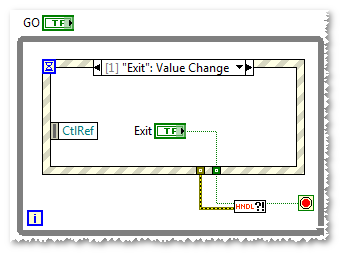
We click 'Go' and something happens, we click 'Exit' and our program stops. Simple.
1. Exit Runtime Application
So first, we need a way to close the program down in the case of the built executable.

If the application type is 'Runtime System', the 'Exit Runtime Application' VI will exit LabVIEW, which closes our program. If not, the program will just stop as usual.
2. Set Runtime Control Visibility
Typically, LabVIEW users expect a stop button for the VI. Runtime users don't expect this, and would expect to just close the window to stop their application.
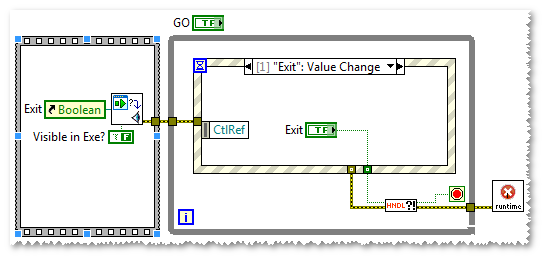
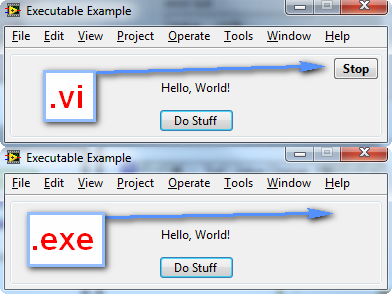
My 'Set Control Visibility' VI takes a reference to my stop button (Exit) control and will set visibility of that control based on the application type being Runtime System or not. Now my LabVIEW users get their stop button while my windows application users can just close the VI and I handle the correct events to close down normally and exit - no confusing stop button.
3. Center Front Panel on Top-Level
I often will create informative dialog/configuration VIs that are shown as part of the program. It is desirable for these to be centered on the Top-Level VI. If I set the VI property (Window Run-Time Position), it centers the dialog on computer's screen. I want it centered on my application's UI.
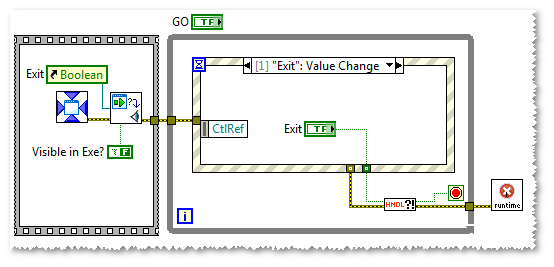
If I drop the 'Center FP on Top-Level' VI, it will center the containing VI on the highest level caller's FP. Bingo.
Disclaimer: this is just an example to show functionality of the VI. Since the containing VI shown is the top level VI, it reverts to centering the VI to the owning screen. As mentioned, I usually use this VI for subVI dialog/config windows.
________________________________________________________________________
Nothing life-changing, but I get asked for these more than occasionally, so I thought I would share.
I figure if I save 2 people 10 minutes, then this will have been worth my time.
As usual, LV 8.6 or later.
Evan Prothro
RF Systems Engineer | NI
02-23-2017 02:24 PM
- Mark as New
- Bookmark
- Subscribe
- Mute
- Subscribe to RSS Feed
- Permalink
- Report to a Moderator
In my opinion, a STOP button does not belong on the front panel of any serious program. Period. 😮
(A stop button has some use for simple forum examples but not for anything bigger)
For all my projects, I exclusively use the industry standard [X] in the upper right window corner, but I capture it with a filtering event and a conditional disable structure as follows
- If it is running in the development environment, it acts like a stop button, running eventual cleanup code and then returning me to edit mode without closing the window.
- If it is running as an executable, it runs cleanup code and then closes itself.
02-23-2017 02:36 PM
- Mark as New
- Bookmark
- Subscribe
- Mute
- Subscribe to RSS Feed
- Permalink
- Report to a Moderator
While I agree with you Christian, that's a serious bump for the old post.
"Should be" isn't "Is" -Jay
02-23-2017 02:39 PM
- Mark as New
- Bookmark
- Subscribe
- Mute
- Subscribe to RSS Feed
- Permalink
- Report to a Moderator
Well, I have no idea why it showed up as unread on top of a page I opened. Assumed it was new..... 😄
02-23-2017 05:16 PM
- Mark as New
- Bookmark
- Subscribe
- Mute
- Subscribe to RSS Feed
- Permalink
- Report to a Moderator
I guess it's true - what's old is new again.
(Mid-Level minion.)
My support system ensures that I don't look totally incompetent.
Proud to say that I've progressed beyond knowing just enough to be dangerous. I now know enough to know that I have no clue about anything at all.
Humble author of the CLAD Nugget.
02-23-2017 07:02 PM
- Mark as New
- Bookmark
- Subscribe
- Mute
- Subscribe to RSS Feed
- Permalink
- Report to a Moderator
@altenbach wrote:
Well, I have no idea why it showed up as unread on top of a page I opened. Assumed it was new..... 😄
Looks to me like an old community document just got moved to this board.
There are only two ways to tell somebody thanks: Kudos and Marked Solutions
Unofficial Forum Rules and Guidelines
"Not that we are sufficient in ourselves to claim anything as coming from us, but our sufficiency is from God" - 2 Corinthians 3:5
