- Subscribe to RSS Feed
- Mark Topic as New
- Mark Topic as Read
- Float this Topic for Current User
- Bookmark
- Subscribe
- Mute
- Printer Friendly Page
Slow down issues
Solved!12-14-2021 07:17 AM
- Mark as New
- Bookmark
- Subscribe
- Mute
- Subscribe to RSS Feed
- Permalink
- Report to a Moderator
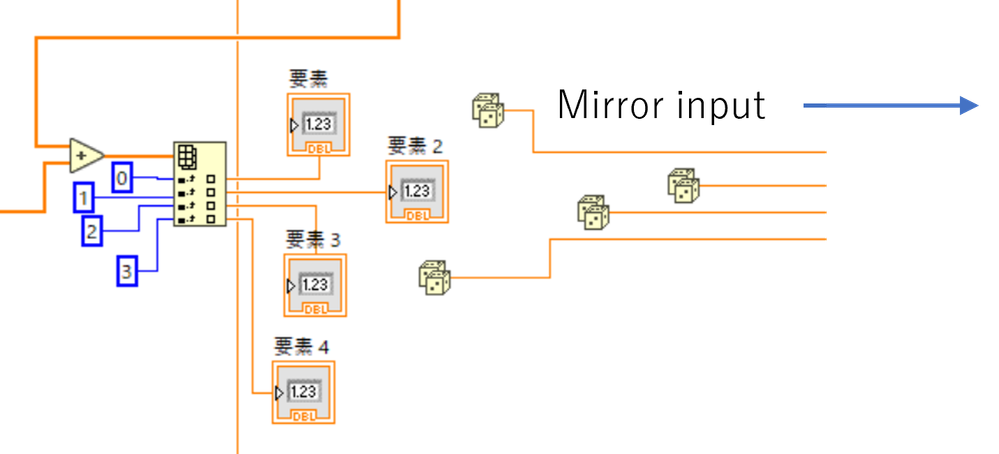
Solved! Go to Solution.
12-14-2021 07:32 AM
- Mark as New
- Bookmark
- Subscribe
- Mute
- Subscribe to RSS Feed
- Permalink
- Report to a Moderator
Advice: post all code. The part you posted is very unlikely to be the culprit, unless those arrays you add are regularly large, growing, and unequal in size.
My crystal ball guess is that your decision to take a camera snapshot depends on completing the motion, and that the travel distance is very much smaller when the 4 inputs are random numbers restricted to the (0,1) range. Shorter travel equals shorter time equals faster loop.
-Kevin P
12-14-2021 07:48 AM
- Mark as New
- Bookmark
- Subscribe
- Mute
- Subscribe to RSS Feed
- Permalink
- Report to a Moderator
Thank you for your reply. I am sorry but I cannot post the whole code. This code belongs to the company I am working for. It was not written by me, but I am trying to improve it. What do you mean by arrays which "are regularly large, growing, and unequal in size"? Also, what do you mean by "completing the motion"? You might be right with your guess, but I also tried to use numbers which are generated earlier in the code and the result was the same. But maybe the travel distance was still too long.
12-14-2021 10:21 AM
- Mark as New
- Bookmark
- Subscribe
- Mute
- Subscribe to RSS Feed
- Permalink
- Report to a Moderator
Keeping this very brief b/c it's too speculative to chase after for long.
1. Array comment:
IF the two arrays being added are large & growing, LabVIEW may need to periodically allocate a new larger chunk of memory to contain the result. If they are unequal in size, LabVIEW may resize the smaller one to match the larger while filling in the new elements with 0 values.
My guess is that this is probably *NOT* happening. The arrays are probably better behaved than that. But there's no way to know for sure from the minimal info you showed.
2. "Completing the motion"
You mentioned that you're controlling mirrors. I guessed that you might be commanding motion to the mirrors and then waiting for the motion to complete. Again, I have no way of knowing if that's a good guess or not.
-Kevin P
12-15-2021 06:58 AM
- Mark as New
- Bookmark
- Subscribe
- Mute
- Subscribe to RSS Feed
- Permalink
- Report to a Moderator
Thanks again for the reply. I attached a greatly simplified code. There might be some sub VIs not visible for you. They are provided by the camera maker and can be downloaded here if necessary: https://www.theimagingsource.com/support/downloads-for-windows/extensions/icextlvi/
If there are still some missing VIs and they are important I will try to find out where to download them.
The mirror input has no practical meaning anymore. It now only serves to simulate my problem. By the way I also noticed two other things. If I choose a large step size for the mirrors, the FPS do not drop. In other words driving 1000 steps is much faster than driving 100 steps 10 times. Also if I remove the image processing AND data type conversion part the problem disappears. Previously, I only tried to remove the image processing part and did not realize that data type conversion is also time consuming.
A problem could be that the mirror control and the image processing use the same while loop. I just found out today that the speed can be increased by using separate while loops and queues. This probably sounds trivial to you, but I just started LabView recently.
I also want to ask if there is a way to read out the FPS of the processed image. Until now I only judged with my eyes.
12-15-2021 08:41 AM
- Mark as New
- Bookmark
- Subscribe
- Mute
- Subscribe to RSS Feed
- Permalink
- Report to a Moderator
Hi Michael,
without the Vision toolkit installed, I can give you this simple feedback ...
1) Tidy the VI before you post - theres far too much wasted BD Space
2) You are using a local for Reading Value - Use a Shift register to read the value from the previous loop, (or a wire to read from this loop). Currently you are reading the previous loop value, so use a Shift register to make it more clear and remove the race condition.
3) Why the conversion from U8 > DBL for the array subtraction? (I16 would do you fine, take up less memory, be faster and give a safer >=0 comparison result)
4) you only need to use a dbl at the point you multiply array max by 0.135 to get Value (which if thresholding in I16 would not be a decimal!)
5) opening and closing Image3 each time you loop is costing you precious time, open it outside the loop and pass the ref in Shift registers, then close outside the loop too.
6) IMAQ Dispose could be killing you here, you might want to pass the data array out of IMAQ to Array into a Queue and process it in a seperate loop to the dispose.
(Remember NI's basic Aquire, Analyse, Present)
you want to Aqcuire in one place, Process in another and Action/Present in another to ensure that your 3 core functions don't slow each other down.
James
12-17-2021 04:47 PM
- Mark as New
- Bookmark
- Subscribe
- Mute
- Subscribe to RSS Feed
- Permalink
- Report to a Moderator
Thank you for your reply. I could solve the problem thanks to your advices. The code became much faster after I put the mirror controller into a separate loop. Thanks a lot!

