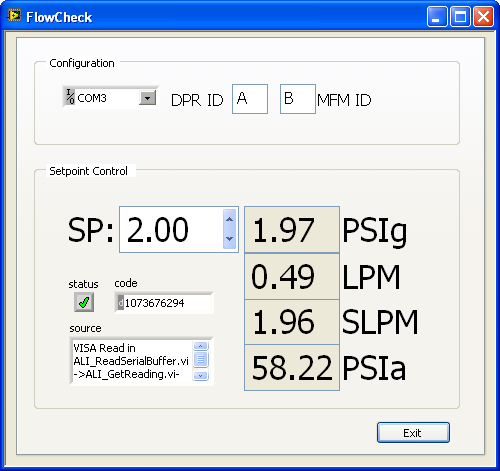- Subscribe to RSS Feed
- Mark Topic as New
- Mark Topic as Read
- Float this Topic for Current User
- Bookmark
- Subscribe
- Mute
- Printer Friendly Page
Single FP Bool control always get keydown focus??
Solved!09-02-2010 03:39 PM
- Mark as New
- Bookmark
- Subscribe
- Mute
- Subscribe to RSS Feed
- Permalink
- Report to a Moderator
Hi Folks,
I'm a little sheepish about posting this, because it seems like such a trite thing, but the last two very simple VI's have suffered from this problem. When entering data into a numeric control, and hitting /r, the default action is to activate my STOP button (!!). I monitored the bool's KeyFocus value while tabbing, entering data, etc, but I never see it get focus. However anytime I hit the enter key... I did a quick work-around prior by simply filtering the /r... I had planned to discard this keydown *if* STOP had focus, but this doesn't seem to be the case. Thoughts? It's quite annoying!
PS - I tried moving the bool in and out of the TAB control (used here for decoration purposes)
Cheers,
Jamie
Solved! Go to Solution.
09-02-2010 03:45 PM
- Mark as New
- Bookmark
- Subscribe
- Mute
- Subscribe to RSS Feed
- Permalink
- Report to a Moderator
Those pesky system booleans come with a preset Keyboard navigation that toggles the button whenever return is pressed. Right-click ->Properties -> Keyboard Navigation then change Toggle to None.
Then consider this idea:
09-02-2010 03:51 PM
- Mark as New
- Bookmark
- Subscribe
- Mute
- Subscribe to RSS Feed
- Permalink
- Report to a Moderator
Nice, Thank you Sir! I figured it had to do with the system controls - I only recently started using them more heavily (along with XP's default theme....) as end-users saw it and preferred it.