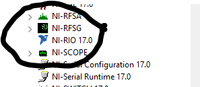- Subscribe to RSS Feed
- Mark Topic as New
- Mark Topic as Read
- Float this Topic for Current User
- Bookmark
- Subscribe
- Mute
- Printer Friendly Page
Simulating a compact RIO
Solved!08-29-2017 11:36 AM
- Mark as New
- Bookmark
- Subscribe
- Mute
- Subscribe to RSS Feed
- Permalink
- Report to a Moderator
Hello all
I am trying to simulate a compact RIO device so that I can write the RT and FPGA code before the device itself arrives. We are using a cRIO along with NI 9205 and NI 9263 modules. I have the necessary software packages installed in addition to LabVIEW (FPGA Module and RT Module), but am having trouble simulating a cRIO, which from my understanding I need to add to my project in order to write code for the RTOS and the FPGA. Is there any way around this or is my understanding incorrect? Any help is appreciated
Solved! Go to Solution.
- Tags:
- cRIO
08-29-2017 12:27 PM
- Mark as New
- Bookmark
- Subscribe
- Mute
- Subscribe to RSS Feed
- Permalink
- Report to a Moderator
08-29-2017 12:38 PM
- Mark as New
- Bookmark
- Subscribe
- Mute
- Subscribe to RSS Feed
- Permalink
- Report to a Moderator
What did you do? It should be as easy as selectiong the Project from the Project explorer, Right Click, New>>Target or device Select New Target or device>> Real_Time CompactRIO
Then configure the FPGA and C Modules. I have no trouble with LabVIEW 2016. Lets see a MAX Software Screen shot that shows the NI
RIO Driver and the LabVIEW Splash screen (Menu Help>>About LabVIEW"
"Should be" isn't "Is" -Jay
08-29-2017 01:21 PM
- Mark as New
- Bookmark
- Subscribe
- Mute
- Subscribe to RSS Feed
- Permalink
- Report to a Moderator
Thank you for your responses.
I attached what I think you were asking for.
I have installed the downloaded the following items:
http://www.ni.com/download/ni-rio-17.0/6629/en/
http://www.ni.com/gate/gb/GB_EVALLVDSM/US
Am I missing anything? When I go to New>>Target or Device, Real_Time CompactRIO does not come up. I apologize for any errors, I am new to LabVIEW.
08-29-2017 01:40 PM
- Mark as New
- Bookmark
- Subscribe
- Mute
- Subscribe to RSS Feed
- Permalink
- Report to a Moderator
Well, you didn't expand the LabVIEW 2017 area or include the about screenshot.
But, there is no NI RIO installed.
I'll attach some snips
Shot 1 MAX Software with NI-RIO 17.0
2 MAX Software LabVIEW 2016v expanded with FPGA and RT Modules
3 Installation instructions for NI CompactRIO showing prerequisite LabVIEW Modules
4 LabVIEW 2016 Splash screen showing installed modules
You don't seem to have the required software.
"Should be" isn't "Is" -Jay
08-29-2017 02:01 PM
- Mark as New
- Bookmark
- Subscribe
- Mute
- Subscribe to RSS Feed
- Permalink
- Report to a Moderator
Thank you all for your posts.
08-29-2017 02:24 PM
- Mark as New
- Bookmark
- Subscribe
- Mute
- Subscribe to RSS Feed
- Permalink
- Report to a Moderator
I have successfully simulated a cRIO, and have added an FPGA target to the project so I can code a VI using the FPGA pallet. Is it possible to do the same with the Real Time target so I can get that code done before my device comes as well? Thanks.
08-29-2017 02:34 PM
- Mark as New
- Bookmark
- Subscribe
- Mute
- Subscribe to RSS Feed
- Permalink
- Report to a Moderator
It is. Check out this link.
08-29-2017 02:42 PM
- Mark as New
- Bookmark
- Subscribe
- Mute
- Subscribe to RSS Feed
- Permalink
- Report to a Moderator
That states "Note that you only can simulate the FPGA target of a cRIO or sbRIO. The real-time processor can not be simulated on those targets", so it turns out only the FPGA and cRIO target can be simulated. Thank you for your response.