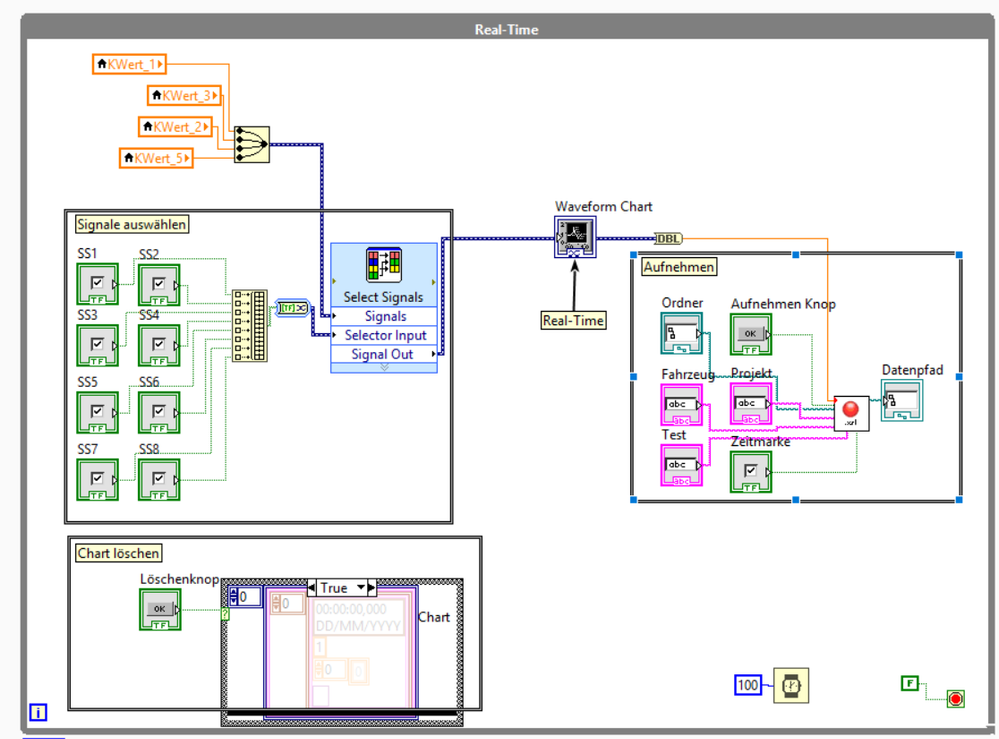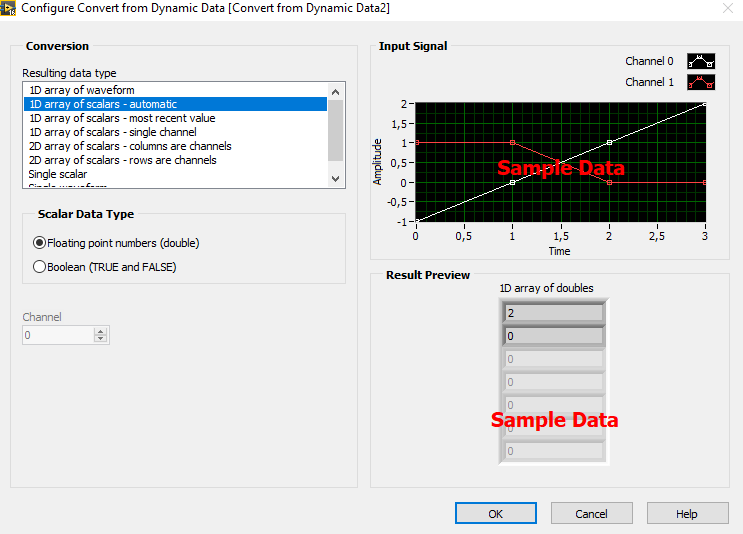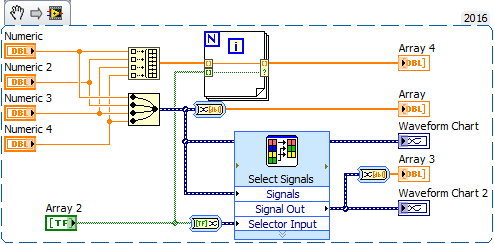- Subscribe to RSS Feed
- Mark Topic as New
- Mark Topic as Read
- Float this Topic for Current User
- Bookmark
- Subscribe
- Mute
- Printer Friendly Page
Signal selector
05-28-2018 06:29 AM
- Mark as New
- Bookmark
- Subscribe
- Mute
- Subscribe to RSS Feed
- Permalink
- Report to a Moderator
Hello Everybody.
I made a signal selector so I can choose how many I want to show. In order to use the signal selector I convert my input signals into dynamic data. Just after the selector I convert it again to Double data to record it using a subVI of mine.
Unfortunately, it doesn't work. I am sure I made some mistakes but I cannot find how can I make it work. I would be very gratefull if anybody can show me what mistakes did I made.
Thank you.
05-28-2018 08:12 AM
- Mark as New
- Bookmark
- Subscribe
- Mute
- Subscribe to RSS Feed
- Permalink
- Report to a Moderator
check converter settings
but better use simple methods (upper for loop with conditional autoindexing)
06-13-2021 09:06 PM
- Mark as New
- Bookmark
- Subscribe
- Mute
- Subscribe to RSS Feed
- Permalink
- Report to a Moderator
Can you tell me how you created the check box for each signal and how it goes to the input. Can you send me a copy of you example.
thanks
06-14-2021 02:26 AM
- Mark as New
- Bookmark
- Subscribe
- Mute
- Subscribe to RSS Feed
- Permalink
- Report to a Moderator
Hi Chief,
@chiefautomation wrote:
Can you tell me how you created the check box for each signal and how it goes to the input.
Can you send me a copy of you example.
In your own example you create an array of booleans - in the example you got there also is an array of booleans!
When you don't know how to create such an array control then you should (re)take those "Training resources" offered in the header of the LabVIEW board to learn the LabVIEW basics…
You don't need "a copy of the example" as you got a snippet in the previous messages. Read the LabVIEW help to learn about using snippets…
06-14-2021 05:00 AM - edited 06-14-2021 05:10 AM
- Mark as New
- Bookmark
- Subscribe
- Mute
- Subscribe to RSS Feed
- Permalink
- Report to a Moderator
@GerdW wrote:
Hi Chief,
@chiefautomation wrote:
Can you tell me how you created the check box for each signal and how it goes to the input.
Can you send me a copy of you example.
In your own example you create an array of booleans - in the example you got there also is an array of booleans!
When you don't know how to create such an array control then you should (re)take those "Training resources" offered in the header of the LabVIEW board to learn the LabVIEW basics…
You don't need "a copy of the example" as you got a snippet in the previous messages. Read the LabVIEW help to learn about using snippets…
The plot selector is a useful tool maybe you should show plots in show the plots sector and holy cow! those checkboxes are right there that's almost embarrassing. Mass kudos for a jing
Show plot Legend right click from the graph show plot visibility checkbox you get some right clicking kudos
LabVIEW so easy a caveman can do it with a right-click or 2 drunk and by a phone
"Should be" isn't "Is" -Jay