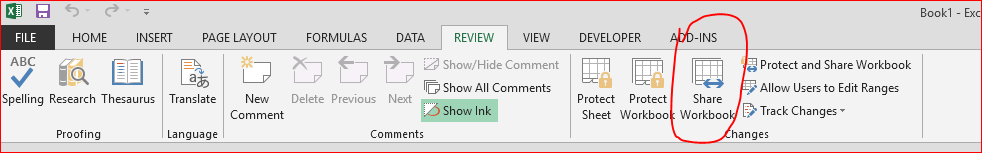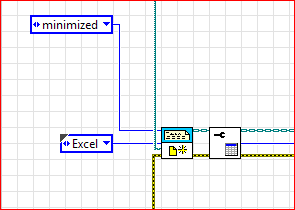- Subscribe to RSS Feed
- Mark Topic as New
- Mark Topic as Read
- Float this Topic for Current User
- Bookmark
- Subscribe
- Mute
- Printer Friendly Page
Shared Excel Workbook does not minimize as expected.
09-03-2020 03:28 AM - edited 09-03-2020 04:08 AM
- Mark as New
- Bookmark
- Subscribe
- Mute
- Subscribe to RSS Feed
- Permalink
- Report to a Moderator
I noticed a strange behavior Report Generation Toolkit when using an Excel file which is set to be Shared Workbook.
I have a piece of code that opens an Excel file and reads its content.
I use native RGT VIs, no modifications.
This is how I open my Excel file:
When my Excel file was not set to Shared Workbook my code opened Excel file minimized and read data properly.
When I changed Excel to be in Shared Workbook mode my Excel does open, it is minimized at beginning but as soon as RGT reaches Excel_OpenWorkbook.vi the Excel window is back from minimized to normal.
I can minimize it back programmatically, but the Excel still pops up for a fraction of a second which bothers me much.
09-03-2020 07:30 AM - edited 09-03-2020 07:35 AM
- Mark as New
- Bookmark
- Subscribe
- Mute
- Subscribe to RSS Feed
- Permalink
- Report to a Moderator
09-03-2020 09:28 AM
- Mark as New
- Bookmark
- Subscribe
- Mute
- Subscribe to RSS Feed
- Permalink
- Report to a Moderator
The answer is simple -- do not use the RGT with Shared Workbooks. Recall that the Report Generation Toolkit is designed to Generate a Report, in this case, one that adheres to the format of an Excel Workbook, using "hooks" into Microsoft Excel. Here's a note from Microsoft:
Shared Workbooks have limitations, and one in particular is the inability to edit using Excel for the web. Therefore we highly recommend co-authoring, which is the replacement for Shared Workbooks. Create a new workbook or open an existing workbook. Then place it on a network location.
Bob Schor