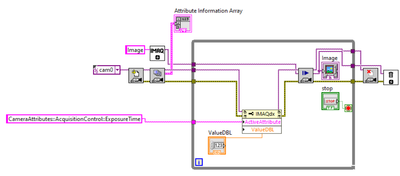ni.com is currently undergoing scheduled maintenance.
Some services may be unavailable at this time. Please contact us for help or try again later.
- Subscribe to RSS Feed
- Mark Topic as New
- Mark Topic as Read
- Float this Topic for Current User
- Bookmark
- Subscribe
- Mute
- Printer Friendly Page
- « Previous
-
- 1
- 2
- Next »
Set USB 3.0 Camera attributes problems
07-27-2023 04:06 AM - edited 07-27-2023 04:07 AM
- Mark as New
- Bookmark
- Subscribe
- Mute
- Subscribe to RSS Feed
- Permalink
- Report to a Moderator
Hi TKS1965
We cannot see what you tried unless you attach an actual VI (or project folder as a zip).
Also, you better start a new topic because a solution to your problem might be different from a solution for the original poster.
Regards,
Raphaël.
07-27-2023 07:47 AM
- Mark as New
- Bookmark
- Subscribe
- Mute
- Subscribe to RSS Feed
- Permalink
- Report to a Moderator
If you attach the code (best way is to compress the Project Folder (right-click folder, "Send to:", "Compressed (zipped) folder") and attach the resulting .zip file. Mention the VI we should look at to see where you are trying to reset the Attributes. I can look at my old (LabVIEW 2016 or 2017, I think) code and see how I tried to do this ...
I should note I'm mostly running LabVIEW 2019, although I have one system with 2021 installed. So if your Project is using LabVIEW 2022 or 2023, you would need to "Save for Previous Version" and specify something no later than LabVIEW 2021 for me to be able to "see" it and help you.
Bob Schor
07-28-2023 01:51 AM
- Mark as New
- Bookmark
- Subscribe
- Mute
- Subscribe to RSS Feed
- Permalink
- Report to a Moderator
Hi again, Bob.
I think I found a proper way to do what I want. You can see it in the attached files. The confusing thing is that the camera attribute (ExposureTime), which exists according to the Attribute Information Array, does not show up if you try to find it in the property node (see screenshot #1 below). However, by specifying the Active Attribute, as shown in screen shot #2 and in the attached VIs, it can be accessed (read and write!).
Maybe a simple problem, but I just started using LabVIEW a week ago. 😅 Nevertheless: thanks for your help!
Cheers,
Thomas
P.S.: Next time I will start a new topic as suggested by raphschru.
Screen shot #1
Screen shot # 2
07-28-2023 01:55 AM
- Mark as New
- Bookmark
- Subscribe
- Mute
- Subscribe to RSS Feed
- Permalink
- Report to a Moderator
Hi Raphael.
Thanks for your reply. I think I was able to get a solution (see my reply to Bob_Schor). I will make sure to open a new topic next time. Sorry, I am a newcomer to LabVIEW and this discussion forum.
Best regards,
Thomas
07-28-2023 06:00 AM
- Mark as New
- Bookmark
- Subscribe
- Mute
- Subscribe to RSS Feed
- Permalink
- Report to a Moderator
Wow! I'm really impressed. It's been a few years since I did much with LabVIEW Vision, and at that time I had several years of experience with LabVIEW!
Please do the Forums a favor and mark your Post as the Solution. [I can technically do this, but it's your Post, and the Original Poster is the one who decides what post(s) answer the question].
Bob Schor
07-28-2023 06:38 AM
- Mark as New
- Bookmark
- Subscribe
- Mute
- Subscribe to RSS Feed
- Permalink
- Report to a Moderator
Hi,
The IMAQdx reference that you get when opening your camera is "generic" is the sense that it does not know the specificities of your model.
Section "Acquisition Attributes" contains generic attributes that should be supported by every IMAQdx-compatible camera. This is just a way to easily access properties that are common to all camera models.
Section "Camera Attributes" on the other hand allows to dynamically access to the full set of attributes supported by your specific camera model. Then as you discovered, you must use the Attribute Name returned by "IMAQdx Enumerate Attributes" to access the desired attribute.
Regards,
Raphaël.
- « Previous
-
- 1
- 2
- Next »