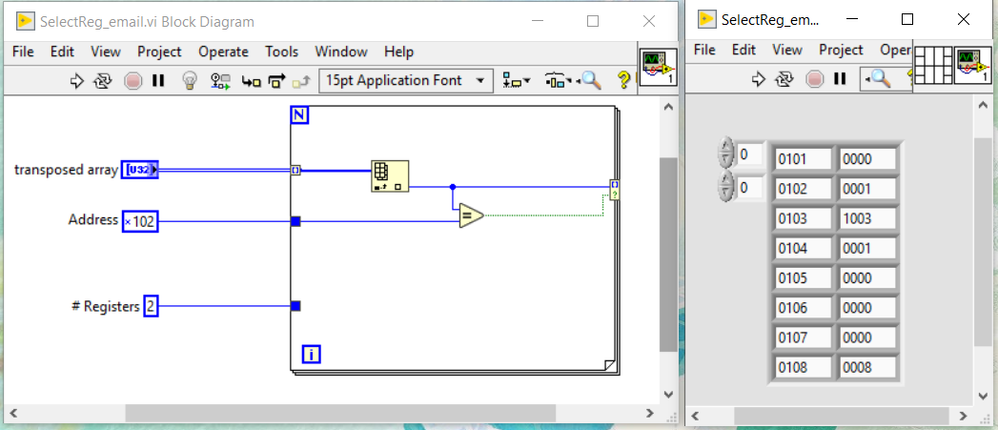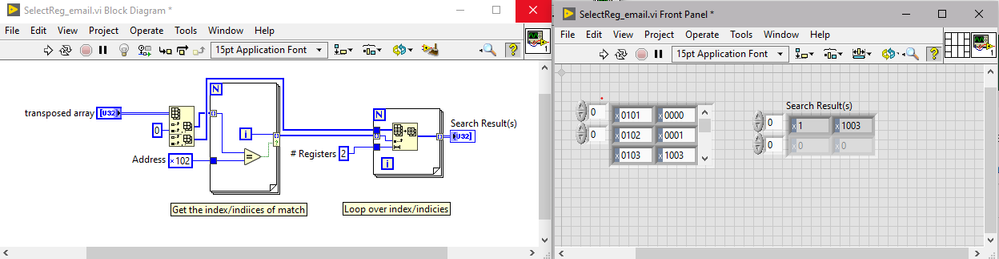- Subscribe to RSS Feed
- Mark Topic as New
- Mark Topic as Read
- Float this Topic for Current User
- Bookmark
- Subscribe
- Mute
- Printer Friendly Page
Select specific row from array, then subsequent rows based on input
Solved!05-03-2021 04:35 PM
- Mark as New
- Bookmark
- Subscribe
- Mute
- Subscribe to RSS Feed
- Permalink
- Report to a Moderator
Hello,
I have an array that contains 2 columns. I would like to pick a specific row from the array based on the entry from column 1. Also based on the # registers input, to pick subsequent rows from column 2.
Here is an example:
For the above entries in the block diagram, I would like to get this output: 0102 followed by the 2 rows in column 2: 0001 1003. The overall output will be 010200011003.
Any help will be greatly appreciated!
Solved! Go to Solution.
- Tags:
- array
05-03-2021 07:27 PM
- Mark as New
- Bookmark
- Subscribe
- Mute
- Subscribe to RSS Feed
- Permalink
- Report to a Moderator
Index the 2d array by columns, search column one for match(es) and get the index/indices. Loop over the index/indices and get the array subset from column 2. Transpose array, or concat instead of index as desired.