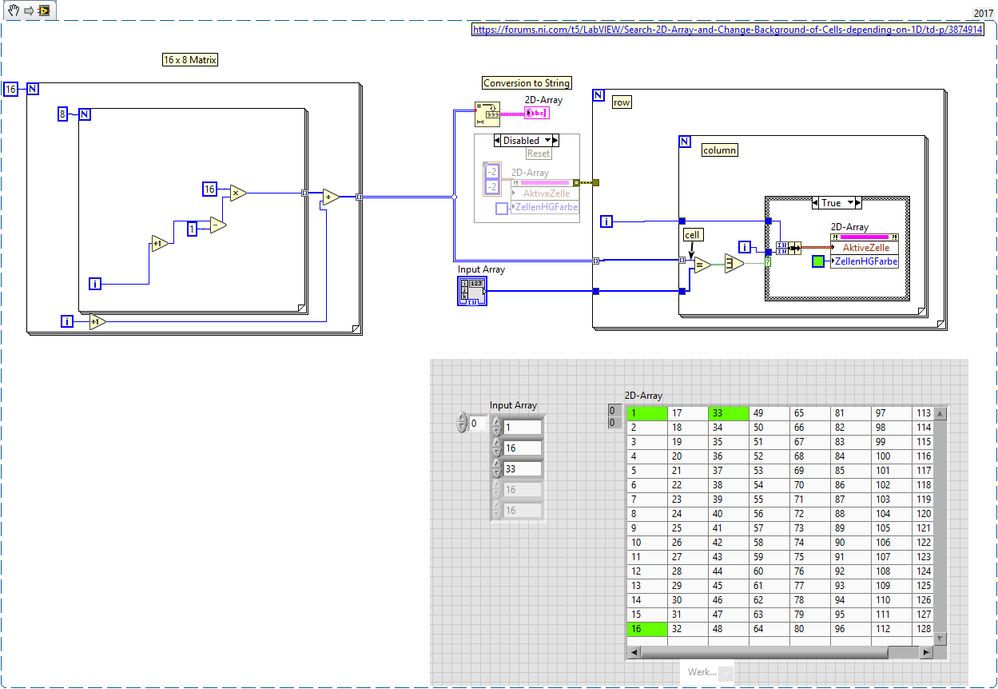- Subscribe to RSS Feed
- Mark Topic as New
- Mark Topic as Read
- Float this Topic for Current User
- Bookmark
- Subscribe
- Mute
- Printer Friendly Page
Search 2D Array and Change Background of Cells depending on 1D Array Input
12-17-2018 07:25 PM
- Mark as New
- Bookmark
- Subscribe
- Mute
- Subscribe to RSS Feed
- Permalink
- Report to a Moderator
Hello LabVIEW-Community,
depending on the 1D Array Input the program should search the 2D Array
and change the cell background color. For instance if the 1D Array are the number 1 and 16
the first and the last element of the first column should be highlight.
Any suggestions?
Best regards,
MarcLee
12-17-2018 07:45 PM - edited 12-17-2018 07:46 PM
- Mark as New
- Bookmark
- Subscribe
- Mute
- Subscribe to RSS Feed
- Permalink
- Report to a Moderator
Read this other post from today that tells you why you can't do that, but gives you work-arounds for it.
https://forums.ni.com/t5/LabVIEW/How-to-highlight-elements-of-a-large-2D-array/m-p/3874754#M1098187
However, looking at your VI, you don't have a normal 2-D array. You have a string table which is a more advanced version of a 2-D string array which provides properties to allow you to change background colors. Look for property nodes for active cell, and cell background color.
12-18-2018 05:20 AM - edited 12-18-2018 05:21 AM
- Mark as New
- Bookmark
- Subscribe
- Mute
- Subscribe to RSS Feed
- Permalink
- Report to a Moderator
your description is a bit unprecise:
are the cells to be hi-lighted, because of their cell value e.g. (33),
or are the cells to be hi-lighted because of the cell's index e.g. (row:0 col:2)
Personally,
I also would use paul_cardinales approach based on an array of clusters
instead of a 2d string table
12-21-2018 02:59 AM
- Mark as New
- Bookmark
- Subscribe
- Mute
- Subscribe to RSS Feed
- Permalink
- Report to a Moderator
Hello MarcLee!
Did you manage to solve the issue? Did the posts turn out to be helpful?
12-21-2018 04:25 AM
- Mark as New
- Bookmark
- Subscribe
- Mute
- Subscribe to RSS Feed
- Permalink
- Report to a Moderator
Another, neat work around it is essentially drawing the array instead of using the indicator, that way you can make it into heatmap or contour plot or whatever you want and use any color and any style. There are tons of really nice toolkits for that in VIPM, one that I can think of is called "Advanced Plotting Toolkit"!
12-25-2018 01:36 AM
- Mark as New
- Bookmark
- Subscribe
- Mute
- Subscribe to RSS Feed
- Permalink
- Report to a Moderator
Thank you all for the advices.