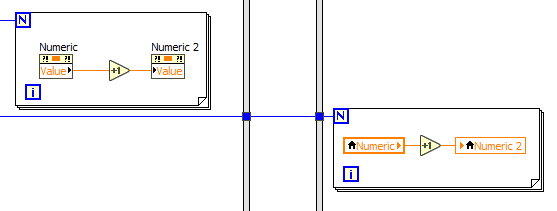- Subscribe to RSS Feed
- Mark Topic as New
- Mark Topic as Read
- Float this Topic for Current User
- Bookmark
- Subscribe
- Mute
- Printer Friendly Page
Scrolling through listboxes slows down VI e
03-05-2020 07:03 AM - edited 03-05-2020 07:36 AM
- Mark as New
- Bookmark
- Subscribe
- Mute
- Subscribe to RSS Feed
- Permalink
- Report to a Moderator
Hello together,
I've a strange behaviour in one of our LabVIEW Projects, the Timing of the while Loops starts to spin around while Scrolling through
listboxes... A 100ms timed Loop gets an execution time from 50ms...>2000ms..
I know thats hard to explain (and understand!) w/o having the code, but I can't put the complete LV Project here.......so please don't hit me...
The application runs on a Win Server 2016 machine with an Intel Xeon E3-1268L CPU and 16GB RAM. CPU usage of the app is about 10..12%...
Does anyone had such a similar issue?
Kind regards
03-05-2020 07:26 AM
- Mark as New
- Bookmark
- Subscribe
- Mute
- Subscribe to RSS Feed
- Permalink
- Report to a Moderator
What "LC" mean when you say "LC project"?
I had an issue years ago with a VI that seemed to pause when doing screen manipulations. It was an ancient PC that had only a single core, so I think heavy UI stuff caused it to starve the other threads that were doing the primary execution of LabVIEW code. I don't think that would apply to you since you have a modern machine.
The other possibility would be if you have any drivers that are making calls to DLL's and are set to run in the UI thread. If so, the work LabVIEW is doing in the UI thread to show you the list boxes may be interfering with those calls to the DLL's and the execution time the loops the DLL's are in.
Could this be your situation?
03-05-2020 07:32 AM
- Mark as New
- Bookmark
- Subscribe
- Mute
- Subscribe to RSS Feed
- Permalink
- Report to a Moderator
No need to post the entire (large) project, but you can make a simple example that reproduces the problem. Or at least attach a screen of a problem code section.
I suspect the problem is UI thread loading.
How do you handle scrolling? What does the program do? events? pooling?
If when processing the scroll, the program receives a response from a third-party stream, then the problem is the speed of the second.
If you are overly using property nodes in the scroll processing case, then this is the problem.
For example. These two codes essentially do the same thing, but the second runs about 1,500 times faster.
03-05-2020 11:35 AM - edited 03-05-2020 06:26 PM
- Mark as New
- Bookmark
- Subscribe
- Mute
- Subscribe to RSS Feed
- Permalink
- Report to a Moderator
What is "Scrolling through listboxes" (plural!)? Is there an associated "value change" event that triggers some code? How many entries are in the listbox (dozens? Millions?)? Are there other events assigned to the lisbox (e.g. "mouse down"?)
What else does the program do?
Can you create a minimal demo that still retains the gist of your application and shows the problem?
How do you measure loop time?
How do you set the loop time (wait ms? want next ms multiple? timeout?, etc.)
10-12%CPU is close to one virtual core running at 100%. That can raise some suspicion.