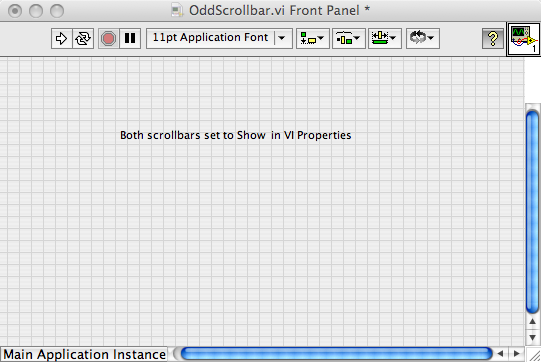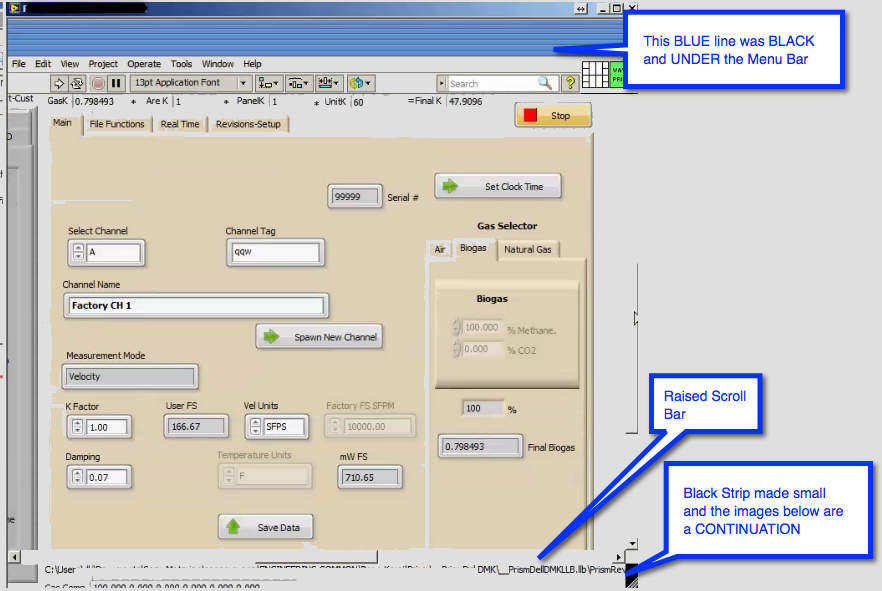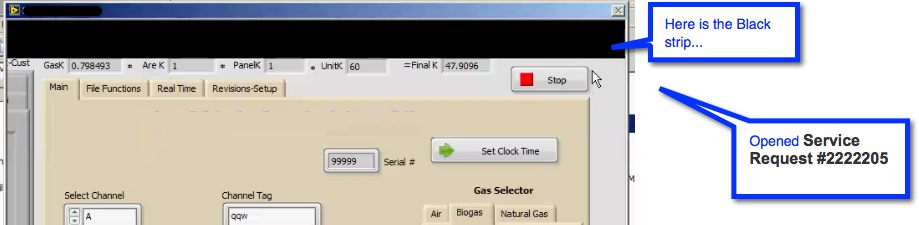- Subscribe to RSS Feed
- Mark Topic as New
- Mark Topic as Read
- Float this Topic for Current User
- Bookmark
- Subscribe
- Mute
- Printer Friendly Page
Scrollbar Corruption
09-09-2010 09:56 AM - edited 09-09-2010 09:58 AM
- Mark as New
- Bookmark
- Subscribe
- Mute
- Subscribe to RSS Feed
- Permalink
- Report to a Moderator
I came across an odd situation in LV 2009 SP1.
I was trying to set my background color to the system "Panel & Object" color after setting some other VI properties to make this VI look like a system dialog box. Somewhere along the line while using the paint brush, a part of the vertical scrollbar was shortened and filled in with black.
Fortunately, I was able to recover my VI by copying and pasting my BD to a new VI. I wasn't able to recreate this defect.
But attached is the image, and also the VI. I completely cleaned all of my code and FP out of this VI to just show the basic issue with the scrollbar to allow anyone to poke around in it.
I'm just curious as to how the corruption occurred. Is there any other way to fix the problem besides copying and pasting to a new VI.

09-09-2010 11:18 AM - edited 09-09-2010 11:20 AM
- Mark as New
- Bookmark
- Subscribe
- Mute
- Subscribe to RSS Feed
- Permalink
- Report to a Moderator
You do find interesting and unique ways to break things. Did you close and reopen the offending vi to make sure it wasn't a weird artifact (something I have been called more than once!)?
Kewl, I can't even get the paintbrush to hover over the scroll bar, much less change the color!!
Certified LabVIEW Developer
Senior Test Engineer North Shore Technology, Inc.
Currently using LV 2012-LabVIEW 2018, RT8.5

09-09-2010 11:22 AM
- Mark as New
- Bookmark
- Subscribe
- Mute
- Subscribe to RSS Feed
- Permalink
- Report to a Moderator
The "defect" still shows when the VI is opened in LabVIEW 2010. Weird.
09-09-2010 12:06 PM
- Mark as New
- Bookmark
- Subscribe
- Mute
- Subscribe to RSS Feed
- Permalink
- Report to a Moderator
The behavior is similar on the Mac. Note the white box rather than black in the upper right corner.
It may have something to do with the size of the panel and the presence or absence of objects on the panel. Drop a decoration in the corner of the panel and another in the opposite corner. Maybe LV is trying to be clever about whether there is anything to scroll to.
The second image is what followed the first one by turning on scrollbars in VI Properties (no place to context-click). Then clicking on the scrollbar arrows can cause the scrollbars to disappear again. With objects on the panel I cannot get the scrollbars to disappear.
Lynn
09-09-2010 12:35 PM - edited 09-09-2010 12:44 PM
- Mark as New
- Bookmark
- Subscribe
- Mute
- Subscribe to RSS Feed
- Permalink
- Report to a Moderator
@LV_Pro wrote:
You do find interesting and unique ways to break things. Did you close and reopen the offending vi to make sure it wasn't a weird artifact (something I have been called more than once!)?
Kewl, I can't even get the paintbrush to hover over the scroll bar, much less change the color!!
Yes. Close, reopen. Completely close out LabVIEW, restart. Save as older version and open in older version. Different PC. The artifact remains no matter what I do. Even when it first happened, I tried to Ctrl-Z undo the color changes and it remained.
I don't know exactly how I did it. I was just using the paint brush at the time to change the color. I have always had a hard time trying to change colors easily. It always seems like I have to paint something the current color first, then do a right click to pick the color. Sometimes the color picker appears and disappears quickly. I have just always found that changing colors takes just the right combination of mouse clicks and modifier keys, and a few more than seems like it should be necessary and never as smoothly as compared to something like MS Paint. That black bar just appeared during one of the mouse click struggles.
I don't know if the fact is has objects or not changes the behavior in any way. I originally had objects on the front panel. I just removed them to see if anything improved, and also to make as simple VI as possible that still shows the behavior. The VI properties were set to not show the scrollbar (since I had controls off offscreen to pass data into and out of this dialog box.). But scrollbars only disappear in run mode, not edit mode. It is almost like the underlying Windows object that defines the scrollbar was redefined so that its length at the side of the window is not as long as it should be to fill up the side of the window.
01-26-2015 10:24 PM - edited 01-26-2015 10:25 PM
- Mark as New
- Bookmark
- Subscribe
- Mute
- Subscribe to RSS Feed
- Permalink
- Report to a Moderator
Update Jan 26, 2015!!!
Same thing happened in LV 2013 SP 1 On Win 7, Saved in LV 11, opened in another machine,
Suspect it occured when I tried to change the panel cover with the paintbrush...
Here is the BLACK bar... It SWITCHES up and down from the Blue to the Black..
Developers!
KNOW WHAT IS GOING ON??
I put the offending code in the
Service Request #2222205
Go get that bug and let me know when you SMASH it! Will be a fun and rewarding one to find.. Look into the Paintprush interraction with screen extents AND how this interracts with SCROLLBARS... When we paint on a BORDER??? What if panel elements overlap??
What if we SHOW ALL hiddel elements?? I tried that too...
08-07-2015 06:19 AM
- Mark as New
- Bookmark
- Subscribe
- Mute
- Subscribe to RSS Feed
- Permalink
- Report to a Moderator
I am having the same issue, please forward the solution or work around if any.
Thanks, Regards,
Shrek
08-07-2015 10:29 AM
- Mark as New
- Bookmark
- Subscribe
- Mute
- Subscribe to RSS Feed
- Permalink
- Report to a Moderator
Shrek:
No solution..
Good luck getting LabVIEW to fix THAT problem!
I have sent them EVERYTHING but they have not done anything on it.
I think it is because it has not yet gotten to the RIGHT developer at LV...
My SUSPICION was there were HIDDEN Elements but even that did not fix it!
In the end it is LIKELY caused when you tried to add a color at a boundary condition that freaked it out!
If I DO find the solution I will let you know!
08-10-2015 04:50 AM
- Mark as New
- Bookmark
- Subscribe
- Mute
- Subscribe to RSS Feed
- Permalink
- Report to a Moderator
thank you,
and sorry for late reply
04-27-2020 11:42 PM
- Mark as New
- Bookmark
- Subscribe
- Mute
- Subscribe to RSS Feed
- Permalink
- Report to a Moderator
Still present in 2018!!!