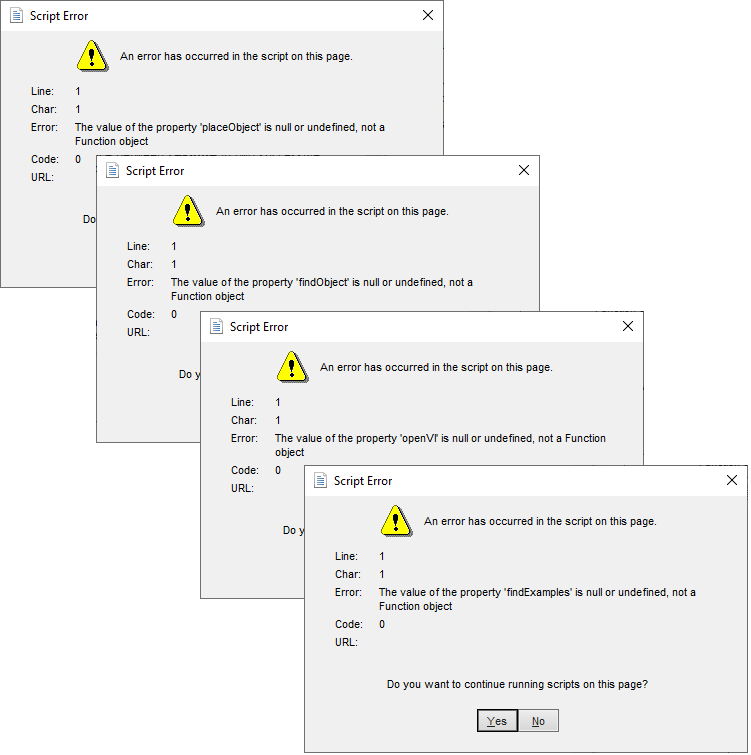- Subscribe to RSS Feed
- Mark Topic as New
- Mark Topic as Read
- Float this Topic for Current User
- Bookmark
- Subscribe
- Mute
- Printer Friendly Page
Script Error when click on Find Example in LabVIEW Help
11-01-2018 03:38 PM - edited 11-01-2018 03:40 PM
- Mark as New
- Bookmark
- Subscribe
- Mute
- Subscribe to RSS Feed
- Permalink
- Report to a Moderator
Whenever I click on Find Example anywhere in the LabVIEW help, I get the following script error and the example does not open.
"An error has occurred in the script on this page. The value of the property "openProj" is null or undefined, not a Function object"
It works fine on a different computer, so I located the example file and verified that it does exist on the problem computer.
The separate Example Finder tool (Help->Fine Examples...) works ok (opens examples) as well.
11-01-2018 04:57 PM - edited 11-01-2018 05:03 PM
- Mark as New
- Bookmark
- Subscribe
- Mute
- Subscribe to RSS Feed
- Permalink
- Report to a Moderator
I get this error when I click on anything in the help file that requires a script, such as clicking the [+] button to add it to the block diagram. Windows 10 LV 2012, LV 2015, LV 2016. It just noticed it happening yesterday or something like that.
(Mid-Level minion.)
My support system ensures that I don't look totally incompetent.
Proud to say that I've progressed beyond knowing just enough to be dangerous. I now know enough to know that I have no clue about anything at all.
Humble author of the CLAD Nugget.
11-02-2018 04:39 AM
- Mark as New
- Bookmark
- Subscribe
- Mute
- Subscribe to RSS Feed
- Permalink
- Report to a Moderator
I've got the same problem here (running LabView 2014 Home on Windows 10)
11-02-2018 06:10 AM
- Mark as New
- Bookmark
- Subscribe
- Mute
- Subscribe to RSS Feed
- Permalink
- Report to a Moderator
Somehow I doesn't seem to get the script error if I open the labview help file "directly" from my file manager:
C:\Program Files (x86)\National Instruments\LabVIEW 2014\help\lvhelp.chm
So, there seem to be something wrong when accessing the same help file through Labview
11-02-2018 08:31 AM - edited 11-02-2018 08:36 AM
- Mark as New
- Bookmark
- Subscribe
- Mute
- Subscribe to RSS Feed
- Permalink
- Report to a Moderator
@ToKa1971 wrote:
Somehow I doesn't seem to get the script error if I open the labview help file "directly" from my file manager:
I am running LabVIEW 2017. If I run Help directly, C:\Program Files (x86)\National Instruments\LabVIEW 2017\help\lvhelp.chm
Then click on a "Open Example" in the help I get "The webpage cannot be found" HTTP Error 404.
I also confirmed @Billko's observation that clicking the [+] Add or Find icon results in the same script error or webpage not found error.
11-02-2018 09:04 AM
- Mark as New
- Bookmark
- Subscribe
- Mute
- Subscribe to RSS Feed
- Permalink
- Report to a Moderator
What happens if you click the
Report a problem link?
Oh, yes! That could help the help file.
"Should be" isn't "Is" -Jay
11-02-2018 09:09 AM
- Mark as New
- Bookmark
- Subscribe
- Mute
- Subscribe to RSS Feed
- Permalink
- Report to a Moderator
@JÞB wrote:
What happens if you click the
Report a problem link?
I have not seen a "Report a problem" link. Do you mean the "Submit feedback link?" I have used that in past. This seems to go to an NI documentation group not to an NI support group. The Submit Feedback link opens a page in your default web browser.
11-02-2018 10:39 AM
- Mark as New
- Bookmark
- Subscribe
- Mute
- Subscribe to RSS Feed
- Permalink
- Report to a Moderator
I am seeing the same problem here. (LabVIEW 2018.0f2, Windows 10).
Any button in the help:
- Add to block diagram
- Find on the palette
- Open Example
- Find related examples
11-02-2018 10:53 AM - edited 11-02-2018 10:54 AM
- Mark as New
- Bookmark
- Subscribe
- Mute
- Subscribe to RSS Feed
- Permalink
- Report to a Moderator
Wow - I'm at home and I tried the same thing, got the same results - on LV 2014 (Home Edition) + Windows 7!
(Mid-Level minion.)
My support system ensures that I don't look totally incompetent.
Proud to say that I've progressed beyond knowing just enough to be dangerous. I now know enough to know that I have no clue about anything at all.
Humble author of the CLAD Nugget.
11-02-2018 11:06 AM - edited 11-02-2018 11:14 AM
- Mark as New
- Bookmark
- Subscribe
- Mute
- Subscribe to RSS Feed
- Permalink
- Report to a Moderator
I actually noticed this a while ago, but wanted to investigate first. Thought it was something local since nobody else seems to mentioned it. 😮
- It does not seem to matter what the default browser is (tried Chrome, Edge, IE).
- Running as administrator does not help.
- Disabling AV does not help.
- Yes, thing work if I open the chm file from within windows explorer.
- It also works if I open help chm file using "control online help" (e.g. using <helpdir>\_LaunchHelp.vi)
- Either LabVIEW calls the help incorrectly or there is a permission issue somewhere.