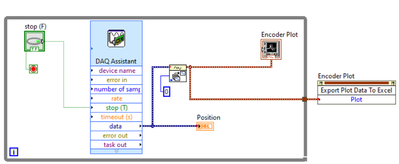- Subscribe to RSS Feed
- Mark Topic as New
- Mark Topic as Read
- Float this Topic for Current User
- Bookmark
- Subscribe
- Mute
- Printer Friendly Page
Saving encoder waveform output as .csv
01-15-2023 10:28 PM
- Mark as New
- Bookmark
- Subscribe
- Mute
- Subscribe to RSS Feed
- Permalink
- Report to a Moderator
Hello - I am using the NI DAQ-9174 with the NI 9361 module and connecting it to a US Digital e5 encoder.
I am fairly new to using LabView so would appreciate any help if possible - I have setup the encoder in LabView so that I can read the linear position of the encoder at any point in time.
I was playing around with different options to save the data, from examples in these forums I am currently trying to use the 'invoke node' - 'export plot data to excel' but not 100% where it should lie in the program, as if I put it in the while loop, then it constantly opens up a new excel spreadsheet every second.
What would be the best way to set it up, so that it will constantly log to the .csv file (or something similar).
Thanks!
01-16-2023 12:17 AM - edited 01-16-2023 12:18 AM
- Mark as New
- Bookmark
- Subscribe
- Mute
- Subscribe to RSS Feed
- Permalink
- Report to a Moderator
I recommend to start with a few basic tutorials.
Sorry, I don't have your LabVIEW version at the moment, so I can only look at your picture. See all these red coercion dots? they all mean you are using functions that are not designed to handle the data wired to it so a coercion to something else occurs.
The problem with dynamic data is that you can wire it to almost anything without creating a broken wire, even if it make no logical sense.
You have a chart with limited history, so if you only want to save the last N points you should be OK. The brown wire going to the loop boundary only carries the last N points and your invoke node definitely does not expect waveform data as plot number. Your wiring makes absolutely no sense!
01-16-2023 10:36 AM
- Mark as New
- Bookmark
- Subscribe
- Mute
- Subscribe to RSS Feed
- Permalink
- Report to a Moderator
I am definitely not a fan of the Dreaded DAQ Assistant. But it does have an option, called "logging", that (surprise!) is designed to work with it. Note I have no experience in using this feature of the DDA (since I stopped using the Assistant about 2 months after it was first introduced), but I believe one of the output options is to Excel. You might give this a try.
Bob Schor