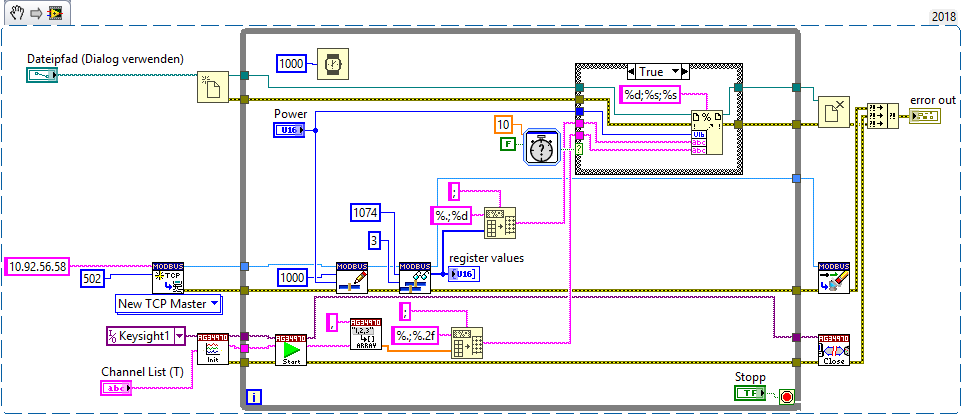- Subscribe to RSS Feed
- Mark Topic as New
- Mark Topic as Read
- Float this Topic for Current User
- Bookmark
- Subscribe
- Mute
- Printer Friendly Page
Saving data to a text file
Solved!09-22-2021 10:22 AM
- Mark as New
- Bookmark
- Subscribe
- Mute
- Subscribe to RSS Feed
- Permalink
- Report to a Moderator
I am trying to save data to a text file but the last array of data (i.e., from Keysight1) is being written to new line. I want to save all the data in a single row.
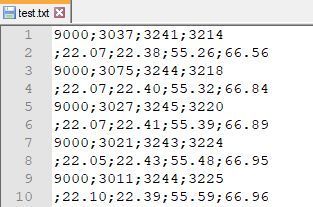
This is how the data looks.
What am I doing wrong here?
Best Regards,
Girish
Solved! Go to Solution.
09-22-2021 10:33 AM
- Mark as New
- Bookmark
- Subscribe
- Mute
- Subscribe to RSS Feed
- Permalink
- Report to a Moderator
"Array to spreadsheet string" appends a carriage return and newline character at the end of the string it generates.
Insert a "Trim white space" after your first "array to spreadsheet string" and you are set:
Regards, Jens
09-22-2021 10:35 AM
- Mark as New
- Bookmark
- Subscribe
- Mute
- Subscribe to RSS Feed
- Permalink
- Report to a Moderator
The Array To Spreadsheet String adds an End Of Line character at the end of the string. You can use Trim Whitespace to clear that out. You only need that after the first Array To Spreadsheet String.
There are only two ways to tell somebody thanks: Kudos and Marked Solutions
Unofficial Forum Rules and Guidelines
"Not that we are sufficient in ourselves to claim anything as coming from us, but our sufficiency is from God" - 2 Corinthians 3:5