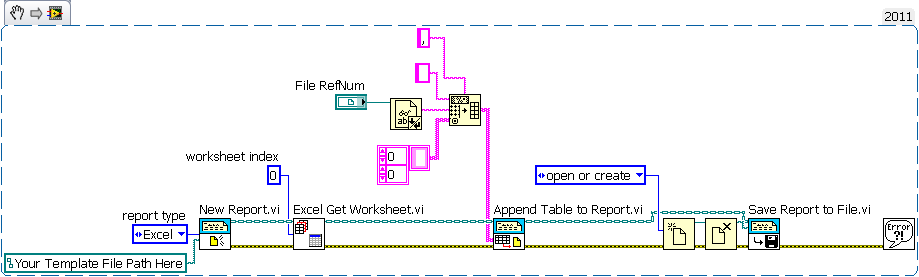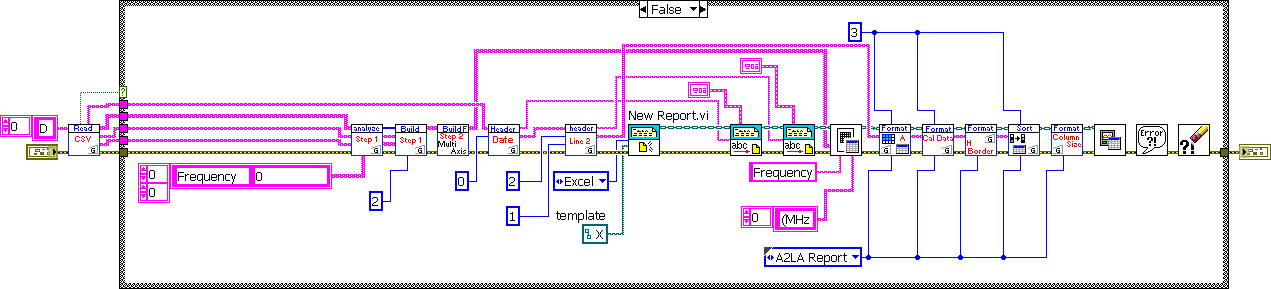- Subscribe to RSS Feed
- Mark Topic as New
- Mark Topic as Read
- Float this Topic for Current User
- Bookmark
- Subscribe
- Mute
- Printer Friendly Page
- « Previous
-
- 1
- 2
- Next »
Save state machine data after each iteration then write all data at once
Solved!08-27-2012 12:26 PM - edited 08-27-2012 12:33 PM
- Mark as New
- Bookmark
- Subscribe
- Mute
- Subscribe to RSS Feed
- Permalink
- Report to a Moderator
Hi,
No Problem. You can use the RefNum as I have put below. I was thinking your code had a path reference, not a file refnum. This snippet could be a SubVI in a case, just pass in the RefNum (and probably put in the error line too).
The example (from the link) opens and closes a file in order to get a file reference. There are other ways to get a file reference, FWIW.
Here is another example, sorry only an image 🙂 You'll notice the report reference passed to all the SubVI's. May of the SubVI's are report VI's that were modified and saved as a different name. I found that I needed different formatting, etc... so I wired my own SubVI's based on the standard ones. Pay no attention to the erase error VI, LOL.
The start of the chain is a lot of parsing and using labels in excel to build headers. The "add table" is buried in a SubVI. I did the block diagram clean up.
Mark Ramsdale
-------
08-27-2012 12:29 PM
- Mark as New
- Bookmark
- Subscribe
- Mute
- Subscribe to RSS Feed
- Permalink
- Report to a Moderator
Thank you so much Mark!
- « Previous
-
- 1
- 2
- Next »