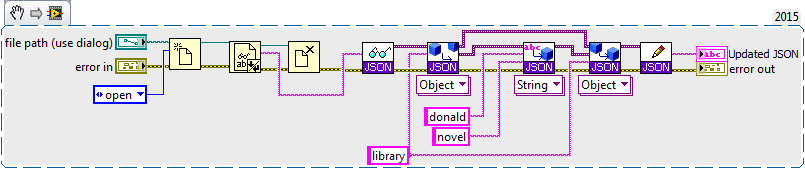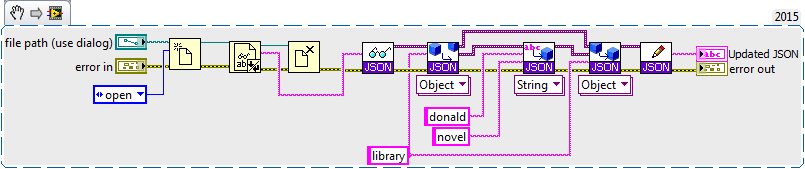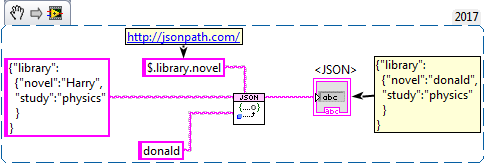- Subscribe to RSS Feed
- Mark Topic as New
- Mark Topic as Read
- Float this Topic for Current User
- Bookmark
- Subscribe
- Mute
- Printer Friendly Page
Save as JSON in Labview
Solved!02-14-2017 12:31 AM
- Mark as New
- Bookmark
- Subscribe
- Mute
- Subscribe to RSS Feed
- Permalink
- Report to a Moderator
Hi Developers,
Problem Statement : I have developed code to open an existing JSON file using LabVIEW and also update the key elements (single value) depending upon the user needs.
Now, I want to over-write the updated JSON file in the same location as before.
I am unable to convert the JSON Object variant back to the string by using the flatten from JSON, so that I can over-write the corresponding JSON file.
Attachment : 1) JSON file 2) VI to open and update the JSON (SubVI)
3) test.vi (main VI)
Solved! Go to Solution.
02-14-2017 02:29 PM
- Mark as New
- Bookmark
- Subscribe
- Mute
- Subscribe to RSS Feed
- Permalink
- Report to a Moderator
You need to use the functions provided by the library for reading the values, updating the values, and then encoding the Variant Data type containing the JSON data back to a string. See below (you'll need to add the File Write operation back in):
In the above, Updated JSON has the following in the indicator: {"library":{"novel":"donald","study":"physics"}}


02-14-2017 09:58 PM
- Mark as New
- Bookmark
- Subscribe
- Mute
- Subscribe to RSS Feed
- Permalink
- Report to a Moderator
Thanks izachdx the solution seems to work. The only thing the structure has to be maintained till the end.
07-12-2017 03:17 PM
- Mark as New
- Bookmark
- Subscribe
- Mute
- Subscribe to RSS Feed
- Permalink
- Report to a Moderator
Hi Zach,
I don't find these JSON function in my LabVIEW version 2016. Is there some sort of library that I need to download? If so, please guide me through the link.
Thank you!
Jatin
07-12-2017 04:38 PM
- Mark as New
- Bookmark
- Subscribe
- Mute
- Subscribe to RSS Feed
- Permalink
- Report to a Moderator
You need to download these functions using VI Package Manager (VIPM). Search in VIPM for "i3 JSON" and then install that package.
08-02-2017 03:33 PM
- Mark as New
- Bookmark
- Subscribe
- Mute
- Subscribe to RSS Feed
- Permalink
- Report to a Moderator
I've just release a new JSON library, JSONtext, part of the purpose of which is to eliminate a lot of the verboseness of using the currently available 3rd-party JSON libraries. Above is a good example, as it takes five libary subVIs to change one JSON subitem. In JSONtext, the equivalent operation is just one subVI:
03-01-2019 01:08 AM
- Mark as New
- Bookmark
- Subscribe
- Mute
- Subscribe to RSS Feed
- Permalink
- Report to a Moderator
Hi dear,
Can you give example for labview 2011 or is there any method that I can try to use JSON FORMAT in labview 2011?