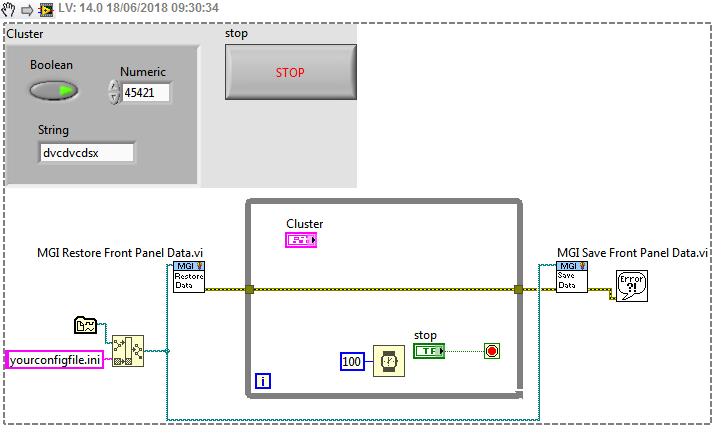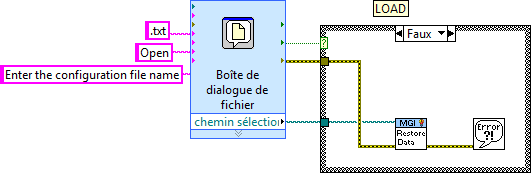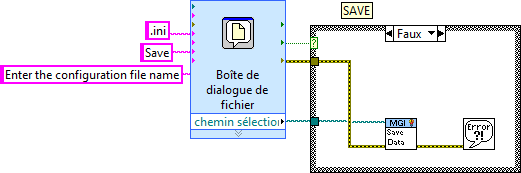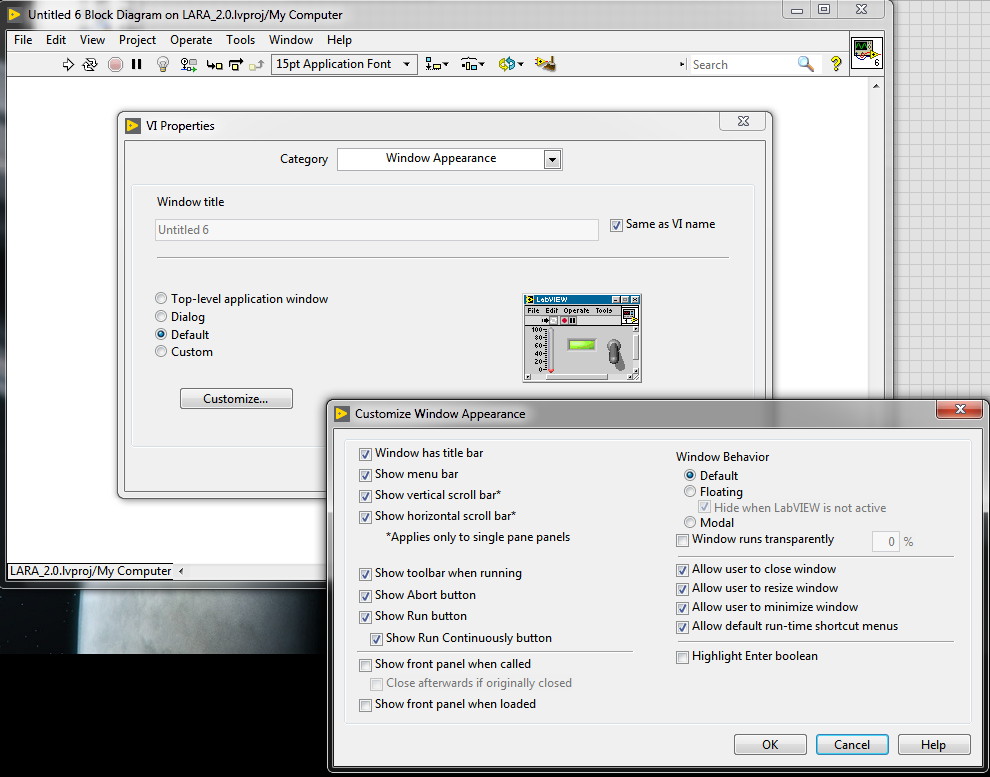- Subscribe to RSS Feed
- Mark Topic as New
- Mark Topic as Read
- Float this Topic for Current User
- Bookmark
- Subscribe
- Mute
- Printer Friendly Page
- « Previous
-
- 1
- 2
- Next »
Save and load the front panel with Clusters
Solved!06-15-2018 03:16 PM
- Mark as New
- Bookmark
- Subscribe
- Mute
- Subscribe to RSS Feed
- Permalink
- Report to a Moderator
Sorry to sidetrack! I think this article does a good job of explaining the difference between strict and regular typedefs:
https://knowledge.ni.com/KnowledgeArticleDetails?id=kA00Z0000019KnUSAU
06-16-2018 12:57 AM
- Mark as New
- Bookmark
- Subscribe
- Mute
- Subscribe to RSS Feed
- Permalink
- Report to a Moderator
I also like to use the MGI addons for such operations. There is even nice VIs for saving/loading settings into/from config files. Handy when you want to give the user the feature that your application "remembers" for example the Graph settings, etc...
http://sine.ni.com/nips/cds/view/p/lang/en/nid/209753
Note that, you might find some little bugs, like once I had a problem with a VI living inside a subPanel: applying the settings back to this VI spawned some errors due to some prohibited operation in case of subpanel VIs. However it was quick to find the bug, and make a "subpanel compatible" variation of the MGI VI...
06-18-2018 02:16 AM
- Mark as New
- Bookmark
- Subscribe
- Mute
- Subscribe to RSS Feed
- Permalink
- Report to a Moderator
Hello Bob,
I was able to save the configuration of the "Input settings" only (maybe with different way) but my problem is to save the all front panel with several clusters.
Actually, I am able to save the configuration as explained but I am not able to load it into the all front panel, not a single cluster. 😞
06-18-2018 02:31 AM
- Mark as New
- Bookmark
- Subscribe
- Mute
- Subscribe to RSS Feed
- Permalink
- Report to a Moderator
Save time for yourself, and use the MGI toolkit, as I wrote in my previous post:
06-18-2018 02:31 AM
- Mark as New
- Bookmark
- Subscribe
- Mute
- Subscribe to RSS Feed
- Permalink
- Report to a Moderator
Hello GregoryJ,
Thank you for your help.
The code in your message was for "Save" or "Load" function? Also, what do you mean by "your code here"?
I put the VI example in my first message so if you could show me your idea by modifying it, it will be great.
My understanding is that your code is to save the front panel configuration right?
If yes, how to reuse the ini file to update the front panel according to the ini file.
Thank you in advance for your help.
06-18-2018 04:18 AM
- Mark as New
- Bookmark
- Subscribe
- Mute
- Subscribe to RSS Feed
- Permalink
- Report to a Moderator
Hello Blokk,
Thank you for the code. I reused as below and it seems to work well.
06-18-2018 04:29 AM
- Mark as New
- Bookmark
- Subscribe
- Mute
- Subscribe to RSS Feed
- Permalink
- Report to a Moderator
Small additonal question not in line with the current subject.
Is someone able to explain how to hide the "Stop button" and move to the right windows after cliking on the "execute button"?
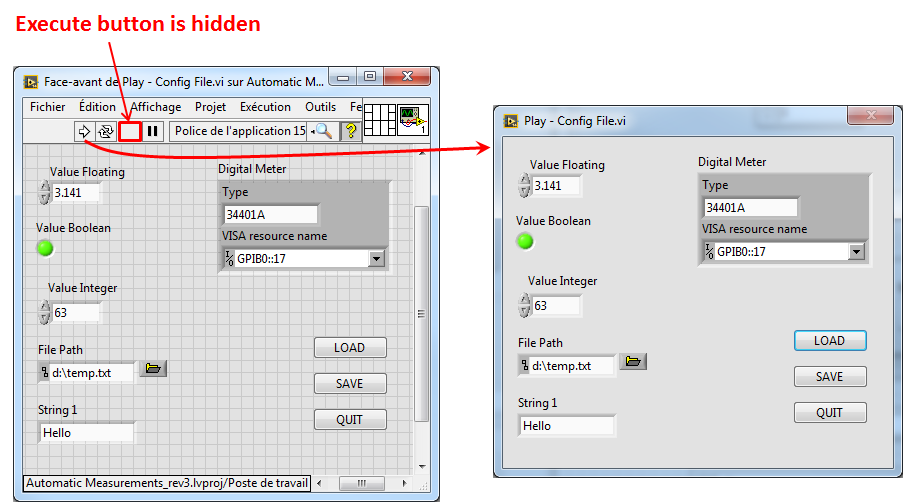
06-18-2018 06:59 AM
- Mark as New
- Bookmark
- Subscribe
- Mute
- Subscribe to RSS Feed
- Permalink
- Report to a Moderator
File --> VI Properties, and you can customize any part, or just select the "Top-level application window" variation...
06-18-2018 11:27 AM
- Mark as New
- Bookmark
- Subscribe
- Mute
- Subscribe to RSS Feed
- Permalink
- Report to a Moderator
@yann31 wrote:
Hello GregoryJ,
Thank you for your help.
The code in your message was for "Save" or "Load" function? Also, what do you mean by "your code here"?
I put the VI example in my first message so if you could show me your idea by modifying it, it will be great.
My understanding is that your code is to save the front panel configuration right?
If yes, how to reuse the ini file to update the front panel according to the ini file.
Thank you in advance for your help.
Hello Yann31,
The two functions on the left read from the ini file (update your front panel). The functions on the right update your ini file (read from front panel). As an example, you could read at the beginning of your program and write the config at the end of the program, with your application code going in between ("your code here").
I purposely put a picture with all of the VI names showing so that you can easily recreate it yourself. Press Ctrl+Space to launch quick drop to easily find the VIs by name.
06-19-2018 05:05 AM
- Mark as New
- Bookmark
- Subscribe
- Mute
- Subscribe to RSS Feed
- Permalink
- Report to a Moderator
Hello Blokk,
Thank you for your answer, perfect.
Regards,
- « Previous
-
- 1
- 2
- Next »