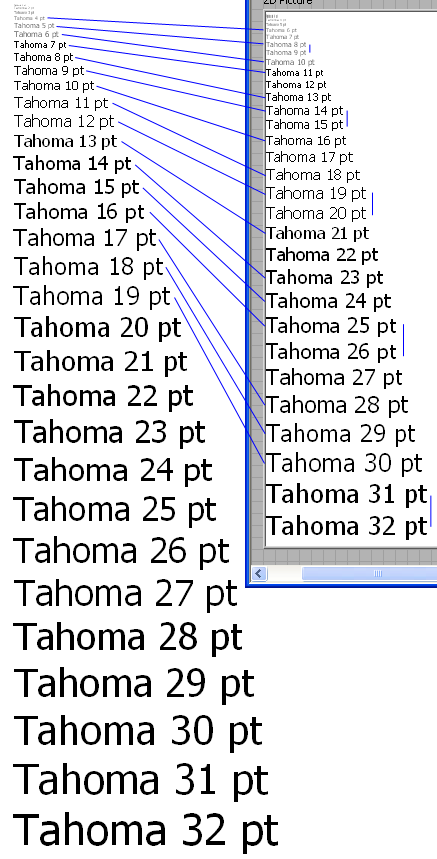ni.com is currently experiencing unexpected issues.
Some services may be unavailable at this time.
- Subscribe to RSS Feed
- Mark Topic as New
- Mark Topic as Read
- Float this Topic for Current User
- Bookmark
- Subscribe
- Mute
- Printer Friendly Page
Same font "Tahoma: pt 8 seems Different in LabVIEW 2009 and MS Word (EXcel,Windows, Menu bar
Solved!01-27-2010 09:53 AM
- Mark as New
- Bookmark
- Subscribe
- Mute
- Subscribe to RSS Feed
- Permalink
- Report to a Moderator
I have developed an application in LabVIEW 2009, which exclusively uses "Application Font" for every where in Block diagram and FrontPanel. From LabVIEW.ini I am goon to set appFont="Tahoma" 8
Because when I look at my Computer, Display Properties>Appearance>Advance>Item=Menu then it seems that It uses Tahoma 8Pt.
But When I look at Windows Menu and My LabVIEW Application both are very different with respective to font.
Could anybody attempt to this answer this question?
How do I make both same in apperance?
Is LabVIEW has different font set and setting that Windows ??
Regards
Hemant
Solved! Go to Solution.
- Tags:
- Font
01-27-2010 10:46 AM
- Mark as New
- Bookmark
- Subscribe
- Mute
- Subscribe to RSS Feed
- Permalink
- Report to a Moderator
In our World all things are relative...
Probably here difference between French points and American points? 😉
http://en.wikipedia.org/wiki/Point_(typography)
http://en.wikipedia.org/wiki/Pica_(unit_of_measure)
Anyway 8 pt Tahoma in Windows is according to 13 pt Tahoma in LabVIEW.
Also may be difference coming from MacOS.
Andrey.
01-27-2010 11:13 AM
- Mark as New
- Bookmark
- Subscribe
- Mute
- Subscribe to RSS Feed
- Permalink
- Report to a Moderator
Nice thing, never think about this before...
Anyway here table of differences: (MS Write vs LabVIEW):
Andrey.
01-27-2010 01:44 PM
- Mark as New
- Bookmark
- Subscribe
- Mute
- Subscribe to RSS Feed
- Permalink
- Report to a Moderator
Hi Andrey,
Thanks for quick turnup. I corrected my applicationas per your snapshot. But still Tring to findout Exact reason of Font size diffference between Windows and LabVIEW.
May be Darren could help out inthis 🙂
Regards
Hemant