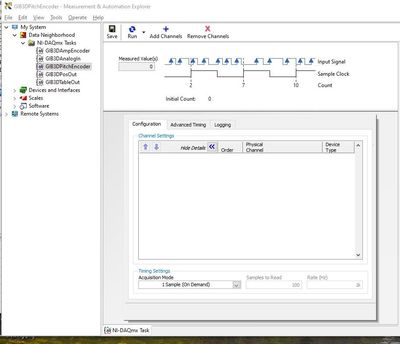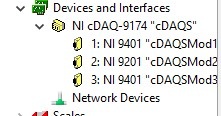- Subscribe to RSS Feed
- Mark Topic as New
- Mark Topic as Read
- Float this Topic for Current User
- Bookmark
- Subscribe
- Mute
- Printer Friendly Page
Rotary Encoders
04-05-2020 05:21 AM
- Mark as New
- Bookmark
- Subscribe
- Mute
- Subscribe to RSS Feed
- Permalink
- Report to a Moderator
Dear sir/madam,
I have a problem setting up counters using the NIcDAQ9174 and MAX. I have defined a task GIB3DPitchEncoder which contains no channels as per the screenshot above.
The problem comes when I run the sub-vi below copied from NIs example.
I get the error msg as follows:
Possible reason(s):
Requested multiple virtual channels that correspond to the same physical channel within a task. A task cannot contain multiple physical channels of a specified type.
Use different physical channels for each virtual channel.
Channel Name: CountEdges
Physical Channel: _ctr0
Channel Name: cDAQSMod3/ctr0
Physical Channel: _ctr0
Task Name: GIB3DPitchEncoder
MAX sems to persist whatever channel name I delete last from the task.
I am using LabVIEW 2013 with a virtual configuration in advance of receiving hardware. My final configuration will be as follows. With the first 9401 performing digital output and the second 9401 serving two angular encoder inputs via ctr0 and ctr1.
04-05-2020 07:46 PM
- Mark as New
- Bookmark
- Subscribe
- Mute
- Subscribe to RSS Feed
- Permalink
- Report to a Moderator
Hi ggregson,
The easiest solution is probably to delete the MAX tasks and do the coding directly in LabVIEW.
Which things are you using MAX to configure? It looks like you're doing (at least) most of the work in LabVIEW already, so any confusion being caused by MAX is probably without significant benefit.
If you only want the Task to have a name, you can add "DAQmx Create Task" before the Virtual Channels node.